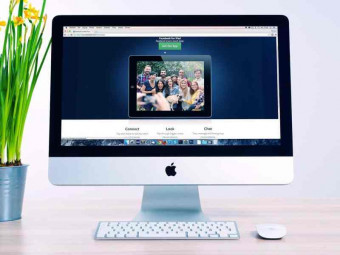Orpingtonitcentre Ipad
Tags: Apple Products Basics
Beginners or seasoned iPad vets can learn all about one of the coolest machines to come along in a long time.
Last updated 2022-01-10 | 0
- Which iPad should we buy?- All of the ins and outs of using and enjoying your iPad
- How to use the apps that come with your iPad
What you'll learn
* Requirements
* iPadDescription
Are you thinking about buying an iPad and want to learn more about it? Or do you own an iPad and want to put it to better use? These lessons are designed for beginners as well as the intermediate level and will cover the very basics and key features. There is even a lesson with tips that will help you get the most out of the iPad and perhaps even teach your friends a neat trick or two. Beginners or seasoned iPad vets can learn all about one of the coolest machines to come along in a long time. Maybe you just got a new iPad. Maybe you've had one for a bit, and want to squeeze every last drop of awesome out of it. Learn about the latest iPad, how to choose the best one on the market and get the most out of your equipment.
This amazing video course lets you go at your own pace – so you can learn at any time.
Who this course is for:
- iPad users, Student, Everyone who wanted to make most out of their iPad
- Anyone who has a new iPad
- Those with little experience in using an iPad
Course content
8 sections • 10 lectures








 This course includes:
This course includes: