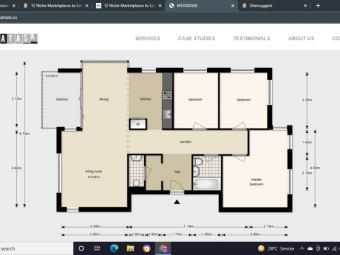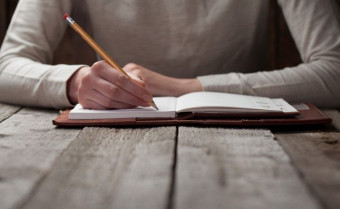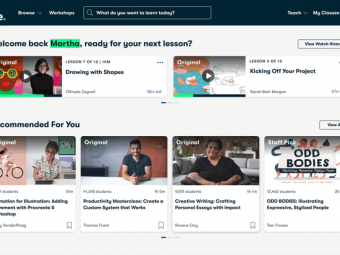Swiftui Apps On All Devices Iphone Ipad Mac Watch Tv
Tags: SwiftUI
Make Apps and Widgets for iOS 14, macOS 11, watchOS 7 and tvOS 14 using Xcode 12, Swift 5, WidgetKit and Apple Watch
Last updated 2022-01-10 | 4.6
- Fundamentals of SwiftUI Views- Data Flow in SwiftUI
- Creating Widgets with SwiftUI
What you'll learn
* Requirements
* A Mac Computer* Some Knowledge of Swift (I have a refresher if you need it)
Description
This one is SO much fun. We're gonna start by learning the basics of SwiftUI and then using it to the fullest extent! We're creating an app called HypedList first for the iPhone, and then for the iPad, Apple Watch, Mac Computer, and finally the Apple TV. Yes! ALL THE APPLE PLATFORMS. We'll even be creating widgets that run on iOS and macOS.
You'll get to learn the true magic of SwiftUI as we get to reuse a size-able chunk of our codebase across each platform. And, you'll see how to craft your apps for each platform to truly take advantage of each device to thrill your users.
Get an idea of what the course is all about by watching the promo video and using the free previews.
Who this course is for:
- iOS Developers wanting to make apps for other platforms
- Beginner SwiftUI learners
Course content
10 sections • 59 lectures








 This course includes:
This course includes:
![Flutter & Dart - The Complete Guide [2022 Edition]](https://img-c.udemycdn.com/course/100x100/1708340_7108_5.jpg)