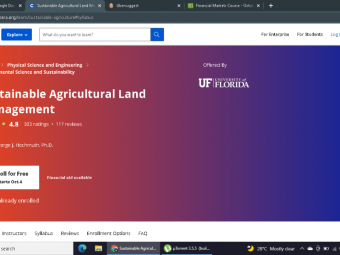Imovie For Ipad
Tags: iMovie
Create movies in the palm of your hand with iMovie for iOS.
Last updated 2022-01-10 | 4.3
- Create great looking movies- using the videos that they have taken with their iPhone or iPad.
- Have the skill set to create Hollywood style trailers
- Capture videos with their iPhone or iPad and import them into iMovie.
What you'll learn
* Requirements
* An iPad with iMovie for iOS installed. (Can be installed anytime)* Sample videos are provided but you could use your own.
* A desire to learn iMovie and create great projecrts.
Description
This course is based on iMovie for iPad and iPhone. iMovie is a film editing application by Apple which can be installed for free on all new iPhone and iPad, older models of iPhone and iPad may have to pay to install this app.
iMovie can be used to add that little bit of extra spice to your home movies. You can add transitions so that two home movies can be made to look like one. Adding Background music can make a plain video clip into something special.
You can create trailers from the predefined templates that apple have created, to have some fun with family and friends while creating something that has a Hollywood style to it.
Simple terms are used so that users of all levels will be able to understand. I have provided sample videos that can be used to practice so that you can get the most out of the course. You can use the sample videos as a basis to learn the practical elements of the iMovie app. Once you have mastered the app, you can then try the same procedures using your own videos. I have taken the most important parts of the iMovie app and condensed it into an hour long course, you will have lifetime access to the course so you will be able to watch the video lectures over and over.
Use this course as a way to improve the home movies on your iOS device, but most of all, use this course so you can have some fun and get the most out of your iPhone or iPad.
Who this course is for:
- This course is designed for all levels. Everything is started from scratch.
- Anyone who has an interest in amateur film making.
- Anyone who would like to get the most out of their iPad or iPhone.
Course content
3 sections • 14 lectures
Introduction Preview 01:15
Getting Started Preview 02:15
This first lecture will have a brief look at the iMovie application and show you some of the main points you need to get started.
I have also added a downloadable pdf which contains a link to a dropbox folder, inside the dropbox folder is some sample videos if you need any to practice with.
Creating a project Preview 02:36
In this lecture we will look at the correct procedure to create a project, we will speak about a project and what it consists of. We will also look that the different themes that can be used when creating your movie.
Overview of application Preview 02:12
this lecture looks at the iMovie application, we look at the different areas within the application. It is important that each area is covered so the student is familiar with the layout of the application
Favouriting videos Preview 02:43
This section looks at favouriting videos, a process of sifting through each of the videos and selecting the best bits so that they can be easily accessed during production.
Adding video to your timeline Preview 06:13
In this section we will look at the way we select a video clip from the media browser and the way that we will import the selected clip into our editing timeline.
Editing Audio Preview 03:06
We will look at the different options that are available for editing audio, we will look at editing audio and removing audio from your project
Editing Video Preview 06:33
This lecture looks at some of the editing options that are available for videos in the iMovie for iPad and iphone timeline.
Advanced Video Editing in iMovie Preview 05:28
In this lecture we will look some of the advanced video editing options available in iMovie, we will also look at the different circumstances for using them.
Adding photos to your movie Preview 04:34
This section looks at adding photos to your movies, as well as adding photos we will take a look at some of the editing options that can be placed on the photos to improve them.
Applying filters to your videos Preview 03:03
This video lecture looks at applying filters to your videos, We look at some of the different effects that you can use.
Putting titles on your videos Preview 02:43
This lecture focuses on adding text to the movies, the text could be a title and the start or simply to explain something to the viewers
Final Steps Preview 01:47
In this lecture we will look at the output formats for exporting the finished videos and the different steps we can take once all the editing is complete.








 This course includes:
This course includes: