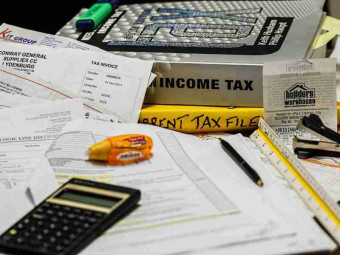Fast Rig Maya
Tags: Animation
Learn to rig a biped character and animate a walk cycle for film, TV and video games for beginner Maya users
Last updated 2022-01-10 | 4.5
- Rig a biped using Human IK in Maya- Rig a character using Quick rig one click and step by step methods
- Animate a walk cycle and tweak it to show more weight
What you'll learn
* Requirements
* Basic knowledge of navigating Maya viewports* Selecting objects in Maya
* Basic keyframe animation
Description
Have you ever wanted to try your hand at animation?
Modelled lots of characters but too intimidated by the rigging process?
Do you want to bring life to your characters to use in game engines like Unity and Unreal?
Autodesk Maya is the hub of animation companies around the world thanks to its powerful and flexible toolset. In this course you will learn how to quickly prepare your 3d models for animation in a process called rigging. You will then animate a walk cycle. The Human IK system is the rig we will be using to bring our character to life. You will also learn more advanced topics like applying and editing motion capture to your characters. These techniques will allow you to quickly create great looking animation to your film,TV and video game projects.
This course is specifically designed for beginner level but it is packed full of useful tips, tricks and tools to help more experienced users learn features that they are unfamiliar with. It covers some of the latest updates to the animation features in Maya including the new Graph editor, Quick rig and Time editor.
The skills covered in this course will not only allow you to create great work but also make you more attractive to employers for Animator, Pre-visualisation Artist, Technical Animator and 3d generalist jobs.
Take your first step into the exciting world of 3d animation today!
Who this course is for:
- Ideal for anyone who wants to try 3d animation in Maya for the first time by animating a walk cycle
- Artists who want to apply motion capture to any rig and edit the animation
- Video game developers who want to quickly rig and animate biped characters in Maya
- Experienced artist who want to update their skills with the latest animation features of Maya
Course content
3 sections • 32 lectures
Prepare geometry for rigging Preview 06:00
In this lesson you will learn why to scale your character, freeze transforms and delete history to prepare it for rigging.
How to use Quick rig one click solution Preview 05:00
In this lesson we will look at how to use the new quick rig tool using the one click solution.
Quick rig using step by step method Preview 10:35
In this lesson you will learn how to use the quick rig step by step method which gives you a quick and flexible way of rigging bipeds.
Methods of attaching the geometry to the Rig Preview 08:17
In this lesson you will learn how to attach your model to a skeleton.
Binding the geometry to the skeleton using skinning Preview 11:19
In this lesson you will attach the model to the skeleton using the Bind Skin command.
Painting skin weights - hands Preview 14:59
In this lesson you will learn how to paint the weights on your skin deformer by painting weight for the hand.
Painting skin weights - legs Preview 14:55
In this lesson you will paint skin weights for the legs so they deform better.
Painting skin weights - body Preview 05:51
In this lesson you will paint skin weight on the body so it deforms better.
Apply motion capture to your character Preview 11:46
In this lesson you will learn how to apply motion capture to any Human IK rig. You will use motion capture animation to test your skinning.
Setup a toon shader for the character Preview 07:02
In this lesson you will learn how to use the ramp shader and paint fx to achieve a "toon" effect.
Learn to use and animate the Human IK rig Preview 16:04
In this lesson you will learn how to use the Human IK rig to animate.
How to use raw motion capture downloaded from the internet Preview 11:01
In this lesson you will learn how to "characterize" any motion capture clip so it can be used with your Human IK rig.
Apply motion capture to ANY rig Preview 16:11
In this lesson you will apply motion capture to a rig downloaded from the internet using Human Ik. This technique can be applied to any other rigs that you may have.
Walk cycle poses explained Preview 02:10
In this lesson you will learn the poses that make a walk cycle and analyse what the different body parts are doing. You will also learn what order to create the poses.
Very important settings before animating using HIK Preview 04:05
Walk cycle - Contact pose Preview 13:18
In this lesson you will start your walk cycle by setting the length and keying your first pose - the contact pose.
Walk cycle - Opposite contact pose Preview 04:03
In this lesson you learn how to create the opposite side contact pose.
Walk cycle - Passing pose Preview 10:13
In this lesson you will create the passing pose.
Walk cycle - Down pose Preview 03:40
In this lesson you will create the down pose.
Walk cycle - Up pose Preview 02:06
In this lesson you create the up pose.
Walk cycle - Arms animation Preview 10:01
In this lesson you adjust your arms poses to create some overlap.
Walk cycle - Adjust body animation Preview 07:23
In this lesson we make our animation more fluid by adjusting the body poses.
Walk cycle - Adjust the head animation Preview 05:16
Walk cycle - Adjust legs Preview 18:30
In this lesson we make adjustments to the poses to give more weight and make sure the feet do not slide.
Download and setup the model Preview 02:26
In this lesson we will download and import a model to use for rigging. This lesson uses bonus tool which you can find on the autodesk website, the link is provided here.
Create a HIK skeleton definition Preview 08:06
In this lesson you will create a skeleton using Human IK. You will adjust the size and customize the skeleton to match the model.
Adjust the local rotation axis of your joints Preview 08:33
In this lesson you will learn how to adjust the local rotation axis so that the rig behave in a stable and predictable way.
Skin the character Preview 10:27
In this lesson you will skin the model and adjust the skin weights. You will also learn how to use the "Delta mush" deformer to help you.
Create clips in the Time editor Preview 08:02
In this lesson you will create clips out of motion capture data so they can be reused and edited together.
Time editor basics Preview 12:37
In this lesson you will learn how to use the basic features of the Time editor.
Join clips together and edit them using the TIme Editor Preview 08:26
In this lesson you will learn how to mix motion capture clips using the Time editor.








 This course includes:
This course includes: