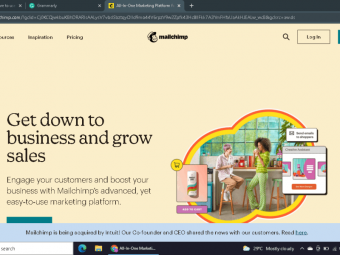Weekendwebsitewarrior Course
Tags: Wix
Build a website like a professional! Bonus lectures on branding, content creation, landing pages and more!
Last updated 2022-01-10 | 4.1
- Write key content pieces for their website- Create a branding guide to ensure consistent branding on their website and social profiles
- Build and Publish a website.
What you'll learn
* Requirements
* Students will need access to a computer throughout the course.* Students can benefit from a tool like Evernote to keep all of their content pieces organized as we develop them. However this is not essential.
Description
UPDATE: Recently updated to feature the new Wix editor, and bonus lectures on developing your branding, creating must have content pieces and building landing pages in 15 minutes or less!
Fast-Track Wix Website Design for Weekend Website Warriors is a step-by-step, guided tour to build a website over the weekend... or any two days. We will focus on identifying elements your website needs, creating a branding guide to ensure consistent branding on your website, and create the 5-7 must have content pieces every small business website needs.
Develop Key Content Every Website Needs and Build & Your Website Today.
- Learn the design and page elements every website should have.
- Learn what search engine optimization is and how to ensure your site has it.
- Learn about and develop a branding style guide to use in building your website.
- Learn about and develop the key content pieces every small business needs.
- Learn how to build a website in just a few hours using the content your created and a template website on Wix.
- Learn how to optimize your website for mobile viewers.
- Learn how to promote your website with email marketing plugins.
- Learn how to publish your website and connect it to a custom domain.
If your business idea is waiting on a website, wait no more! Build and launch your website right now.
Website design is often overwhelming to business owners. It can also be costly, between designers, hosting, plug-ins, e-commerce and email marketing integration. I developed this course to help small business owners overcome those obstacles through a step by step guided course that interactively teaches and then provides an opportunity for you to complete the same actions before moving on to the next step.
Throughout the course writing prompts, branding guides, and live screen casts are all provided over a series of 29 lectures to ensure a winning outcome. Lectures consist of a combination of video instruction, downloadable writing prompts to help you develop the key content pieces for your website, and screen cast lectures to assist you step by step in building your website.
At the completion of the course you are encouraged to join our Facebook Alumni group for feedback on your website and networking with other business owners in a supportive forum.
Who this course is for:
- Anyone who would like to build a website would benefit for this course.
- This course uses a template website approach. It is not for anyone looking to build a wordpress site.
Course content
7 sections • 42 lectures
Meet The Instructor Preview 01:10
First Things First! Preview 01:04
This lecture will cover how to prioritize what you need to create before building your website. In this short lecture you will get an overview of the branding and content pieces we will be developing.
Why Wix Preview 04:00
Website Design Best Practices Preview 01:45
Website Design Worksheet Preview 03:45
Branding 101 Preview 03:20
Creating a Style Guide for Consistent Branding Part 1 Preview 08:43
Creating a Style Guide for Consistent Branding - Part 2 Preview 02:42
5 Must Have Content Pieces Preview 01:43
About Me Page Preview 02:59
Our Services Preview 02:07
The Elevator Pitch Preview 02:26
Site Visitor Welcome Email Preview 03:36
Press Release Preview 01:27
What to know when choosing a template Preview 01:53
Website Best Practices Preview 03:58
Let's Build a Website in 30 minutes or less using what we've prepared! Preview 06:33
Editing Backgrounds Preview 05:52
Adding, Removing and Customizing Pages Preview 10:23
In this section you will learn how to add, remove and customize the page options in Wix. We'll cover linking to moditying elements, hiding pages, and protecting pages for VIP or membership sites.
Adding Graphics Preview 08:13
Changing Fonts and Colors Preview 03:50
Time to Add our Content Preview 06:08
Adding a Strip for Visual Grab Preview 03:14
Wix offers a great tool called a Strip that spans the page and calls attention to various elements. Learn how to use it it in this lecture.








 This course includes:
This course includes: