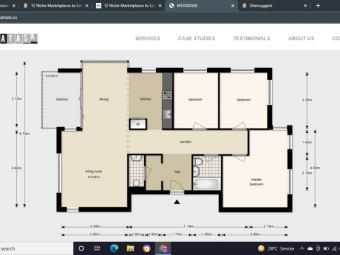Fastlane For React Native
Tags: React Native
Deploy your React Native apps with a click of a button!
Last updated 2022-01-10 | 4.3
- You will be able to autonomously deploy apps to both app stores with the push of a button.- Impress potential employers or co-workers
What you'll learn
* Requirements
* A working computer* A macOS computer is required for the iOS sections.
Description
Fastlane has revolutionized the application deployment process. No longer will you have to manually build, sign, and upload your APK's and IPA's manually. Fastlane will take care of that for you. Fastlane also automates the metadata, screenshot, certificate, and provisioning profile setup so you don't have to. If you are serious about deploying apps to the Android and iOS app stores, Fastlane is a must have for your toolkit portfolio.
With this course, we will dive deep into the inner workings of Fastlane. By the end of the course, you will be able to intelligently talk about the app deployment process and how Fastlane automates each task. We do this by breaking down each step piece by piece using a visual based learning approach with flow diagrams and charts. You will also be able to follow me step by step in a real app deployment process.
Come join me!
Who this course is for:
- Anyone with basic react native knowledge
- Aspiring React Native Developers
Course content
5 sections • 35 lectures
Introduction Preview 00:40
How to ask for help Preview 00:09
Github repository for the course Preview 00:01
Course Structure Preview 00:47
What is Fastlane? Preview 01:16
What is Fastlane lane? Preview 01:23
Sample App creation Preview 04:49
Fastlane Installation Preview 03:34
Note on Fastlane aliases Preview 02:05
Android Introduction Preview 00:31
Fastlane for Android configuration overview Preview 07:29
Setup automated app signing Preview 07:41
Build a signed APK Preview 04:47
Setup Google Play Store API Preview 06:42
Configure our app in Google Play Console Preview 11:17
Feel free to use the screenshots and icons below for education purposes. However, for production level applications, you will want to provide your own screenshots.
Rollout your app to Alpha Preview 01:42
Initialize Fastlane for Android Preview 07:28
Building our first lane Preview 04:13
Auto-increment our builds Preview 03:54
Building beta and production lanes Preview 06:37
Executing our Alpha lane Preview 01:33
Post execution of our first lane execution Preview 01:08
iOS Fastlane introduction Preview 00:48
Fastlane vs Manual App Store submission Preview 07:25
Apple Developer Account setup Preview 02:51
Using Fastlane Produce Preview 04:28
Initialize Fastlane for iOS Preview 08:07
Building out Fastlane iOS lanes Preview 03:06
Setting up Fastlane Match Preview 08:31
Setting up Fastlane Match part 2 Preview 01:37
Considerations for Cocoapods Preview 04:02
Metadata and screenshot preparation Preview 06:15
You would typically want to use your own screenshots in this case, but for instructional purposes, fill free to use the screenshots and icons in the resources section of this lecture.








 This course includes:
This course includes:







![React Native - The Practical Guide [2022 Edition]](https://img-c.udemycdn.com/course/100x100/1436092_2024_4.jpg)