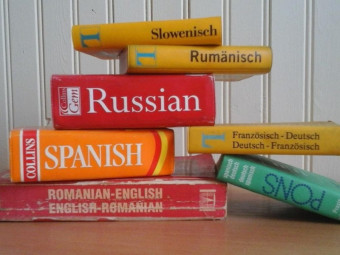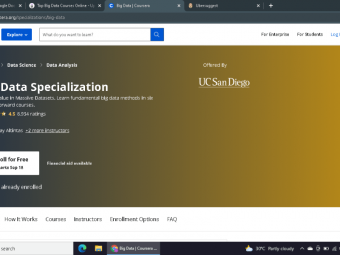Xero Cloud Accounting
Tags: Xero
Learn how to use Xero, the leading online accounting software to perform several essential bookkeeping tasks.
Last updated 2022-01-10 | 4.1
- By the end of the course you will be able to complete various common functions using Xero- Enter the opening balances
- Amend the nominal ledger
What you'll learn
By the end of the course you will be able to complete various common functions using Xero
Enter the opening balances
Amend the nominal ledger
Add new customer and supplier details
Post customer invoices and credit notes to the sales ledger
Post supplier invoices and credit notes to the purchase ledger
Enter the supplier cheques and record the customer receipts
Post Petty Cash transactions
Prepare the VAT return
Reconcile the bank
Post the wages journal
Post adjustments to the accounts and produce month-end reports
Use credit card to make payments and reconcile the credit card account
Write off bad debt
Use the payroll function in Xero
Import a bank statement
* Requirements
* You will need access to Xero accounts online in order to complete the assignment (we'll give you the link to get the free trial version of the software)Description
- By the end of the course you will be able to complete various common functions using Xero
- Enter the opening balances
- Amend the nominal ledger
- Add new customer and supplier details
- Post customer invoices and credit notes to the sales ledger
- Post supplier invoices and credit notes to the purchase ledger
- Enter the supplier cheques and record the customer receipts
- Post Petty Cash transactions
- Prepare the VAT return
- Reconcile the bank
- Post the wages journal
- Post adjustments to the accounts and produce month-end reports
- Use credit card to make payments and reconcile the credit card account
- Write off bad debt
- Use the payroll function in Xero
- Import a bank statement
Course content
21 sections • 61 lectures








 This course includes:
This course includes: