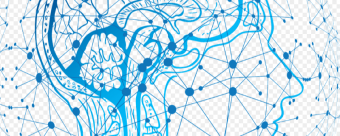Oracle 12c Database Administration With Hands On Experience
Tags: Database Management
To get skill how to do Oracle Database Administration ,Learn Oracle Cloud and prepare Oracle Certification exam
Last updated 2022-01-10 | 4
- After completing this course you will have fundamentals required for installation- configuration
- and administration of an Oracle 12c database
- To learn Database instance and storage
- Instance memory pools
- Instance background processes
- Client connections
- Database storage file types
- Control files and backup files
- Multitenant databases
- Starting and stopping the database
- Installing Oracle 12c software
- Using the developer tools and Database management
What you'll learn
* Requirements
* Oracle Linux operating system RAM 8GB* CPU Two Cores
* Labtop and Oracle virtual box
* Oracle Linux 7
Description
Oracle Database 12c is the world's leading relational database management system.After completing this course you will have fundamentals required for installation, configuration, and administration ,Architecture of an Oracle 12c database including hand on all exercise files are attached with respective chapter.
Topics Covered
Database instance and storage
Instance memory pools
Instance background processes
Client connections
Database storage file types
Control files and backup files
Multi-tenant databases
Starting and stopping the database
Installing Oracle 12c software
Using the developer tools
Database management
Oracle Backup (RMAN) Hands-On Demo and Concepts
Starting and connecting to database
How to backup database in Archivelog and NoArchivelog mode with RMAN
Oracle database incremental backup using RMAN
Oracle Backup (User-Managed Backup) Hands-On Demo and Concepts
How to take cold backup and Restore
How to take Hot backup
How to restore Hot backup
Oracle DBA interview questions
Oracle DBA terminology
Oracle Basic Concepts
QUICK REVIEW VERY Useful for DBA
Install oracle 18c Demo
Install Oracle enterprise manager(OEM) in steps Demo
Oracle Migration from Non-RAC to RAC database Demo
Oracle Database clone in RAC enviroment Demo
Convert oracle database from windows to Linux Demo
Duplicate Oracle Database using RMAN Demo
=========================================
Oracle Database 19c installation in Oracle Linux 7
Action Plan:
1. Preparing the Oracle Linux 7.6 Operating System for Database 19c installation.
2. Virtual Box Settings for Oracle Linux 7 VM.
3. Setting the static ip address
4. kernel parameters configuration
5. Resource limit configuration and stopping the Firewall
6. dependencies installation
7. oracle database installation
8. Host name configuration for Oracle Linux VM.
9. Oracle listener configuration after installation.
10. Starting the Database in SQL Plus
11. Create one Common user called "scott"
12. SQL Developer 19.1 Connectivity with Oracle database 19c
13. Mounting the pluggable database orclpdb and check connectivity on SQL Developer.
14. Access the Oracle Enterprise Manager on host machine browser.
Who this course is for:
- Oracle Database Administrator ,Oracle Developer
- anyone who wants to start his career as Oracle Database administrator role with all basic to expert level
Course content
17 sections • 64 lectures
Welcome Preview 02:53
Target Audience Preview 01:57
Oracle Database Instance Preview 10:07
Step-1 How to connect database instance
export ORACLE_SID=dbtest
sqlplus / as sysdba
Step-2 check the database status stage
SQL> select instance_name,status from v$instance;
Step-3 How to shutdown database
Close the database -Shutdown immediat;
Mount the database -startup mount;
open the database - alter database open;
Step-4 How to check list of SID on database server
cat /etc/oratab | grep -v '^#\|^\s*$' | cut -d: -f 1
or
ps -ef |grep pmon
Step-5 physical architecture of the database
- Data files
- Control files
- Redo log files
- parmeter file spfile or pfile
Oracle Database Storage Preview 05:41
Oracle Server Processes Preview 08:30
System global area Preview 07:15
Shared pool Preview 03:48
Redo log Buffer Preview 05:57
Buffer cache Preview 04:30
Other SGA pools and PGA Preview 04:42
SGA and PGA Sizing Preview 05:53
Oracle Database writer Preview 06:43
LREG Process Preview 03:16
Oracle Checkpoint Process Preview 03:18
PMON Process Preview 01:05
Log Writer Preview 08:00
REC Process Preview 02:28
Archive Process Preview 02:46
Oracle listener Preview 07:12
Tnsname.ora Configuration File Preview 07:29
How to client connection work Preview 04:59
Database Storage File Types Preview 03:24
Datafiles and Tablespaces Preview 12:26
Special Oracle Tablespace Preview 04:07
Redo Log Files Preview 05:09
Control files Preview 03:09
Backup files Preview 06:27
Additional storage files Preview 04:33
Benefits of the Oracle 12c Architecture Preview 03:38
New and Old Preview 03:20
Backward compatibility Preview 01:38
Shutdown Preview 03:22
Startup Preview 04:48
Prerequisites for Oracle Installation Preview 16:31
O/S Configuration Preview 06:18
Download Oracle 12c Preview 07:51
Install the Oracle Software Preview 07:49
Use NETCA to Create a Listener Preview 03:35
Use DBCA to Create a Database Preview 12:00
SQL PLUS Administration Preview 05:02
SQL Developer for Development Preview 14:59
Oracle Enterprise Manager Preview 07:11
select dbms_xdb_config.gethttpsport() from dual;
select count(*) from dba_objects,dba_objects,dba_objects;








 This course includes:
This course includes:
![Flutter & Dart - The Complete Guide [2022 Edition]](https://img-c.udemycdn.com/course/100x100/1708340_7108_5.jpg)