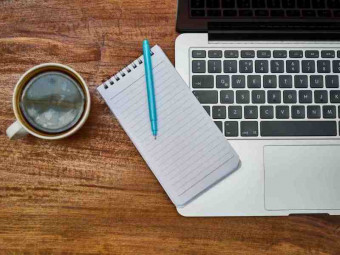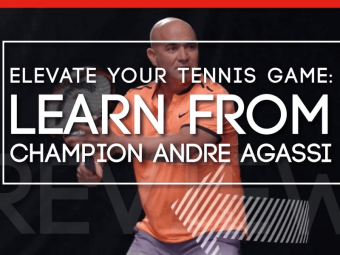Tableau 2018 Tableau 10 Qualified Associate Certification
Tags: Tableau
From beginners to skills needed for Data Analyst or Desktop Specialist certifications. Tableau 2021, 2020, 2019
Last updated 2022-01-10 | 4.6
- Download for free and install and run the full version of Tableau Public- the BI and analysis software.
- Be able to create analyses
- such as line charts
- stacked bar charts
- or geographic analyses using maps.
- You will also be able to show an overview using dashboards
- and tell a story using storyboards.
What you'll learn
* Requirements
* Before you begin this course* you should have a computer with access to the internet
* and be able to install programs.
* That's it! The more experience in reporting using other packages
* the better
* but it is not essential.
* You need to have a 64-bit PC
* or a Mac. To be honest
* that's most modern computers - you would probably know if you have a 32-bit computer (for which you can't download Tableau).
Description
UPDATED FOR TABLEAU 2021.
This course covers all of the content required for the Data Analyst (the new version of the Certified Associate) or Desktop Specialist certifications.
What do students like you say?
"With this course i got certified as a Tableau Desktop Specialist. THANKS Phillip!" - Juan Sebastian Rodriguez Casas
"Adequate knowledge and good understanding I did not have before about Tableau. With this new knowledge and clear understanding of Tableau I truly believe I can now work as a Tableau Developer. " - Clever Atanode
"Very informative. I feel that I could teach someone Tableau based upon what I have learned here. " - Phil Jones
"Just got my qualified associate certificate yesterday with 91%(75% required to pass). I am a graduate student and have 0 experience with Tableau. But this course gave me an in-depth understanding of Tableau which allows me to be very flexible in ways to solve the questions in the exam. This course is excellent! Thank you, Phillip! " - Yifu Yan
"This course has exceed my expectations in all fronts. Very complete, very comprehensive and at the right pace. I like the fact of going into some important details without getting bored or distracted. The pace of talk of demonstrations was perfect for me. It is clearly an outstanding value for money and I truly recommend it to everyone who wants to master Tableau. Well done and thank you. " - Jorge Soares Albergaria
---------
Do you already use reporting software such as Access, SSRS or WebI? Or is this your first reporting software tool? Either way, welcome.
In this course, learn the skills that Tableau want you to know, and add another tool to your CV, and even go for either of the first two official Tableau certifications.
Tableau is one of the most requested reporting tools that are requested in the job market, and the ability to being able to use it now could be very useful for your current work, and your next job hunt.
We'll download and install for free Tableau Public, which gives you most of the capabilities of the full-cost Tableau Desktop. We'll start by creating our first visualizations (vizzes) and investigate the Tableau interface.
We'll create dashboards and storyboards, so that you can tell a story. We'll create maps, hierarchies, groups and sets, and all sorts of chart types. We'll enhance our charts with reference lines and bands, and extend our data analysis with trends and forecasting. We'll add formula calculations, quick table calculations, and LOD calculations. Finally, we investigate advanced data connections and mapping.
The course will take around a little more than 14 hours to complete, but completing this will enable you to create vizzes, dashboards and stories of your own, and know how to overcome common problems.
The course increases in difficulty slowly, so you'll create for instance a basic bar chart, then turn it into a stacked bar chart, and adding coloring and information through tooltips and labels, step by step.
The course is fairly relaxed - there will be a few "wrong turns", so you can see what problems might arise, but every lesson works towards an end goal at a relatively slow pace, so you can follow on your own computer easily. I assume that you know how to use a computer, including installing programs, but the actual analysis will be at a basic level, and I'll introduce every component as we go on.
At the end of the course, you can download a certificate of completion, so you can show everyone your new-found skills, prepare for the official Tableau certifications, and be able to start creating analyses for yourselves.
Who this course is for:
- This reporting course is meant for anyone who has no prior experience of Tableau. It's also for you if you have used it, but never designed a report.
- It's great if you have created analyses in other reporting tools, such as Microsoft Access, WebI, SSRS or Yellowfin, but it not essential. If you have, then it will be another string to your bow.
- No prior experience in reporting tools is required.
- This course is probably not for you if you always know how to use Tableau and know how to create reports, although we will be looking at some more advanced topics.
Course content
21 sections • 172 lectures
Introduction Preview 02:04
Welcome to Udemy Preview 00:35
Introduction to Udemy Preview 02:00
Do you want auto-translated subtitles in more languages? Preview 01:10
What are we going to create? Preview 01:51
Curriculum Preview 09:37
Resources Preview 00:19
Downloading and installing Tableau...for free Preview 06:22
Creating our first viz Preview 09:06
User Interface - Data Source page, sheets tabs and status bar Preview 05:15
User Interface - Side Bar, Shelves and Card Preview 10:09
Dimensions v Measures, and Introducing Date Hierarchies Preview 06:07
Including:
Explain what kind of information dimensions usually contain
Explain what kind of information measures usually contain
Explain the difference between Discrete and Continuous fields Preview 06:47
This includes:
Explain how discrete fields are displayed in Tableau
Explain how continuous fields are displayed in Tableau
Explain the difference between discrete date parts and continuous date values in Tableau
Changing the aggregation, both for a single viz, or changing default aggregation Preview 05:19
More about aggregations Preview 06:47
Answering the questions:
Why does Tableau aggregate measures?, and
How does an aggregated measure change when dimensions are added to the view?
Publishing your viz Preview 07:03
Exporting as PowerPoint Preview 00:28
Share as image, PDF and PowerPoint presentation Preview 03:12
Additional exporting options in the full Tableau Desktop program Preview 04:00
Error saving to Tableau Public Preview 01:00
Practice Activity Number 1 Preview 00:29
Practice Activity Number 1 - Solution Preview 04:43
Tips to importing data better Preview 08:50
Organising fields Preview 06:02
Creating aliases Preview 02:45
Adding multiple fields using Show Me! Preview 03:27
Adding colors Preview 07:29
Choosing between discrete and continuous colors Preview 06:11
Using colors in stacked bar charts, and using tooltips Preview 05:48
Line charts Preview 06:02
Size button Preview 04:18
Practice Activity Number 2 Preview 00:23
Practice Activity Number 2 - Solution Preview 04:30
Scatter plots Preview 08:02
Custom shapes, bubble charts, and packed bubbles Preview 06:20
Data Highlighter Preview 03:14
Filters card - Selecting Items Preview 02:17
Filter card - Using wildcards, conditions and top Preview 06:02
Filtering dates, and different displays of filter cards Preview 06:26
Practice with Filters, and using Context Filters Preview 07:33
Apply filters to multiple sheets and data sources Preview 03:10
The "Play" button Preview 00:10
Pages card Preview 08:11
Use viz animations Preview 04:37
Use mark labels Preview 09:06
Use Annotations Preview 04:50
Formatting vizzes Preview 05:28
More about Tableau Public Preview 03:25
Practice Activity Number 3 Preview 00:49
Practice Activity Number 3 - Solution Preview 07:45
Welcome to Level 3 Preview 00:20
Creating our first dashboard Preview 06:24
Pre-designing the layout, and using floating and tiled objects Preview 11:41
Rearranging the filters in a vertical column Preview 03:39
Fine-tuning layout Preview 09:52
Device Layout and Device Designer, including layout for mobile devices Preview 07:22
Dashboard filters and using a highlight as a filter Preview 10:14
Fine-tuning dashboard actions Preview 06:46
Creating a drill down report Preview 08:33
Best visual practices for dashboard design Preview 05:52
Buttons/Navigation and Export objects, Renaming Dashboard Items Preview 05:15
Build stories Preview 06:21
Practice Activity Number 4 Preview 00:50
Practice Activity Number 4 - Solution Preview 06:24
Navigate maps, including Pan & Zoom, and geographic roles Preview 09:47
Lasso and Radial selection, and grouping into custom territories Preview 09:51
Density Maps Preview 05:08
Map layering Preview 07:45
Geographic search Preview 05:42
Modifying locations within Tableau, and problems Preview 11:05
Practice Activity Number 5 Preview 00:18
Practice Activity Number 5 - Solution Preview 02:42
Build hierarchies Preview 03:27
Combining hierarchies and filters Preview 06:06
Sorting data - an introduction Preview 00:30
Sort data, including manual sorting Preview 05:24
Changing default field properties (types, sorting etc.) Preview 06:43
Build groups Preview 06:26
Build sets Preview 12:09
Practice Activity Number 6 Preview 00:24
Practice Activity Number 6 - Solution Preview 03:26
Utilize auto-generated fields, including measure names and values Preview 04:39
Basic chart types, including area and pie chart types Preview 02:23
Use titles, captions and tooltips effectively Preview 06:26
Using vizzes in tooltips Preview 07:50
Edit axes Preview 04:49
Creating bins Preview 05:17
Histograms Preview 02:10
Heat maps and Cross tabs Preview 03:37
Tree maps Preview 03:16
Combined Axis Charts and Dual Axis Charts Preview 05:16
Scatter plots revisited Preview 03:46
Practice Activity Number 7 Preview 00:41
Practice Activity Number 7 - Solution Preview 05:50
Desktop Specialist certificate Preview 00:38
Instant Analytics - Constant and Average Lines Preview 04:51
Median and Average with Confidence Intervals, and Clusters Preview 07:03
Reference Lines Preview 04:13
Reference Bands and Reference distributions Preview 05:36
Box plots Preview 07:01
Bullet graphs Preview 03:37
Statistical summary card Preview 04:18
Create quick table calculations Preview 05:51
Paretos Preview 07:16
Practice Activity Number 8 Preview 00:25
Practice Activity Number 8 - Solution Preview 02:50
Gantt Bar Charts Preview 05:00
Sparklines Preview 02:44
Creating a date calculation Preview 04:58
Creating an arithmetic calculation and use ad-hoc calculations Preview 06:25
Trend lines and Trend model Preview 05:54
Forecasting Preview 04:50
Quick table calculations using dates Preview 02:49
Practice Activity Number 9 Preview 00:23
Practice Activity Number 9 - Solution Preview 03:01
Joining tables from single data source - Relationships (Tableau 2020.2 or later) Preview 12:19
Joining tables from single data source Preview 09:00
Creating data source with multiple connections + replacing existing data sources Preview 04:47
Work with aggregation options Preview 09:22
Build logic statements Preview 10:56
Manipulate string calculations Preview 09:42
Manipulate date calculations Preview 06:43
Write type conversion functions Preview 05:13
Build arithmetic calculations Preview 05:00
Build grand totals and sub-totals Preview 03:24
Formulas used in Quick Table Calculations Preview 06:35
Create a predictive model Preview 10:10
Practice Activity Number 10 Preview 00:55
Practice Activity Number 10 - Solution Preview 07:51
Parameters Preview 07:53
Dynamic Parameters and using Parameters with filters Preview 04:25
Using parameters with reference lines Preview 04:20
Swap sheets by using parameters or sheet selector Preview 07:21
Calculating percentage of running total - Reminder Preview 07:02
FIXED LOD Preview 11:12
Different contexts for the FIXED LOD Preview 07:31
Using FIXED LODs and Filters Preview 05:01
A quick way to make FIXED LODs Preview 03:19
Dynamic Parameters and LODs - and a Practice Activity Preview 09:46
Tableau 2020.2 and later Preview 00:38
Use calculations in join clauses Preview 09:22
Union Preview 05:01
Prepare Data For Analysis - Blending Preview 09:09
Including:
Explain performance considerations between blends, joins, and cross-database joins








 This course includes:
This course includes: