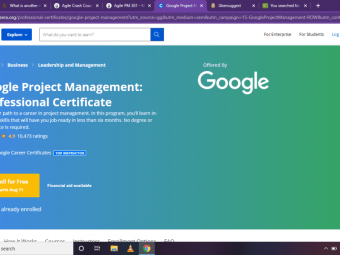How To Make A Freaking Iphone App Ios 10 Swift 3 Xcode 8
Tags:
iPhone App Development from scratch. Learn how to make iOS apps using Xcode 8. The Basics Include Pokemon Go & Snapchat
Last updated 2022-01-10 | 5
- Create 10 fully functional iOS 10 apps- Develop a solid understanding of Swift 3
- Industry Tips like how to get a job and make money from your apps
What you'll learn
* Requirements
* You will need a Mac computerDescription
Have you ever wanted to make an iPhone app? Did you get lost in YouTube videos or online blog posts? This is the course for you!
My name is Nick Walter and I am a self taught iPhone programmer. I Know what it feels like to start from the beginning. In my course I will teach you Swift 3 and how to make iOS 10 apps. What will we make?
*Emoji Dictionary - A simple app to help us learn about TableViews
*Do It! - A todo app that teaches us about CoreData
*Game Collector - Learn to work with the camera as we make an app to catalog a collection of something (video games, movies, stamps, etc...)
*Soundboard - Record sounds using the microphone and play them back. This one is fun!
*Snapchat Clone - We'll use Firebase to make a simple version of Snapchat. Very involved
*Pokemon Go Clone - Learn how to work with maps as we make a clone of most popular iOS game right now
Come join the funnest course on Udemy for making iPhone apps!
Who this course is for:
- People looking to learn the beginning to intermediate skills needed in iOS apps
Course content
13 sections • 158 lectures
Welcome and Downloading Xcode Preview 02:21
About Me and the Course Preview 04:24
Installing Xcode Preview 01:22
Intro Preview 03:24
Walking through why Xcode and Swift are important.
Variables and Constants Preview 07:13
Variables and Constants are the building blocks of Swift!
Variables and Constants Exercise Preview 00:07
Testing your knowledge of Variables and Constants.
Strings and Ints Preview 03:37
Strings and Ints in Swift
Strings and Ints Exercise Preview 00:08
Swift Cheat Sheet Preview 00:02
Labels Preview 10:12
Learn how to add text to your app with labels
Outlets Preview 07:48
Bring Xcode Storyboards and code together with Outlets
Common Errors Preview 04:12
Look out for these errors!
Buttons Preview 06:19
Add some functionality to your app with buttons
Buttons Exercise Preview 00:04
Print and Comments Preview 07:31
Learn how to "print" things so that you can get inside info on your app
If Statements Preview 07:36
Bring life to your app with If Statements
If Statements Exercise Preview 00:10
Practice working with If Statements
If and Xcode Preview 04:29
Bring If Statements into your Xcode project
Outro Preview 00:46
Let's wrap up our intro to Swift and Xcode
Intro Preview 01:24
Let's get started with Git
Get with the Git Preview 09:25
Learn from a pervious student about why Git is so important
GitHub Preview 04:34
Let's save our code to GitHub
Math and Double Preview 06:09
Let's do math with Doubles!
Textfields Preview 08:27
Let the user add text to your app!
String Interpolation Preview 10:14
Let's get fancy with Strings!
Booleans Preview 07:25
Is it true...or false? :)
Add or Subtract Preview 05:15
Let's beef up our app a bit!
Outro Preview 01:11
Let's wrap up git
Intro Preview 02:55
Let's talk about the Emoji Dictionary
Arrays Preview 05:53
Learn what arrays are
Arrays Part 2 Preview 04:16
Some more arrays for ya!
Arrays Exercise Preview 00:06
Sketch Preview 06:26
Drawing out the Emoji Dictionary
TableViews Preview 07:55
Finally! Time for TableViews :)
DataSource and Delegate Preview 07:38
Connecting our TableView DataSource and Delegate
Arrays and TableViews Preview 06:39
Bring Arrays and TableViews together
The 2nd ViewController Preview 05:56
On to the next one ;)
Segues Preview 06:42
Switch from one ViewController to the other
Prepare for Segue Preview 07:17
Doing some prep right before the segue happens
Pass Da Emoji Preview 06:45
Pass the Emoji from one ViewController to the other
Definition Preview 05:46
Make the definition show up!
Outro Preview 01:39
Wrapping up the Emoji Dictionary








 This course includes:
This course includes:
![Flutter & Dart - The Complete Guide [2022 Edition]](https://img-c.udemycdn.com/course/100x100/1708340_7108_5.jpg)