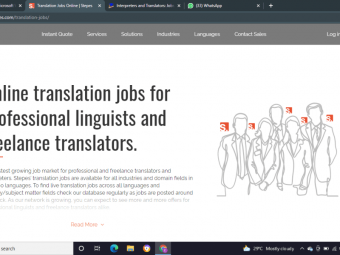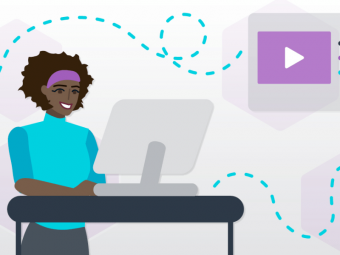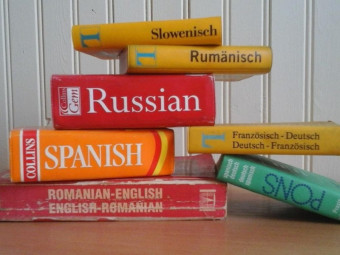Devslopes Ios10
Tags:
The most comprehensive course on iOS development - become a master of app development
Last updated 2022-01-10 | 3.9
- Build iOS 10 & Swift 3 apps- Apply to jr. iOS development jobs
- Work as an iOS contractor
What you'll learn
* Requirements
* Must have a computer with OSX or macOS on itDescription
Welcome to the world's most comprehensive course on iOS development. This course is designed like an in-person coding bootcamp to give you the most amount of content and help with the least amount of cost.
Here are some of the things you'll be able to do after taking this course:
- Submit apps to the app store
- Understand programming & basic algorithms
- Work fluently with Swift 3 & iOS 10
- Apply to jr iOS development jobs
- Work as an iOS contractor
If you are absolutely new to programming you should start at the beginning of the course and go to the end.
I've designed this course to take you down a guided learning path. Lectures are not broken out by specific topics. You build apps and then learn a ton of principles within those apps. So don't skip around!
If you already know Swift then you can skip the Swift section since the changes between Swift 2 and Swift 3 are minor.
Swift 3 broke a lot of things in Swift 2. We cover those changes periodically throughout the course so don't worry about watching Swift videos again if you already know Swift.
If you are a student of iOS 9: From Beginner to Paid Professional then feel free to start taking this iOS 10 course.
Keep in mind that this iOS 10 course has a bunch of new apps. So there is a HUGE benefit to ALSO go through the iOS 9 course - or you'll miss out on awesome content.
Don't forget to join the free live community where you can get free help anytime from other students and teacher's aides.
Who this course is for:
- If you are an absolute beginner to coding take this course
- If you are an absolute beginner to iOS or mobile development then take this course
Course content
21 sections • 252 lectures
Intro to Course Preview 06:25
It is important to watch all of the videos through in sequential order if you are brand new. We don't cover topic by topic like a computer science class might do - we build REAL world apps and WHILE we are building them we will teach you industry best practices so you learn through doing.
Get $5000 worth of AMAZING graphics for FREE Preview 02:50
Download your FREE graphics here Preview 00:12
Get over $5000 worth of professionally designed assets for iOS development
Student success story Preview 03:01
Register as an Apple Developer Preview 04:24
Learn how to register as a free Apple Developer so you can get access to beta builds and more
Downloading Xcode 8 Preview 03:11
Learn how to download both live versions of Xcode and beta versions for iOS 10 app development
Installing Xcode 8 Preview 02:06
Once you have downloaded Xcode it is time to learn how to install it so you can build iOS 10 apps
Building your first Swift 3 iOS 10 App Preview 16:38
Student success story #2 app in the world!! Preview 03:34
More testimonials! Preview 04:33
Intro to Xcode 8 Changes Preview 01:02
Variables, operators, & how computers work Preview 16:48
Learn how variables are stored, learn about commonly used operators, and learn how these work on your computer or device
Source Code Preview 00:00
Swift 3 strings Preview 15:22
Learn how to work with Strings in Swift 3
Swift 3 numbers Preview 19:53
Learn how to work with numbers in Swift 3 - Int, Float, Double and more. Also learn about type inference and type safety
Swift 3 functions Preview 22:39
Learn how to work with functions in Swift 3. Create parameters and return types and learn how to solve problems with functions.
Swift 3 Booleans & conditional logic Preview 20:57
Learn how to work with true and false and if else conditions in Swift 3
Swift 3 constants & logical operators Preview 10:27
Learn how to create and use constants in Swift 3. Also learn how to work with logical operators such as && and ||
Swift 3 arrays Preview 13:06
Learn how to create and use arrays in Swift 3
Swift 3 loops Preview 18:59
Swift 3 Dictionaries Preview 18:44
Swift Optionals: Xcode 8 Updates Preview 01:04
Swift Optionals Preview 28:01
Object oriented programming Preview 12:00
Inheritance Preview 08:19
Polymorphism Preview 08:22
Xcode 8 - Tips & Tricks Preview 12:00
Swift 3 Quiz
About version control Preview 12:39
Learn all about version control and Git and why you should use it
Git basics Preview 16:20
Setting up Github Preview 05:34
Learn how to set up a Github repository
Github vs Bitbucket Preview 03:06
Understand the differences between Github and Bitbucket and why you might choose one over the other
Local & remote Git repositories Preview 17:32
Learn how to work with both local and remote Git repositories
Working through Git merge conflicts Preview 11:17
Learn how to solve merge conflicts with Git
Github Desktop Preview 07:44
Learn how to use the GUI git manager Github Desktop
iOS 10 App: Miracle Pills - Xcode 8 Updates Preview 00:47
iOS 10 App: Miracle Pills 01 - Autolayout & project creation Preview 14:48
In this video we take deep dive into Xcode's auto layout and editor features
iOS 10 App: Miracle Pills 02 - Width, height, leading, trailing constraints Preview 21:19
Learn how to use the pin menu and set constraints for width, height, and leading and trailing edges on iOS 10
iOS 10 App: Miracle Pills 03 - UIPickerView Preview 28:49
Learn how to use a UIPickerView to create a state/country picker for your iOS 10 app
Working with UIScrollView Preview 28:45
Learn how to scroll views in iOS 10 so you can have content that fits off the screen
Working with UIStackview Preview 39:36
Changing Screens with Segues - Xcode 8 Updates Preview 03:06
Changing screens with segues Preview 26:30
iOS 10 App: Retro Calculator Intro Preview 01:04
iOS 10 App: Retro Calculator - Xcode 8 Updates Preview 03:02
iOS 10 App: Retro Calculator - UIStackView & auto layout Preview 34:53
iOS 10 App: Retro Calculator - Custom fonts on iOS 10 Preview 02:41
iOS 10 App: Retro Calculator - Playing audio files on iOS 10 Preview 08:00
iOS 10 App: Retro Calculator - Math & logic Preview 17:29
Exercise - Enhancing the Calculator Preview 01:52
Size classes on iOS 10 & Xcode 8 Preview 18:03
iOS 10 App: Party Rock Mansion Intro Preview 01:43
iOS 10 App: Party Rock - Xcode 8 Updates Preview 02:05
iOS 10 App: Party Rock - Designing the UI Preview 17:24
iOS 10 App: Party Rock - Custom table cells, and data modeling Preview 22:39
iOS 10 App: Party Rock - Downloading images & async Preview 09:21
iOS 10 App: Party Rock - Showing Youtube videos in a web view Preview 09:28
Model View Controller (MVC) Preview 26:46
Create a Progress Bar with PaintCode Preview 25:21
How web requests work on iOS 10 Preview 17:05
Learn how HTTP and web requests work with Swift 3 and iOS 10
Understanding JSON on iOS 10 Preview 10:33
Learn how to read and understand JSON for use in your iOS 10 and Swift 3 apps
iOS 10 App: Rainy Shine - Xcode 8 Updates Preview 07:00
iOS 10 App: Rainy Shine - App intro & project creation Preview 03:28
iOS 10 App: Rainy Shine - Intro to Cocoapods Preview 06:13
iOS 10 App: Rainy Shine - Installing Cocoapods & Alamofire Preview 05:56
iOS 10 App: Rainy Shine - Creating the interface with IBOutlets Preview 32:53
iOS 10 App: Rainy Shine - Table view, delegate, & datasource Preview 11:37
iOS 10 App: Rainy Shine - OpenWeather API Registration Preview 10:09
iOS 10 App: Rainy Shine - Data model and constants Preview 20:09
Downloading data from the API with Alamofire Preview 13:06
iOS 10 App: Rainy Shine - Parse JSON data Preview 16:12
iOS 10 App: Rainy Shine - Updating UI with data from the API Preview 08:11
iOS 10 App: Rainy Shine - Data modeling & initializing weather Dictionary Preview 40:00
iOS 10 App: Rainy Shine - IBOutlets & custom weather cell Preview 15:36
iOS 10 App: Rainy Shine - User location with CLLocationManager Preview 27:13
iOS 10 App: Pokedex - Intro to app Preview 01:15
iOS 10 App: Pokedex - Xcode 8 Updates Preview 06:26
iOS 10 App: Pokedex - Project setup, images, data, github Preview 08:16
iOS 10 App: Pokedex - Creating a Pokemon class Preview 04:36
iOS 10 App: Pokedex - Collection view, storyboard layout Preview 08:52
iOS 10 App: Pokedex - Custom collection view cell Preview 07:38
iOS 10 App: Pokedex - Collection view delegate, data source, flow layout Preview 13:02
iOS 10 App: Pokedex - Parsing CSV files Preview 12:52
iOS 10 App: Pokedex - Audio & custom fonts Preview 12:23
iOS 10 App: Pokedex - Search bar & search filtering Preview 15:27
iOS 10 App: Pokedex - Detail controller & segue Preview 10:04
iOS 10 App: Pokedex - Stack view & detail view controller Preview 23:13
iOS 10 App: Pokedex - IBOutlets & model changes Preview 06:02
iOS 10 App: Pokedex - The API, Github, Cocoapods & Alamofire Preview 07:22
iOS 10 App: Pokedex - Downloading & parsing data part 1 Preview 29:19
iOS 10 App: Pokedex - Downloading & parsing data part 2 Preview 16:04
iOS 10 App: Pokedex - Finishing the Pokedex Preview 28:31
Intro to Core Data App Preview 01:22
Why Use Core Data Preview 03:54
Core Data Architecture Overview Preview 03:59
iOS 10 App: DreamLister Part 1 - Creating a Data Model Preview 20:30
iOS 10 App: DreamLister Part 2 - Designing the Views Preview 20:59
iOS 10 App: DreamLister Part 3 - Connecting the Views Preview 06:09
iOS 10 App: DreamLister Part 4 - NSFetchedResultsController Preview 22:22
iOS 10 App: DreamLister Part 5 - Fetching and Displaying Data Preview 16:59
iOS 10 App: DreamLister Part 6 - Laying Out The Details Screen Preview 14:53
iOS 10 App: DreamLister Part 7 - Implementing UIPickerView Preview 13:39
iOS 10 App: DreamLister Part 8 - Saving Data from a Form Preview 13:34
iOS 10 App: DreamLister Part 9 - Editing Existing Data Preview 16:28
iOS 10 App: DreamLister Part 10 - Deleting Data and Adding Images Preview 18:47
iOS 10 App: DreamLister Part 11 - Sorting Data Preview 06:56
iOS 10 App: DreamLister Part 12 - ItemType Challenge Preview 02:27
iOS 10 App: Converting Swift 2 to Swift 3 Core Data Project Preview 13:38
Intro to Protocol Oriented Programming Preview 11:08
Learn why protocol oriented programming is important and learn when to use it
Writing your first protocols Preview 20:25
In this video you will start creating your first protocol and take steps to becoming a better Swift 3 programmer
Creating protocol extensions Preview 14:53
Generics & protocols Preview 13:37
Protocol Oriented Programming - Xcode 8 Updates Preview 02:44
Practical examples using protocol oriented programming Preview 01:23:20
Recursive Functions Preview 13:48
iOS 10: iMessage Sticker App Extension Preview 06:19
Learn how to make your very own iMessage Sticker App Extension
iOS 10: Speech Recognition API Preview 46:45
iOS 10: User Notifications - Xcode 8 Updates Preview 05:47
iOS 10: User Notifications Preview 45:33
Intro to Firebase Preview 06:35
Firebase Push Notifications - Creating the project Preview 05:33
Create a project so you can start sending push notifications and get your Firebase account set up
Firebase Push Notifications - Creating a push cert Preview 07:00
Learn how to create and use a Firebase Push Notification certificate
Firebase Push Notifications - Connecting via code to Firebase messaging Preview 17:47
Write the necessary Swift 3 code on iOS to allow your app to receive push notifications from Firebase
Sorting Data in Firebase - Xcode 8 Updates Preview 02:33
Sorting Data in Firebase Preview 28:41
iOS 10 App: PokeFinder - Intro to App Preview 02:45
iOS 10 App: PokeFinder - Xcode 8 Updates Preview 02:01
iOS 10 App: PokeFinder - Installing Firebase & GeoFire Preview 13:02
iOS 10 App: PokeFinder - Custom image for user location Preview 16:34
iOS 10 App: PokeFinder - Saving Pokemon to a GPS location Preview 19:05
iOS 10 App: PokeFinder - Showing Pokemon annotations on the map Preview 18:10
iOS 10 App: PokeFinder - Location permissions & final app Preview 08:10
iOS 10 App: Social Network Intro Preview 03:40
iOS 10 App: Social Network - Xcode 8 Updates Preview 11:51
iOS 10 App: Social Network - Firebase setup Preview 37:22
iOS 10 App: Social Network - Login UI Preview 33:39
iOS 10 App: Social Network - Custom views Preview 28:45
iOS 10 App: Social Network - Facebook authentication Preview 45:05
iOS 10 App: Social Network - Email authentication with Firebase Preview 19:45
iOS 10 App: Social Network - Auto sign in with keychain Preview 39:18
iOS 10 App: Social Network - UI for social feed Preview 49:16
iOS 10 App: Social Network - Table with custom cells for feed Preview 22:08
iOS 10 App: Social Network - Firebase data modeling & architecture Preview 29:49
iOS 10 App: Social Network - Creating database users for Firebase Preview 41:17
iOS 10 App: Social Network - Firebase database Preview 18:29
iOS 10 App: Social Network - Parsing Firebase data Preview 26:28
iOS 10 App: Social Network - Firebase data in UI Preview 13:05
iOS 10 App: Social Network - UIPickerView post to Firebase Preview 20:54
iOS 10 App: Social Network - Intro to Firebase storage Preview 11:44
iOS 10 App: Social Network - Downloading files from Firebase storage Preview 30:56
iOS 10 App: Social Network - Uploading files to firebase Preview 29:23
iOS 10 App: Social Network - Making a social media post Preview 19:27
iOS 10 App: Social Network - Firebase database relationships Preview 48:26
iOS 10 App: Social Network Exercise Preview 11:24
iOS 10 App: DevChat - Xcode 8 Updates Preview 08:14
iOS 10 App: DevChat - Project creation & using Apple's example code Preview 16:43
iOS 10 App: DevChat - Refactor Apple's code & move IBOutlets Preview 13:03
iOS 10 App: DevChat - Moving code from parent class to child Preview 05:19
iOS 10 App: DevChat - How to create your own protocol & delegate Preview 25:50
iOS 10 App: DevChat - Setting up & installing Firebase Preview 05:28
iOS 10 App: DevChat - Firebase data modeling & app architecture Preview 22:44
iOS 10 App: DevChat - Custom views with IBDesignable & IBInspectable Preview 27:35
iOS 10 App: DevChat - Login UI & Firebase authentication Preview 09:16
iOS 10 App: DevChat - Creating email account users with Firebase Preview 19:24
iOS 10 App: DevChat - Firebase authentication error handling Preview 18:36
iOS 10 App: DevChat - How to save authenticated users to Firebase Preview 12:46
iOS 10 App: DevChat - Downloading & Parsing Firebase users Preview 39:10
iOS 10 App: DevChat - Firebase storage - uploading videos to Firebase Preview 39:32
iOS 10 App: DevChat - Sending your first snap Preview 11:33
Sketch UI overview Preview 02:06
Designing your first app in Sketch Preview 12:15
Basics of layers Preview 11:11
Understanding shapes Preview 16:16
Masking & proportional scaling Preview 07:46
Styling in Sketch part 1 Preview 18:08
Styling in Sketch part 2 Preview 12:29
Working with images Preview 07:12
Typography & text Preview 05:29
Symbols Preview 10:51
Designing an Instagram profile page Preview 13:30
How to export graphics Preview 04:41
Intro to App Preview 00:33
Creating the signup & login screen Preview 19:24
Creating the inbox Preview 37:44
New messages UI Preview 23:06
Creating the chat UI Preview 19:42
Creating the settings screen Preview 15:57
Intro to App Preview 00:32
Creating the login screen Preview 12:48
Creating the email signup UI Preview 07:43
Designing the home screen Preview 24:19
Creating the post screen Preview 19:13
Build an iOS app in Objective-C Preview 05:48
Anatomy of an Objective-C file Preview 09:26
Objective-C properties & instance variables Preview 11:07
Objective-C getters & setters Preview 12:09
Objective-C pointers Preview 05:53
Objective-C Strings with NSString Preview 20:53
Objective-C numbers Preview 17:21
Objective-C Conditionals & BOOL Preview 07:05
Objective-C methods Preview 34:43
Objective-C NSArray & NSMutableArray Preview 12:07
Objective-C NSDictionary & NSMutableDictionary Preview 12:17
Objective-C loops & fast enumeration Preview 04:39
Objective-C object oriented programming Preview 09:47
Objective-C weak vs strong & retain cycles Preview 15:40
Objective-C initializers Preview 11:44
Objective-C Nullability Preview 11:33
Objective-C categories Preview 09:04
Swift & Objective-C Interoperability Preview 11:28
Objective-C project creation & singleton Preview 10:05
Objective-C creating our Node server & designing the API Preview 20:12
Objective-C NSURLSession, blocks, and talking to the server Preview 22:54
Objective-C Storyboards, IBOutlets & custom table view cells Preview 16:09
Objective-C table views & implementing a protocol Preview 16:33
IBOutlets & showing data in cells Preview 10:29
UIWebView, loading HTML, CSS & Javascript & playing Youtube videos Preview 25:58
Source Code Preview 00:00
Creating a POST request from Objective-C Preview 17:57
3 Reasons its Important to Design your App first Preview 04:29
How to design an iOS app with Sketch for Beginners Preview 23:39
Rapid Prototyping iOS Apps with Invision Preview 14:36
Designing an iOS app icon in Photoshop Preview 13:18
Exporting 1x, 2x, and 3x images in Photoshop Preview 14:30
Creating screenshots for App Store submission Preview 08:01
All about iOS 10 provisioning Preview 10:20
Get an in-depth overview on certificates, identifiers, and provisioning profiles for iOS 10 app development
Installing development certificates & profiles Preview 13:30
Learn how to install development certificates and profiles in Xcode for your iOS 10 Swift 3 apps
Installing production certificates & profiles Preview 09:56
Learn how to install production certificates & profiles so you can distribute iOS 10 apps to the Apple App Store and to beta testers with TestFlight
Adding external beta testers Preview 05:15
Learn how to add external beta testers so they can test your iOS 10 and Swift 3 apps








 This course includes:
This course includes: