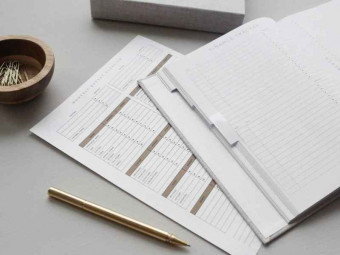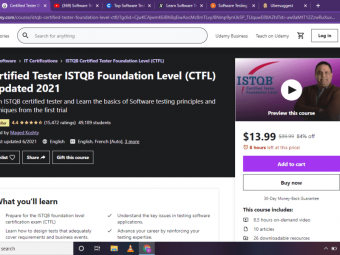Cypress V6 Frameworks Cicd Two React Applications
Tags: Cypress.io
A full cypress course from scratch where i explain everything in a real life examples that runs locally in your machine
Last updated 2022-01-10 | 4.7
- Build a full automation framework using cypress- All cypress best practices in real examples
- Build cypress test for two react applications
What you'll learn
Build a full automation framework using cypress
All cypress best practices in real examples
Build cypress test for two react applications
Set up the locators the way that cypress recommend
Testing APIs using cypress
Network spying and make validations
Network stubs and mock the data
Connect to cypress dashboard
Send cypress test results to slack
Run cypress tests on Jenkins
Run cypress test on CircleCI
Run cypress tests on Gitlab
Cypress github integrations
Run cypress test in parallel
React Unit Test with Cypress
Visual Regression Test
* Requirements
* Basic knowladge of JavaScript* Basic knowledge of Git
* Passion to learn a new automation tool
Description
- Build a full automation framework using cypress
- All cypress best practices in real examples
- Build cypress test for two react applications
- Set up the locators the way that cypress recommend
- Testing APIs using cypress
- Network spying and make validations
- Network stubs and mock the data
- Connect to cypress dashboard
- Send cypress test results to slack
- Run cypress tests on Jenkins
- Run cypress test on CircleCI
- Run cypress tests on Gitlab
- Cypress github integrations
- Run cypress test in parallel
- React Unit Test with Cypress
- Visual Regression Test
Course content
23 sections • 167 lectures








 This course includes:
This course includes:



![React Native - The Practical Guide [2022 Edition]](https://img-c.udemycdn.com/course/100x100/1436092_2024_4.jpg)





![MERN Stack E-Commerce Mobile App with React Native [2021]](https://img-c.udemycdn.com/course/100x100/3655146_832c_3.jpg)