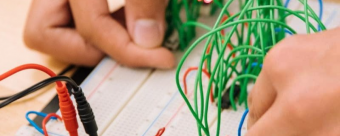The Complete React Native Create Beautiful Apps
Tags: React Native
Take you coding to the next level with React Native.
Last updated 2022-01-10 | 4.5
- You will learn the whole React Native building process- from your pc to your phone.
- Work with RNative and nosql databases like firebase.
- Learn how Redux works and apply it on React Native
What you'll learn
* Requirements
* Knowing a little bit of Javascript ES5* we will use ES6 but you can learn it as we go.
Description
Do you want to learn the whole process of building an App ?. This is the course for you.
We will start from the very beginning, from "I don't even know how to install it“ to actually understanding how React Native works and make it communicate with other technologies like Firebase and Redux.
You will learn all the logic and practice behind React Native in different modules, and as we advance through the course we will be increasing the difficulty.
Since I believe that the best way to fully learn is by coding, after each important section we will put everything in practice with a very large practice project, using third party libraries, firebase and redux.
Since React Native is bases on React for web, you need to know a little bit about React.
But don’t sweat it, if you don’t know anything about React for web, as a bonus you get a small React for web course.
To sum everything up, you will learn in this course:
- The very basics of React Native. How to install it and the logic behind it.
- Once you know the basics of React Native we will journey into the confusing stuff.
- Install and apply Third party libraries.
- We will connect our React Native project with Firebase.
- Everybody is using Redux, so we will learn how to use redux with our React Native App.
- Apply security, authentication, restricting routes.
- We will create a Practice app to put everything into practice.
- You also get a Small React for web course
What about the instructor experience ?
Well I've been around for 10 years now, built lots of applications for small projects and big companies like Citi,Fox, Disney and a lot more.
Today I work as developer for a major company developing applications in React or Angular mostly, but I like to teach in my spare time.
How about the target audience?
- This course is for almost everyone, a little bit of Javascript is required.We will use ES6 but you can learn as we go.
- If you want to take your coding to the next level, this is the course for you.
Who this course is for:
- From beginners in javascript to intermediate.
Course content
14 sections • 243 lectures








 This course includes:
This course includes:
![Flutter & Dart - The Complete Guide [2022 Edition]](https://img-c.udemycdn.com/course/100x100/1708340_7108_5.jpg)