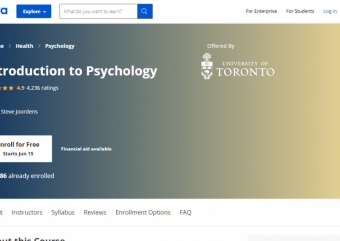Csharp Winforms Sql Database
Tags: Database Programming
Learn how to program mid-size project with Create, Read, Update and Delete functionality with C#, Windows Forms, and SQL
Last updated 2022-01-10 | 4.3
- Working with multiple forms- CRUD operation
- OOP C#
What you'll learn
* Requirements
* Visual Studio 2019* Microsoft SQL Express
* 6+ months of C# programming experience
* Basic understanding of Windows Forms
Description
So what is the course all about? It’s about showing you how to set up mid-size project with Create, Read, Update and Delete functionality, C#, Windows Forms, and SQL. I don’t go over any theory, so it is advised you have a at least few months of experience with C# and Windows Forms.
The project itself is perfect for showing how to work with multiple forms, set up C# classes, connect to the database, code basic SQL statements, pass data between forms and form objects, work with Windows Form events, and perform CRUD operations. We won’t be working with in-memory data and each operation will be performed directly against the database.
Of course, this is not a full production ready project. However, it demonstrates how to build a mid-size Windows Forms application, and prepares you towards more advanced concepts. The goal is to show you step by step how each piece of application is coded, so that you can easily follow. This is a perfect course for people who prefer hands on programming, and who like to code everything in a single project, rather than lots of small examples. You can easily finish the project in one weekend, but don’t let that fool you - there is a lot packed into it, and once you understand the code and principles used in this project, you can definitely consider yourself an intermediate programmer. Not bad for 3 hours of your time, right?
So, I’ll see you in the course. Let’s code.
Who this course is for:
- Beginner C# programmers
- Programmers who prefer hands on programming
- Students who prefer single project over mutliple small examples
Course content
10 sections • 38 lectures








 This course includes:
This course includes: