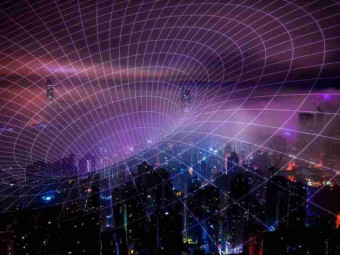Sql For Beginners
Tags: SQL
Understand SQL using the MySQL database. Learn Database Design and Data Analysis with Normalization and Relationships
Last updated 2022-01-10 | 4.5
- Have a detailed knowledge and understanding of using MySQL- one of the most widely used databases in the world.
- Obtained a knowledge of SQL
- and MySQL
- allows students to apply for jobs in the IT sector.
- In-depth knowledge of database design will give students an edge over other applicants.
What you'll learn
* Requirements
* A PC (Windows or Linux) or Mac is required* No prior knowledge of Databases
* SQL or MySQL is needed.
Description
Have you heard that database skills are essential for developers to be skilled in and understand?
Are you wanting to understand SQL and databases in general, but don't know where to start?
Maybe you have a pressing need to learn about Database Design and/or Data Analysis but have not found a good place to learn.
Or perhaps you are a developer who wants to improve your career options by having skills in SQL and MySQL, one of the worlds most popular databases.
Whatever the reason you have arrived here, this course will...
Help you understand and apply SQL with MySQL, including Database Design and Data Analysis.
Having database skills is absolutely vital for developers to avoid getting left behind and to maximise job and consulting opportunities.
Key concepts you will learn and work with in this course.
SQL (Structured Query Language - very much an in-demand technology).
MySQL (one of the worlds most popular and widely used databases).
Database Design
Data Analysis
The database design section (normalization and relationships) isn't covered in the majority of SQL courses on Udemy. You will struggle to find another MySQL course that has a section on this. This section alone, will give you a huge edge over other applicants for jobs.
Through the course you will go through creating an example database for a cinema online booking system using concepts taught in the database design section.
Creating, Modifying and Deleting Tables in a Database (DDL)
Inserting, Updating and Deleting Data from Tables (DML)
Select Queries
Joins
Aggregate Functions
Subqueries
Database Design
Creating Databases.
In addition there are installation videos covering MySQL on Windows, Mac or Linux.
Not only does the course teach you SQL, but there are multiple exercises for you to try with video solutions to further help you understand the material.
Also note that while MySQL is the database of choice in this course, the SQL skills you acquire will work largely with any database.
Why enrolling in this course is the best decision you can make.
Become skilled as a database developer generally needs you to learn SQL, a database, and then database design. Often this will require multiple courses. However you learn all those topics, and data analysis in this one course.
Jon Avis, the instructor, has 4 years experience working as an IT Systems Engineer, and works with SQL and Databases everyday. Part of his role as a Systems Engineer is to teach complex, technical subjects to colleagues which makes him the ideal instructor for this course.
Essentially, you are learning from someone who has all the professional training, skills, and experience needed to teach you how to become proficient with SQL, MySQL and Database design as quickly as possible.
If you are ready to get that first paid programming job, or to move up to a more senior programming position, then this course is for you!
After completing this course, you will have the necessary skills to be able to use SQL confidently, have a solid understanding of MySQL and be skilled in database design.
The sooner you sign up for this course, the sooner you will have the skills and knowledge you need to increase your job or consulting opportunities.
SQL and MySQL skills are in high demand, as is Database Design, and you will understand and be able to use both after going through this course.
Your new job or consulting opportunity awaits!
Why not get started today?
Click the Signup button to sign up for the course!
Who this course is for:
- Anyone who wants to learn how to use SQL and MySQL.
Course content
14 sections • 122 lectures
Welcome to the Course Preview 01:28
Welcome to the Course.
Syllabus Explanation Preview 03:42
Syllabus Explanation .
Section Introduction Preview 00:41
Section Introduction.
Databases, SQL and MySQL Preview 03:08
Databases, SQL and MySQL.
Relational Database Management System Preview 02:18
Relational Database Management System.
MySQL Installation for Windows Preview 15:00
MySQL Installation for Windows.
MySQL Installation for Mac Preview 12:17
MySQL Installation for Mac.
MySQL Installation for Linux Preview 11:07
MySQL Installation for Linux.
MySQL Workbench Overview Preview 13:13
Create Database Preview 03:23
Create Database.
Section Introduction Preview 01:32
Section Introduction.
Data Types Preview 06:34
Data Types.
Primary and Foreign Keys Preview 02:53
Primary and Foreign Keys.
Creating the Coffee Store Database Preview 08:54
Creating the Coffee Store Database.
Modifying Tables: Adding and Removing Columns Preview 03:08
Modifying Tables: Adding and Removing Columns.
Deleting Tables Preview 01:28
Deleting Tables.
Truncating Tables Preview 01:39
Truncating Tables.
Section Introduction Preview 01:25
Creating Our Test Database Preview 05:30
Add and Remove Primary Key Preview 05:25
Add and Remove Foreign Key Preview 04:56
Add Unique Constraint Preview 03:25
Change Column Name Preview 03:15
Change Column Data Type Preview 04:44
Exercise 1 Preview 01:30
Solution 1 Preview 08:27
Section Introduction Preview 00:50
Section Introduction.
Inserting Data Into Tables Preview 05:37
Inserting Data Into Tables.
Updating Data in Tables Preview 06:07
Updating Data in Tables.
Deleting Data from Tables Preview 02:49
Deleting Data from Tables.
Completing the Coffee Store Database Preview 02:38
Completing the Coffee Store Database.
Section Introduction Preview 01:14
Section Introduction.
Select Statement Preview 01:46
Select Statement.
Where Clause Preview 04:53
Where Clause.
Using Inequality Symbols Preview 03:03
Using Inequality Symbols.
Null Values Preview 03:10
Null Values.
Exercise 1 Preview 01:06
Exercise 1.
Solution 1 Preview 03:55
Solution 1.
In, Not In Preview 03:44
In, Not In.
Between Preview 04:04
Between.
Like Preview 04:52
Like.
Order By Preview 06:19
Order By.
Exercise 2 Preview 00:55
Exercise 2.
Solution 2 Preview 04:23
Solution 2.
Distinct Preview 05:11
Distinct.
Limit Preview 02:56
Limit.
Column Name Alias Preview 02:03
Column Name Alias.
Exercise 3 Preview 00:50
Exercise 3.
Solution 3 Preview 03:45
Solution 3.
Section Introduction Preview 01:08
Section Introduction.
What Are Joins? Preview 03:08
What Are Joins?
Inner Join Preview 08:55
Inner Join
Left Join Preview 05:23
Left Join.
Right Join Preview 03:15
Right Join.
Joining more than Two Tables Preview 04:33
Joining more than Two Tables.
Exercise 1 Preview 01:06
Exercise 1.
Solution 1 Preview 05:55
Solution 1.
Section Introduction Preview 01:23
Section Introduction.
Normalization - What is it? Preview 05:23
Normalization - What is it?
1st Normal Form (1NF) Preview 03:30
1st Normal Form (1NF)
2nd Normal Form (2NF) Preview 06:27
2nd Normal Form (2NF)
3rd Normal Form (3NF) Preview 09:30
3rd Normal Form (3NF)
Relationships Preview 01:05
Relationships.
Relationships - One to One Preview 02:30
Relationships - One to One
Relationships - One to Many Preview 02:00
Relationships - One to Many
Relationships - Many to Many Preview 04:00
Relationships - Many to Many
Constraints Preview 03:53
Constraints.
Section Introduction Preview 01:11
Section Introduction
Database Schema Overview Preview 07:26
Database Schema Overview
Create Films Table Preview 04:55
Create Films Table
Create Customers Table Preview 02:53
Create Customers Table
Create Rooms Table Preview 02:19
Create Rooms Table
Create Screenings Table Preview 04:45
Create Screenings Table
Create Seats Table Preview 03:53
Create Seats Table
Create Bookings Table Preview 03:52
Create Bookings Table
Create Reserved_Seat Table Preview 04:35
Insert the Data Preview 05:22
Insert the Data
Section Introduction Preview 00:41
Section Introduction
What are Aggregate Functions Preview 02:30
What are Aggregate Functions
Count Preview 02:38
Count
Sum Preview 02:36
Sum
Min and Max Preview 02:39
Min and Max
Average Preview 02:09
Average
Exercise 1 Preview 00:46
Exercise 1
Solution 1 Preview 04:09
Solution 1
Grouping Data Preview 08:52
Grouping Data
Having Clause Preview 01:44
Having Clause
Exercise 2 Preview 00:44
Exercise 2
Solution 2 Preview 04:11
Solution 2
Section Introduction Preview 00:32
Section Introduction
What Are Subqueries Preview 04:11
What Are Subqueries
Non-Correlated Subqueries: Part 1 Preview 05:11
Uncorrelated Subqueries: Part 1
Non-Correlated Subqueries: Part 2 Preview 05:47
Uncorrelated Subqueries: Part 2
Correlated Subqueries Preview 04:41
Solution 2
Exercise 1 Preview 01:19
Exercise 1
Solution 1 Preview 06:59
Solution 1








 This course includes:
This course includes:
![Flutter & Dart - The Complete Guide [2022 Edition]](https://img-c.udemycdn.com/course/100x100/1708340_7108_5.jpg)