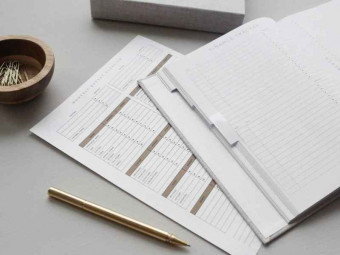Sql And Postgresql For Beginners
Tags: SQL
SQL & PostgreSQL Tutorial: Become an Expert in SQL and PostgreSQL by Writing SQL Queries using PostgreSQL and PgAdmin 4.
Last updated 2022-01-10 | 4.6
- How to create a database from scratch.- Use SQL to perform data analysis.
- Perform complex SQL queries using joins and subqueries.
What you'll learn
* Requirements
* No previous knowledge of SQL or PostgreSQL is needed for this course.Description
Become an expert in SQL and PostgreSQL with this bestselling course!
SQL is one of the most in-demand tech skills across many industries so learning SQL is one of the best ways to boost your career! After taking this course you will be comfortable putting SQL and PostgreSQL on your resume/CV.
In the age of Big Data and Data Analysis, demand for employees with SQL skills has never been higher and will only increase in the future. Stand out from the crowd and learn SQL today.
PostgreSQL is the World’s most advanced open source relational database. It has a strong reputation for its reliability, data integrity and robustness. Because of this, PostgreSQL is one of the most popular and widely used database systems in the world. Companies who use PostgreSQL include Apple, Cisco, Spotify, Fujitsu, Skype, Netflix and IMDb.
A 2019 survey of stackoverflow developers reported that one third of developers used PostgreSQL on a daily basis in their professional lives, up from 25% in 2018. In 2019 PostgreSQL was the fastest growing database for the third year in a row. PostgreSQL experience really is a desired skill in the tech industry.
Here's what students are saying about this SQL course:
Christopher says - "A really great course. The structure was well setup and the pacing was perfect. Each section and lecture flowed well in to the next. The exercises and solutions were very helpful. I was new to sql and postgresql before taking this course but I can now say that I am comfortable with both."
Erin Todd says - "I love this course so far very easy to follow and interactive."
Raymond Beauchamp says - "Amount of information is good for a beginner course. Was beneficial in increasing my understanding of the subject. Instructor was knowledgeable, and was easy to follow."
John Hellmann says - "Very concise lectures! Was a great course overall"
Abhinav Sharma says - "The explanations are really clear and the course structure is very well thought out."
By the end of this course you will know how to:
Create a relational database from scratch
Create, alter and delete tables from a database
Insert, update and delete data from a table
Retrieve data from a database using select queries
Filter data using where clauses and logical operators
Order and limit data retrieved from a table
Use aggregate functions and group data to gain more meaningful insights from a database
Relate tables together using database relationships
Use SQL join queries to retrieve data from multiple tables in a single query
Master complex SQL subqueries
Apply SQL string functions to data in PostgreSQL
A step-by-step video of how to install and setup PostgreSQL is included and the setup is completely FREE.
The SQL code for each video is included as a resource so you can easily access it.
There are SQL exercises, and video solutions, along the way to help you improve your knowledge and SQL skills.
I will be actively answering any questions you may have about the course in the Q&A section.
The course will be continually updated with more sections in the future.
Watch the free preview videos and start learning SQL - one of the most important and in-demand technology skills!
Who this course is for:
- Anyone wanting to learn SQL or PostgreSQL.
- Anyone with a basic knowledge of SQL but is new to PostgreSQL.
- Anyone wanting to learn more about databases.
Course content
11 sections • 125 lectures
Course Introduction Preview 02:25
An overview of the topics that will be covered in the course.
A Few Notes on this Course Preview 00:29
What is a Database? Preview 03:08
In this video you will learn the definition of a database and look at an example database.
Relational Databases and SQL Preview 04:11
We will learn what a relational database is, what a relational database management system is and also what SQL is and what it is used for.
Installing PostgreSQL for Mac Preview 05:16
In this video you will learn how to install and setup PostgreSQL for Mac.
Installing PostgreSQL for Windows Preview 07:51
In this video you will learn how to install and setup PostgreSQL for Windows.
Section Introduction Preview 01:16
Database Tables Preview 04:02
This video explains the structure of tables within relational databases.
Data Types Explained Preview 07:44
This video explains the different data types that can be stored in databases.
Primary Keys and Foreign Keys Preview 04:15
In this video you will learn about the Primary Key and Foreign Key concepts and how they are used in databases.
Unique, Not Null and Check Constraints Preview 04:28
Creating Our First Table Preview 09:36
Creating the Actors Table Preview 05:21
Creating a Table with a Foreign Key Preview 05:29
Creating the Movie Revenues Table Preview 06:05
Creating a Junction Table Preview 04:23
Modifying Tables Part 1: Adding Columns Preview 07:33
Modifying Tables Part 2: Changing a Columns Data Type Preview 04:11
Deleting Tables from a Database Preview 02:44
Challenge: Data Definition Language Preview 01:11
Solution: Data Definition Language Preview 06:25
Section Summary Preview 01:01
Section Introduction Preview 00:40
Inserting Data into a Table Preview 09:12
Updating Data in a Table Preview 07:22
Deleting Data from a Table Preview 03:47
Inserting Data into Our Movie Data Database Preview 07:13
Challenge: Data Manipulation Language Preview 01:17
Solution: Data Manipulation Language Preview 09:15
Section Summary Preview 00:39
Section Introduction Preview 01:37
Select Queries Preview 03:09
In this video you will learn how to use the SELECT query to extract data from tables in PostgreSQL.
Where Clauses Preview 06:05
In this video you will learn how to use WHERE clauses in PostgreSQL to filter results based on row values.
Logical Operators Preview 07:34
Challenge 1: Select Queries Preview 01:01
Solution 1: Select Queries Preview 04:19
In, Not In Preview 05:47
In this video you will learn how to use the IN and NOT IN operators in PostgreSQL to filter your extractions by multiple row values.
Like Preview 07:29
In this video you will learn how to use the LIKE operator in PostgreSQL to search for rows containing a specified pattern.
Between Preview 07:32
In this video you will learn how to use the BETWEEN operator in PostgreSQL to extract results for rows between two values. This is particularly useful for dates.
Challenge 2: Select Queries Preview 01:06
Solution 2: Select Queries Preview 04:54
Order By Preview 08:38
In this video you will learn how to ORDER your result sets alphabetically and numerically as well as by date in PostgreSQL.
Limiting the Number of Results Preview 04:39
In this video you will learn how to LIMIT the number of results in your extraction as well as how to use an OFFSET in PostgreSQL.
Fetch Preview 03:58
Distinct Values Preview 03:50
In this video you will learn how to remove duplicate values from your result sets in PostgreSQL.
Challenge 3: Select Queries Preview 00:44
Solution 3: Select Queries Preview 04:01
Null Values Preview 05:11
Setting a Column Name Alias Preview 05:10
In this video you will learn how to set a column name alias in PostgreSQL. This will help to make your result set more readable.
Concatenation Preview 06:44
Challenge 4: Select Queries Preview 00:44
Solution 4: Select Queries Preview 04:51
Section Summary Preview 01:11
Section Introduction Preview 00:56
Aggregate Functions Explained Preview 01:56
In this video you will learn what a JOIN is, what it is used for, and what the differences between the most common JOIN statements are.
Count Aggregate Functions Preview 04:07
In this video you will learn how to write INNER JOIN statements in SQL to return data from more than one table.
Sum Aggregate Function Preview 04:00
In this video you will learn how to write more complex INNER JOINs that include WHERE clauses.
Min and Max Aggregate Functions Preview 05:29
Average Aggregate Functions Preview 02:44
Challenge 1: Aggregate Functions Preview 01:05
In this video you will learn how to write LEFT JOINs and how they differ from INNER JOINs.
Solution 1: Aggregate Functions Preview 04:23
In this video you will learn how to write RIGHT JOINs and how they are different from LEFT JOINs.
Grouping Data Preview 11:26
In this video you will learn how to write FULL JOINs.
Having Clauses Preview 04:51
Challenge 2: Aggregate Functions Preview 00:46
In this video you will learn how to SELECT data from more than two tables by JOINing multiple tables together.
Solution 2: Aggregate Functions Preview 04:42
In this video you will learn how you can SELECT from multiple tables using the UNION and UNION ALL statements. You will also learn the difference between UNION and UNION ALL.








 This course includes:
This course includes: