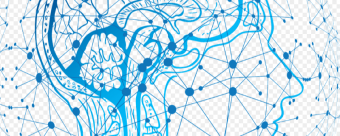Archicad 24
Tags: ARCHICAD
Archicad 24 : Advance Modelling Course from Beginning to Pro
Last updated 2022-01-10 | 3.6
- ARCHICAD 24- ARCHICAD 24 BASIC MODELLING
- ARCHICAD 24 ADVANCE MODELLING
What you'll learn
* Requirements
* ARCHICAD 22* ARCHICAD 23
* ARCHICAD 24 or any version installed in the PC
Description
This Archicad 24 primarily focuses on the Modelling techniques from Basic Level to Advance Level because of the fact that Modelling is the most difficult task to do for New Students who wants to learn the Archicad.
We will do the complete modelling of the Residential Building in Archicad.
We will cover elements like :-
Walls
Doors
Windows
Slabs
Terrain
Roofs
Complex shaped Roof
And many more.
Some times complex structure like Stairs can give you troubles while modelling but if you know the correct way of doing that if will be very easy for you !
We will do the modelling in the 2D as well as in the 3D , So that you can have the better idea about the modelling interpretation in Archicad.
You will also learn about the tips and tricks so that you can save your lots of time while modelling in that we will talk about the various tools like cut / copy / multiply and all these properly.
The aim of this course is to provide you the best experience while modelling the Residential Building.
So if you are someone who is interested in learning the Latest version of Archicad from Basic to Advance Level , This course is just for you !!
After taking this course you can easily do Modelling in the Archicad.
Who this course is for:
- Architects
- Civil Engineers
- Interior Designer
Course content
5 sections • 89 lectures








 This course includes:
This course includes:











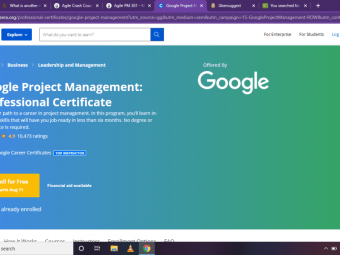

![DevOps Engineer Salary in the US in 2021 [For Fresher’s & Experienced] DevOps Engineer Salary in the US in 2021 [For Fresher’s & Experienced]](https://www.courses-for-you.com/images/uploads/thumbs/11-38.jpeg)