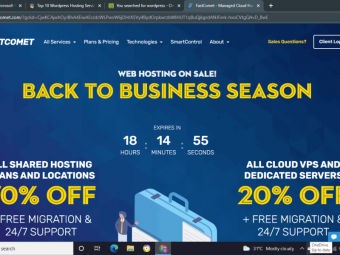Ue4 Vfx For Games Beginner To Intermediate
Tags: VFX Visual Effects
You will have started your own portfolio of AAA Visual Effects for Games by the end of this course.
Last updated 2022-01-10 | 4.6
- Create effects for games in Unreal Engine 4 with Niagara.- Fundamental concepts about Visual Effects.
- Creating Textures
- Meshes and Shaders for Game VFX.
What you'll learn
* Requirements
* Unreal Engine: Basic* Photoshop: Basic
* Blender: Basic
* Graphic Tablet Helps
Description
This course is about the creation of VFX for Games with Niagara in Unreal Engine 4. You'll learn how to create Magic Spells, Fireballs, Special Skills and more effects for games. It will guide you from a Beginner standpoint to an Intermediate level in creating Visual Effects with Unreal Engine 4. It contains the theory, the practice and the techniques you need for your future Visual Effects career.
Who this course is for:
- VFX Beginner
- Unreal Engine 4 Beginners
- Unity Beginners
- Game Designers
- Programmers
- Illustrators
- 3D Generalists
- Artists in General
Course content
8 sections • 72 lectures
Introduction Preview 02:32
First, let's enable 1080p!
Udemy sometimes can only display 720p even though I uploaded the course at 1440p @ 60fps.
So let's see how we can get at least 1080p!
Type of Effects Preview 06:13
Recap of the Type of Effects
Principles of VFX | 1 - Gameplay Preview 01:49
Principles of VFX | 2 - Timing Preview 02:25
Principles of VFX | 3 - Shape Preview 01:31
Principles of VFX | 4 - Contrast Preview 03:06
Principles of VFX | 5 - Color Preview 08:11
Recap of the Principles of VFX
Pre-Production Overview Preview 06:47
Recap of the Pre-Production
Download & Install Unreal Engine 4 Preview 01:43
In case you are going to install Unreal Engine 4, I advise to install the same version as me, so you can have a match of 100% of the settings.
In case you are going to use a newer version then the one I used, and you don't find something I show along the course, please let me know.
Creating Your VFX Project Preview 01:15
Quick Unreal Engine 4 Overview Preview 04:30
Cascade VS Niagara Preview 02:57
Activating Niagara Preview 00:31
Recap of Cascade vs Niagara
Niagara Overview Preview 07:49
Niagara Emitter Preview 11:05
Niagara System Preview 08:53
Recap of the Niagara basics
Your First Texture Preview 04:19
Create another Beam texture
The idea is to create another variation of the Beam texture. There's no right or wrong, you can even deviate from the instructions. What matters is that you create another Beam texture.
Additive Material Preview 08:53
Sparks Impact and Improvements Preview 08:50
Gravity and Collisions Preview 03:15
Sparks Loop and Niagara Simple Tricks Preview 11:39
There's 1 file attached that contains my version of this Sparks.
I organized everything nicely so you can have a better look at the small adjustments I made in the end. Mostly changed color intensity.
Enjoy!
Recap of the Sparks chapter
References Preview 03:55
Sketching Preview 02:44
AoE Project - Importing and Overview Preview 02:40
Starting the AoE Attack Preview 08:55
Creating a Cylinder Mesh Preview 07:52
Creating a Fire Texture Preview 10:49
Create another Texture for the Cylinder
The idea is to create another variation of the cylinder texture. Start all over from scratch. There's no right or wrong, you can even deviate from the fiery style we did. What matters is that you create another texture for the cylinder.
Starting the Anticipation Preview 09:07
Starting the Climax Preview 10:04
Fire Impact Texture Preview 09:21
Create another Impact Texture
The idea is to create another variation of the impact texture. Start all over from scratch. There's no right or wrong, you can even deviate from the fiery style we did. What matters is that you create another impact texture.
Distortion and Dissolve Material Preview 18:20
Adding Color Preview 05:48
Area of Effect Blueprint Preview 05:29
Easy Scale Control Preview 07:03
Easy Color Control Preview 07:00
Shockwaves Preview 10:20
Ground Crack Preview 12:13
Create a different Crack Texture
Let's practice a bit more texture creation. This time try to create a different ground crack texture. Good luck.
Alpha Blended Material Preview 15:07
Adding a Spiral Preview 14:47
Final Touches Preview 12:00
There's 2 files attached that contains my versions of this AoE.
The "VFXGuide_AoE_v1" is the first I made to test a few things and is different than the one we made.
The "VFXGuide_AoE_v2" is the one I used to record all the videos of this chapter.
Enjoy!
References Preview 02:14
Sketching Preview 03:08
Starting the Projectile, Muzzle and Impact Preview 10:08
Projectile Mesh Preview 04:35
Projectile Trail Preview 04:11
Projectile Texture Preview 09:09
Trail Texture Preview 10:55
Particles Preview 07:04
Easy Color and Scale Preview 12:56
Impact Preview 14:22
Muzzle Preview 05:07
Electric Version Part 1 - Lightning Flipbook Preview 14:40
Electric Version Part 2 - Trail Texture Preview 02:40
Electric Version Part 3 - Projectile Texture Preview 03:33
Electric Version Part 4 - Projectile Mesh Preview 02:46
Electric Version Part 5 - Projectile Capsule Setup Preview 06:28
Electric Version Part 6- Projectile Trail Setup Preview 10:09
Electric Version Part 7 - Final Touches Preview 04:34
Electric Version Part 8 - Impact Preview 06:53
Electric Version Part 9 - Muzzle & Final Touches Preview 05:58
There's 2 files attached that contains my versions of this Projectiles.
The "VFXGuide_Projectile_v1" is the first I made to test a few things and is different than the one we made.
The "VFXGuide_Projectile_v2" is the one I used to record all the videos of this chapter.
Enjoy!








 This course includes:
This course includes: