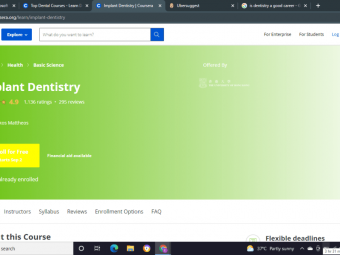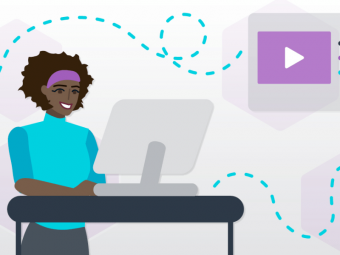Flutter Intermediate
Tags: Google Flutter
Learn Flutter mobile programming
Last updated 2022-01-10 | 4.2
- Widgets- Layout Widgets
- Create custom widgets
What you'll learn
* Requirements
* Advanced level dart knowledge* Beginners level flutter knowledge
Description
This is not a beginners course, and you should have a solid grasp of both the Dart language and a beginners understanding of Flutter. This course picks up where my Flutter for beginners course left off. In this course you will learn some of the more complex flutter widgets, along with using charts, navigation and routing, and state management from building your own to using Redux. I highly recommend you take my existing Dart and Flutter courses before attempting this one.
Who this course is for:
- Anyone wanting to learn more about Flutter
Course content
6 sections • 42 lectures
Dart 2 - version changes (some videos will be re-recorded) Preview 04:58
Read me - major changes to Dart and Flutter Preview 01:09
Nullable types Version change example - isEmpty Preview 00:44
Tooltips Preview 02:24
Chips, keys and children Preview 11:38
Sliders and indicators Preview 03:33
PopupMenuButton Preview 09:18
Section 1 - Assignment
Practice what you have learned
Section 1 - Assignment Code Preview 00:02
Section 1 - Quiz
Expansion Panel Preview 09:38
TabBarView Preview 09:43
Stepper Preview 07:41
Gridview Preview 11:06
Section 2 - Assignment
Practice what you have learned
Assignment Source Preview 00:02
Section 2 - Quiz
Charts Introduction Preview 10:48
Grouping data Preview 05:21
Animated Pie Charts Preview 06:47
Section 3 - Assignment
Practice what you have learned
Assignment Source Preview 00:02
Section 3 - Quiz
Creating a custom widget Preview 03:20
Stateful Widgets Preview 05:31
Widget within a widget Preview 16:32
Child to parent Preview 11:39
Section 4 - Assignment
Practice what you have learned
Assignment Source Preview 00:02
PushNamed Preview 11:05
PushNamedUntilAndRemove Preview 03:12
Push and Pop Preview 06:31
Navigating from a child widget Preview 03:29
Section 5 - Assignment
Practice what you have learned
Assignment Source Preview 00:02
Section 5 - Quiz
Global State Preview 09:54
Passing variables Preview 03:41
Redux Preview 18:05
Section 6 - Assigment
Practice what you have learned.








 This course includes:
This course includes:
![Flutter & Dart - The Complete Guide [2022 Edition]](https://img-c.udemycdn.com/course/100x100/1708340_7108_5.jpg)