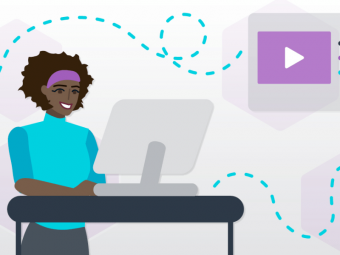Android Course
Tags: Android Development
In this complete course students will learn how to build and develop Android Applications for smartphone and beyond
Last updated 2022-01-10 | 4
- Create their very own android applications from scratch!- Understand the concepts and techniques used in creating applications.
- Learn how to use databases to store data from android applications
What you'll learn
* Requirements
* Students should have basic knowledge of Java.* Students should have knowledge of basic Java concepts such as inheritance
* classes and methods.
* Students should be familiar with the concepts like loops
* variable and objects.
* Students should have a PC which has at least 4GB of RAM for running the apps on the emulator to run the normal apps. and students should have an android device to run heavy apps and games.
* A computer with internet access
* A willingness to learn and study Android Studio
Description
Welcome To The Complete Android Developer Course: Beginner To Advanced
⇉ Watch the promo video to see How You Can Begin Building And Developing Your Very Own Android Applications Today!
⇉ This Course is MASSIVE! You receive over 17+ hours of video content & 140+ lectures!
⇉ Join Over 275,000+ Students Who Have Enrolled In My Udemy Courses This Year!
⇉ 7,500+ Five Star Reviews on our courses prove Students Who Enrolling Are Getting Real Results!
Then this course is for you! Click "Take This Course Now" For Instant Life-Time Access!
"Thank you very much Ashutosh and Joe for such a simple and excellent course. I am still in the process of learning." -Mohammed Imran Farooqui
"It's good to follow a course from beginner to advanced! I am so excited... Thank you!
-Asma Hawari
"Good course. The instructor is using a simple way to explain the course that every student could understand easily." -Salim Ben
__________________________________________________________________________
Here Is Everything You Will Learn In This Complete Course:
- How to create android applications from scratch!
- We will learn how we could use Java to make android applications.
- We will learn what tools are required to develop android applications.
- We will also learn about Android Studio, AVD to run apps on pc. Then we move on to learn how to make user interface for our application by using multiple widgets. Also we go through how we could add properties to widgets.
We then study the different types of layouts used to design the user interface for
our application. we go through the methods used for handling events such as a touch.
we also learn how to handle multiple events. Understanding fragments and their use is the
next which we study in this course, we also learn how to use create fragments to merge multiple activities on a single screen. We have an overview about gestures and the techniques to handle them
To go through the basic concepts we develop a basic workout android applications which suggests workouts depending on the option selected by the user, this gives you an idea about how android apps work.Moving along we learn how to add animations and transitions to our app, so as to make it more attractive to the end user. We then move on to intents and from there we go on to study about threads and their usage in developing android applications. Next part includes concepts such as intent,services and list views.we study about them in depth as well.
We then move to the most important part of saving the data in database using SQLite.
We will then learn and understand the basic database queries such as adding and deleting data from database. After we are done with database we then move on to multimedia in which we study how to apply filters and styles to our image.
Last but not the least we have a basic introduction to game development by studying the
game development platform Libgdx, here we study the basic structure of a game.
Also we learn how to animate characters while developing games for android. We also go through the sound effects while developing games using Libgdx.
You will learn all of this and so much more by enrolling in our course!
__________________________________________________________________________
With the right mindset, understanding, and application of the teachings in this course, you will instantly begin to move towards becoming an Android Developer!
When we learn something new, I add it to the course - at no additional cost to you! This is a course that will continue to add more and more to every aspect of your life.
In addition to the Udemy 30-day money back guarantee, you have my personal guarantee that you will love what you learn in this course. If you ever have any questions please feel free to message us directly and we will do our best to get back to you as soon as possible!
__________________________________________________________________________
What I can't do in this Course..
I can't guarantee your success – this course does take work on your part. But You Can Do It!
I am also not responsible for your actions. You are responsible for 100% of the decisions and actions you make while using this course.
__________________________________________________________________________
This course will not remain this price forever! It's time to take action!
Click the "take this course" button at the top right now!
...every hour you delay is costing you money...
See you in the course!
Sincerely,
Joe Parys & Ashutosh Pawar
Who this course is for:
- Any student looking to learn how to develop android applications
- Students with basic knowledge of Java who want to develop android apps.
- Students who need a basic introduction to game development using platforms such as Libgdx.
Course content
29 sections • 144 lectures
Introduction Video - Welcome To The Complete Android Developer Course Preview 02:04
In this lecture students will learn what to expect for enrolling in this course and all of the benfits to learning how to create their very own android applications! Don't Delay! Enrolled today and start learning how to build your own andriod applications now!
Android Developer Course Benefits and How To Use This Course Preview 02:52
Welcome to our course! Learn about the course beenfits and how to participate and use this course to its fullest potential! If you have any questions feel free to post them in our course discussion. Thank you again for enrolling and enjoy the course!
New updates for 2017 and Beyond! Preview 01:58
In this video students will learn about how to use this course and some of the courses newest updates!
An Introduction & Basic Requirements For Creating Your Very Own Android Apps! Preview 03:38
Introduction to the course, what we learn from this course.
Installing Java JDK Preview 05:49
In this lecture we will learn
What is the Java JDK.
How to set up the environment variable.
Installing Android Studio Preview 03:50
In this lecture we will learn:
What is Android Studio.
Why do we need it .
Wow to download and install Android Studio on a 32 bit or a 64 bit operating system.
Welcome To Our Android Course! Please Introduce Yourself To Your Classmates & I Preview 00:35
In this lecture students will learn how and where to introduce themselves to their other classmates and I!
Important! Please Read This Before Moving Any Further In The Course! Preview 1 page
Posting in our course discussion, taking notes, and leaving feedback is a great way to stay engaged and benefit from this course! Tell us where you are from, what you are enjoying about the course, and how I can make this course better!
Notes & Source Code For This Course: How To Use it And Where To Find It! Preview 00:25
In this lecture students will learn how to use and find the source code for this course!
We have added all of the source code to the end of the course. It is still very important to your learning to watch the lectures and understand the concepts first before using and of the source code. The source code is for guidance, not just copying and pasting to get instant results.
Creating Our Own Project. Preview 04:29
In this lecture we will learn:
How to create our own project in android studio.
Running Our Own Hello World Application. Preview 07:57
In this lecture we are going to learn:
What is an emulator.
How we can run our android application by using the emulator.
Overview Of The Interface. Preview 06:44
In this lecture we are going to learn:
Interface of the android studio IDE.
How to use the interface efficiently.
Some Things To Learn About Android Studio. Preview 05:00
In this lecture we will learn:
Important things about android studio.
Some android studio tips to help you in developing android applications.
How To Create An Android Virtual Device. Preview 05:02
In this lecture we learn:
What is an android virtual device.
How to create our own android virtual device.
Android Application Overview. Preview 08:50
In this lecture we will Learn:
The basic overview of the android application
Understanding Activity States Preview 05:54
In this lecture we will learn:
What are activity states in the android application.
Example For Changing States Preview 07:58
In this lecture we will learn:
What are activity state changes.
Building The User Interface Part-1. Preview 04:55
In this lecture we will learn:
What is user interface.
How to design user interface with the android application.
Building The User Interface Part-2. Preview 06:06
In this lecture we will learn:
How to design the user interface in more depth.
Building User Interface Using Java Preview 07:28
In this lecture we will learn:
What is a dynamic user interface.
How we could design dynamic user interface using java.
How To Add Properties To Widgets. Preview 10:17
In this lecture we will learn:
What are properties.
What are widgets.
How to add properties to widgets using Java.
How To Add Multiple Widgets. Preview 07:17
In this lecture we will learn:
How to add multiple widgets using Java.
How To Convert DIP To Pixels. Preview 07:29
In this lecture we will learn:
What are density pixels.
What are density independent pixels.
How to convert DIP to pixels
Understanding Layouts: Grid Layout. Preview 05:38
In this lecture we will:
What is a layout.
How to add layout to activity.
What is a grid layout
How To Handle Events In Android. Preview 07:01
In this lecture we will learn:
What are events.
How to handle events.
What is event handeling.
Learning How To Use Event Listener Preview 05:59
In this lecture we will learn:
What is an event listener.
What is a call back method.
Why a callback method is used.
How To Add Multiple Event Listeners. Preview 04:52
In this lecture we will learn:
How to add multiple event listeners.
How to add multiple event listeners to a single activity.
What Are Gestures. Preview 08:20
In this lecture we will learn:
What are gestures.
What are the different types of gestures used in an application.
How to detect different types of gestures.
Gesture App. Preview 04:37
In this lecture we will learn:
How to make an application to detect a gesture.
What Are Fragments. Preview 04:02
In this lecture we will learn.
What are fragments.
Why fragments are used.
How can we add multiple fragments to a single activity in our application.
Designing Top Fragment. Preview 05:43
In this lecture we will learn:
How to create a fragment from scratch.
How to design a layout file for a fragment.
How to design a java class file for a fragment.
How To Create A Fragment Class. Preview 07:17
In this lecture we will learn:
What is fragment class.
How to add class to a fragment.
How to make changes to fragment .
Creating Design For A Simple Application. Preview 05:14
In this lecture we will learn:
How to add multiple fragments to a single activity.
Creating Workout Advisor App Part -1 Preview 11:12
In this lecture we will learn:
How to design a basic android application.
How to design layout for an android application.
How to design layout using XML.
Creating Workout Advisor App Part -2 Preview 05:26
In this lecture we will learn:
What is a Spinner.
What is a string resource.
How to add contents to the spinner.
Creating Workout Advisor App Part -3 Preview 08:47
In this lecture we will learn:
How to add onclick to the button.
How to make a button execute a method.
How to get a reference to the spinner.
Creating Workout Advisor App Part -4 Preview 05:26
In this lecture we will learn:
How to add new Java class to our project.
How to write code to our new Java class.
How to make the app choose the proper workout.
Creating Workout Advisor App Part -5 Preview 05:41
in this lecture we will learn:
How to launch and test our workout application.
Running our application on an actual device. Preview 03:41
In this lecture we will learn:
How to run our application on actual android device.
Creating Overflow Menu. Preview 14:50
In this lecture we will learn:
What is a overflow menu.
When is overflow menu used.
How to create and add overflow menu to our app.
How to make the overflow menu perform some action.
How To Add Animations & Transitions To Your App. Preview 12:53
In this lecture we will learn:
What are Animations and Transitions.
How to apply Animations and Transitions.
How to animate a button.
Understanding Intents. Preview 08:28
In this lecture we will learn:
What are intents.
Why are intents used for.
How to use intents to switch from one activity to other.
How to create multiple activities in our application.
How To Send Intent Data. Preview 11:47
In this lecture we will learn:
How to transfer data from one activity to other activity.
How intents can be used to send data from one activity to other
How To Send Broadcast Intents. Preview 06:37
In this lecture we will learn:
What are broadcast intents.
How to send broadcast intents.
How To Receive Broadcast Intents. Preview 08:01
In this lecture we will learn:
How to recive broadcast intents in an applications.
What Are Threads. Preview 12:38
In this lecture we will learn:
What are threads.
Why they are used.
How our app crashes.
How to prevent a crash.
Learning Thread Handelers Preview 08:50
In this lecture we will learn:
What are thread handlers.
How to use threads to avoid application crashing.
What is runnable.
How to start threads.
What is Intent Service Preview 11:17
In this lecture we will learn:
What is an intent service.
Why are intent services used.
More About Services Preview 12:33
In this lecture we will learn:
How to uses services to our advantage.
What Are Bound Services Preview 08:52
In this lecture we will learn:
What bound services are.
What is a difference between bound services and simple services.
How to create a bound service in our application.
Example For Bound Services Preview 09:36
In this lecture we will learn:
What are bound services.
How to create bound services.
Why are bound services used.
What is A ListView Preview 05:29
In this lecture we will learn:
What a listview is.
How to design an options using listview.
How to create our own listviews.
Example of ListView Preview 07:15
In this lecture we will learn:
What are list adapters.
Why list adapters are used.
How to create listview by using list adapters.
Learning About Custom ListView Row Preview 06:10
In this lecture we will learn:
What is a custom listview row.
How to design a custom listview row.
Learning About Custom ListView Adapter Preview 13:27
In this lecture we will learn:
What is a custom listview adapter.
Why to use custom listview adapter.
What Are Databases,SQLite Database. Preview 00:11
In this lecture we will learn:
Basic introduction to databases.
How To Save Data With SQLite. Preview 05:48
In this lecture we learn:
How to store data in SQLite.
What are database queries.
How to write and execute queries.
SQLite Database Product. Preview 04:15
In this lecture we will learn:
The basics for what is a SQLite database product.
How to use the SQLite database to fire queries to database.
How To Create New SQLite Database. Preview 10:20
In this lecture we will learn:
How to add a database to our android project.
How to write a query for adding a new database.
How to initialize a database.
How To Add & Delete Rows In SQLite Database. Preview 07:58
In this lecture we will learn:
How to add rows to database.
How to delete rows from the database.
How to use sql queries to add and delete rows.
How To Print Database Contents/Results. Preview 05:45
In this lecture we will learn:
Which query is used to retrieve data from database.
How to display retrieved data from database.
Running The SQLite Application Preview 08:32
In this lecture we will learn:
How to run our database application.
Source Code For Database Application. Preview 01:20
This lecture contains the source code for the android database application.
How To Play Video Preview 08:55
In this lecture we will learn:
How to embed a video in our application.
How to provide link in application to embed the video.
How to play the embedded video.
How To Capture Image. Preview 06:15
In this lecture we will learn:
How to write an app to capture image.
How to access camera in our application.
How To Take Photos With Camera Preview 08:15
In this lecture we will learn:
How to capture images from our own application.
Adding Effects To Image Preview 08:02
In this lecture we will learn:
What are image effects.
How to use image effects in android.
How to add effects to our image in application.
How To Invert An Image Preview 08:19
In this lecture we will learn:
How to write code to invert an application in our application.
How To Create Photo Filter Preview 06:20
In this lecture we will learn:
What is a photo filter.
How to use photo filters in our application.
How photo filter applications work.
Adding Notifications To App Preview 05:54
In this lecture we will learn:
What are notifications.
How to make our application send notification.
Adding Custom Notifications Preview 08:55
In this lecture we will learn:
What are custom notifications.
What is the difference between notification and custom notification
How to design custom notifications for our app.
Adding Styles Preview 07:07
In this lecture we will learn:
What are styles.
Why do we use styles.
How to apply styles to our apps.
Debugging and running apps made easy: How to run applications without emulator. Preview 03:03
In this lecture we will learn:
What is the best way to run ,test and debug our application.
How to connect our device to the pc so as to run our apps.
Learning What Are Shared Preferences Preview 07:28
In this lecture we will learn:
What are shared preferences.
Why shared preferences are used.
How to use shared preferences.
Example For Shared Preferences Preview 08:42
In this lecture we will learn:
How to create a shared preference.
Adding Custom Launcher Icon Preview 05:24
In this lecture we will learn:
What is a custom launcher icon.
How to create a custom launcher icon.
How to add custom launcher icons to our application.
How To Create APK File For Distribution Preview 03:48
In this lecture we will learn:
How to release the final version of our app.
Introduction To Game Development Preview 07:31
In this lecture we will learn:
What is Libgdx.
Why is Libgdx used.
How to download Libgdx.
Project Structure For Game Development Preview 03:59
In this lecture we will learn:
What is the basic structure for game development.
How To Display Text Preview 07:34
In this lecture we will learn:
How to make a text appear on screen using Libgdx.
How To Display Images Preview 06:03
In this lecture we will learn:
How to display an image on screen using Libgdx.
Learning About Animation Preview 10:35
In this lecture we will learn:
How to make an animation on screen using Libgdx.
Working With User Input Preview 05:59
In this lecture we will learn:
How to capture user input using Libgdx.
Working With Camera Preview 07:20
In this lecture we will learn:
How to use game camera in Libgdx.
Working With Sound Effects & Music Preview 07:04
In this lecture we will learn:
How to play sound effects in games using Libgdx.
Android Application Final Project Preview 12:21
In this lecture, we will learn how to develop a simple android application and design the UI for our application.
Android Application Final Project Part 2 Preview 15:56
In this lecture, we will learn how to develop a simple android application and write actual code to make our app work perfectly.
Creating Stopwatch Application Part 1 Preview 10:09
In this lecture we will learn how to design a stopwatch app.
Creating Stopwatch Application Part 2 Preview 09:14
In this lecture we will learn how to write code for a stopwatch app.
Creating Stopwatch Application Part 3 Preview 08:47
In this lecture we will learn how to code a stopwatch app.
Creating Stopwatch Application Part 4 Preview 06:42
In this lecture we will finally run our stopwatch app.
Creating Stopwatch Application Part 5 Preview 07:12
In this lecture we solve an error associated with the stopwatch app.
Understanding Activity LifeCycle Preview 11:03
In this lecture, we understand the activity life cycle.
Stopwatch App Source Code Preview 00:39
Source code for stopwatch app.
Using Check Box In Android Preview 08:24
In this lecture we learn how to use check box in android.
Using Radio Buttons In Android Preview 08:42
In this lecture, we learn how to use radio buttons in android.
Using Styled Buttons In Android Preview 06:28
In this lecture, we learn how to use styled buttons in android.
Using Button Icons/ Image Buttons In Android Preview 04:17
In this lecture, we learn how to use image buttons in android.
Using Toast Preview 06:53
In this lecture we learn how to create a toast.
Coffee Shop App Part-1 Preview 11:36
In this lecture we will learn how to design coffee shop application.
Coffee Shop App Part-2 Preview 06:26
In this lecture we will learn how to design coffee shop application,how to design and code it.
Coffee Shop App Part-3 Preview 06:46
In this lecture we will learn how to design coffee shop application. Adding a listener to switch to new activity.
Coffee Shop App Part-4 Preview 07:29
In this lecture we will learn how to create a list activity.
Coffee Shop App Part-5 Preview 04:36
In this lecture we learn: how to add listener to the listactivity.
Coffee Shop App Part-6 Preview 04:10
In this lecture we finally complete our coffee shop app.
Navigation Drawer:Designing Pizza App Part 1 Preview 09:30
In this lecture we will learn:
What is navigation drawer.
How to use navigation drawer.
Navigation Drawer:Designing Pizza App Part 2 Preview 06:24
In this lecture we will learn:How to design the navigation drawer.
Navigation Drawer:Designing Pizza App Part 3 Preview 06:22
In this lecture we will learn:
How to design pizza app, using navigation drawer.
Navigation Drawer:Designing Pizza App Part 4 Preview 05:59
In this lecture we will learn:
How to design pizza app, using navigation drawer.
Navigation Drawer:Designing Pizza App Part 5 Preview 03:48
In this lecture we finally complete the design of the pizza application.
Using Maps In Android Application Part-1 Preview 09:29
In this lecture, we will learn:
How to set up the API key.
Using Maps In Android Application Part-2 Preview 04:45
In this lecture, we will finally run our application.
Using Maps In Android Application Part-3 Preview 05:30
In this lecture, we will learn:
How to set up the Map.
Action Bar Part -1 Preview 07:51
In this lecture we will study about using action bar in our android application.
Action Bar Part -2 Preview 07:21
In this lecture we will study about using action bar in our android application.
Action Bar Part -3 Preview 08:58
In this lecture we will study about using action bar in our android application.
Action Bar Part -4 Preview 06:56
In this lecture we will study about using action bar in our android application.
Action Bar Part -5 Preview 10:51
In this lecture we will study about using action bar in our android application.
Using Cardview Part -1 Preview 09:57
In this lecture, we will learn how to design a card view.
Using Cardview Part -2 Preview 08:25
In this lecture, we will learn how to design a card view.
Using Scrollview Preview 12:55
In this lecture, we will learn how to design a scroll view.
Using Sensor/Accelerometer In Android Preview 11:44
Real Estate Android Application Part 1 Preview 10:46
In this lecture we will design the login screen.
Real Estate Android Application Part 2 Preview 08:32
In this lecture we will design the login screen logic.
Real Estate Android Application Part 3 Preview 10:06
In this lecture we will design the navigation drawer.
Real Estate Android Application Part 4 Preview 11:42
In this lecture we will design the navigation drawer.
Real Estate Android Application Part 5 Preview 10:10
In this lecture we will design the gallery activity.
Real Estate Android Application Part 6 Preview 10:07
In this lecture we will design the card view.
Real Estate Android Application Part 7 Preview 13:12
In this lecture we will design the contact us activity.
Real Estate Android Application Part 8 Preview 11:29
In this lecture we will design the testimonial activity.
Real Estate Android Application Part 9 Preview 08:14
In this lecture we will design the map activity.
Real Estate Android Application Part 10 Preview 12:01
In this lecture we will design the map activity.
Real Estate Android Application Part 11 Preview 08:36
In this lecture we will combine all activities in a single activity.
Source Code For Real Estate Application Preview 03:49
Source Code For Our Application
Resolving Issues Part -1 Preview 10:06
In this lecture we resolve the issues faced, while developing our application.
Resolving Issues Part -2 Preview 14:31
In this lecture we resolve the issues faced, while developing our application.
Resolving Issues Part -3 Preview 08:16
In this lecture we resolve the issues faced, while developing our application.
How To Build App From An Idea Preview 01:06
In this lecture we will discuss some technical steps involved in developing your app.
An Introduction & Basic Understanding of the App Store and Google Play Store Preview 05:07
In this lecture we will learn how to upload our app to the play store and how to update it.
Source Code Preview 03:03
Source code for students to use.
Course Summary & Course Conclusion - It's Now Time To Apply What You've Learned Preview 01:50
In this lecture students will go over and learn a short course summary and what they were able to accomplish after taking this course!
Course Conclusion and Summary Tips Preview 01:01
A few tips for you to help you master android application development.
Extra: Android Developer Interview Packet Preview 3 pages
A short guide to use when trying to get a job to become an android developer!
A Special Bonus Lecture Exclusively For The Students Enrolling In This Course! Preview 05:17
A special bonus lecture for all of my students who have reached the end of this course! Thank you again for all of your hard work :)








 This course includes:
This course includes: