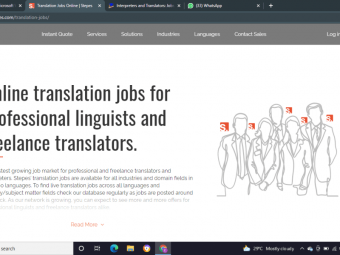Primavera P6 Pro Planning Engineers Professional
Tags: Oracle Primavera
Create Complete Project Schedule From Bill Of Quantity (B.O.Q) By Using Primavera p6 And Microsoft Excel
Last updated 2022-01-10 | 4.2
- Able to make complete time schedule Through B.O.Q- Able to Create W.B.S From B.O.Q
- Able To Create Cost loading sheet in Excel From B.O.Q
What you'll learn
* Requirements
* minimum understanding for planning and scheduling* Primavera P6 software installed in your computer
* minimum understanding of construction processes
* M.S Excel Software installed in your computer
Description
Updated On 28-08-2021
Welcome to Primavera P6 Learn to Create Complete Schedule Through B.O.Q online training course. it is focused on the practical application of Project Management using Primavera P6 & M.S Excel
This course is a field-oriented course and contains real examples and a full-fledged real project for better understanding
This course is so designed that it covers every aspect of implementation. If you are working in large-scale firms then you will get a brief concept of how projects are managed there. This course will make you able to organize projects, control access to projects, organize and control resources, and effectively planning, monitoring and controlling of the project.
Similarly, if you are working in a Small Industry or if you are new to Project Management and Primavera, you will get to know all the required core concepts of Project Management along with examples and you will learn their implementation in Primavera P6 from start to end.
By the end of the course, you will learn that to plan any project successfully you should have a great tool. Primavera P6 is that tool. Primavera P6 helps you in the planning phase of any project. You will also get to know how a construction schedule is created with the minimum data. You will get insights in the construction schedule
After successful completion of this course, you will be able to
Work On Primavera
Work On M.S Excel
Create Activity List In Excel
Read And Understand B.O.Q
Create W.B.S According To B.O.Q Or CSI
Create Cost Loading Sheet In Excel
Import Cost And Activities From Excel To Primavera
Link Complete Activities In Schedule
Calculate Manpower Base On Productivity
Import And Assign Resources To Activities
Create Shop Drawing Submittal And Approval In Primavera
Create Material Submittal And Approval In Primavera
Create Shop Drawing Log And Material Tracking Chart In Excel
Estimate Daily Manpower In Excel
Review Primavera Time Schedule
Hope You Will Enjoy This Course
Who this course is for:
- • Civil Engineers
- • Project Managers
- • Fresh Engineers
- • Associate Engineers
- • Planning Engineers , Managers, Planners
- • Construction Engineers
Course content
4 sections • 49 lectures








 This course includes:
This course includes:
![Flutter & Dart - The Complete Guide [2022 Edition]](https://img-c.udemycdn.com/course/100x100/1708340_7108_5.jpg)