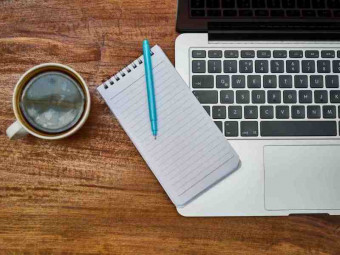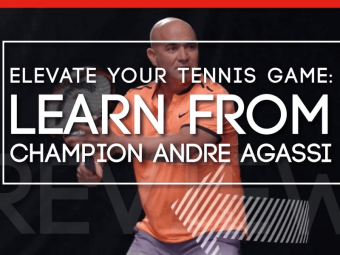Google Drive Beginner To Expert
Tags: Google Drive
The most complete Google Drive course from a best selling instructor. No prior knowledge required.
Last updated 2022-01-10 | 4.4
- Understand and use Google Drive to improve efficiency in storing and sharing filesWhat you'll learn
* Requirements
* Basic familiarity with Google is helpful* but not necessary
Description
Find out why Google Drive is one of the most powerful cloud storage options available. Everybody has heard of it, but not everyone knows how much it can do for them.
This course will show you how Google Drive is a safe and secure way to store your files in the cloud, as well as sync them to your desktop and easily share them with anyone you want to. It's a great tool for personal use, as well as in a business environment and with teams.
Together we will explore all of the ins-and-outs of this amazing tool. By the end, you will feel more than comfortable using all of the great features of this tool!
Who this course is for:
- Business professionals with a desire to increase efficiency and accessibility
- High school and college students
- People looking to transition from Microsoft to Google products
- Anyone who uses office productivity software
Course content
3 sections • 11 lectures
Introduction Preview 00:49
A short introduction to the course from Joe Buchmann.
Benefits of Google Drive Storage Preview 04:06
This lesson covers some of the main benefits of using Google Drive as a cloud storage option.
Including:
- Free
- Secure
- Access anywhere
- Cloud based
- Backup
- No email restrictions
Google Drive Intro Preview 00:52
A short introduction to the Google Drive section from Joe Buchmann.
The Google Drive Interface Preview 13:31
Working With the Drive Interface Preview 18:14
Getting Files Into Drive Preview 16:41
Sharing Drive Files Preview 14:57
Drive Files with Gmail Preview 05:14
Google Drive Tips Preview 08:40
Google Drive Section Quiz
Wrapping it all Up Preview 00:38
A short thank you and closing statement from Joe Buchmann.








 This course includes:
This course includes: