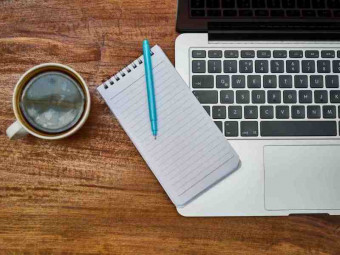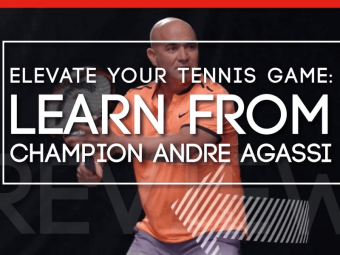How To Make A Retro Fps In Unreal Engine 4
Tags: Unreal Engine Blueprints
You will get to learn how to create a Retro FPS with multiple different guns, enemies and actors like explosive barrels
Last updated 2022-01-10 | 4.4
- Learn how to create an Old School Retro FPS Game In Unreal Engine 4- How to make FPS weapons we will go over how to create many different weapons including : Pistols
- Miniguns
- Rockets Launcher and More
- How to make 2 different types of enemies we will create a ranged and a melee enemy
What you'll learn
* Requirements
* A PC Capable of Running Unreal Engine 4* Before starting this course a basic understanding of Unreal Engine 4. Know how to move around the viewport and how to create blueprint classes
Description
In this game design course, I will show you how to make a Old School Retro FPS Game (similar to the classic Doom and Wolfenstein games) from Start to finish using Unreal Engine 4. You will also get the complete project files for this game to look around and go through this project.
We will be coding this project using Unreal Engine 4 blueprints a power visual scripting system which will allow us to create the game without writing a line of code.
This course contains 7 Chapters which will cover a range of topics:
How to make multiple different weapons such as RPGS, miniguns and pistols
How to create enemies with blood particle effects
You will learn how to make multiple different HUD elements such as : game over screens, player HUDS, main menu and pause screens
How to create objects we can place in the world such as doors which require key cards and exploding barrels and more
At the end of this course, you will also get the project files this can help if you wanted to look at something specifically in the project during the events of this course.
I have gone through the whole project and organised and commented on all the blueprint code to explain what everything does.
Who this course is for:
- A beginner or intermediate game developer who is interested in learning how to make a Retro FPS In Unreal Engine 4.
Course content
8 sections • 54 lectures








 This course includes:
This course includes:
![Flutter & Dart - The Complete Guide [2022 Edition]](https://img-c.udemycdn.com/course/100x100/1708340_7108_5.jpg)