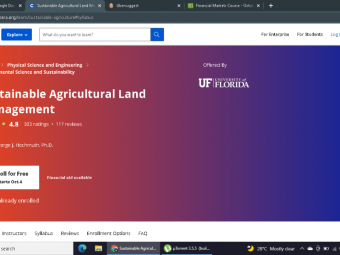Vehicles In Ue4
Tags: Unreal Engine Blueprints
Learn to create wheeled vehicles in Unreal Engine 4
Last updated 2022-01-10 | 4.5
- Learn how to implement the PhysXVehicles plugin to power your wheeled vehiclesWhat you'll learn
* Requirements
* A basic understanding of Blueprints* A vehicle 3D model you wish to use to follow along with
* In one section
* we use C++ to expand whats available
* so if you wish to follow that part
* visual studios will be needed.
Description
In this series I will be guiding you though the PhysxVehicle plugin to power your vehicles. This will support vehicles like cars, trucks, vans, and even industrial and agricultural vehicles. Due to a limitation in the system, it will partially support motorbikes, but not fully.
This system can be achieved 90% through blueprints alone, and we utilise C++ to provide some totally optional extras at the end of the series. No C++ is required to get the core product working and this series will focus on blueprint support.
We will be exploring:
Correctly orientating and rigging our vehicle without using any bones in a DCC tool
Creating a vehicle blueprint
Making your vehicle fully drive-able, and giving you the knowledge to tweak it to achieve the desired handling.
Expanding the blueprint system with some c++ extras
Exploring how to argument your vehicle with particles, sound effects, and lights
Who this course is for:
- Unreal Engine developers looking to add vehicles into their game
Course content
7 sections • 28 lectures
Introduction Preview 03:13
Project and Classes Preview 06:16
Vehicle Mesh Sourcing Preview 02:46
This video will help you source a vehicle mesh to use for the project. The vehicle used in the following videos is not directly distributable, however you can download the mesh and follow along with the link below
https://www.turbosquid.com/3d-models/mitsubishi-lancer-evolution-ix-3d-model/541310
or use the unreal ready vehicle packs shown in the video








 This course includes:
This course includes: