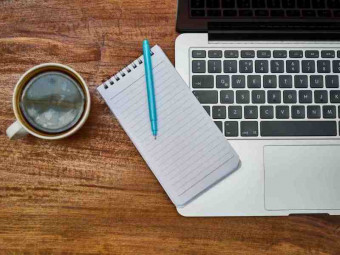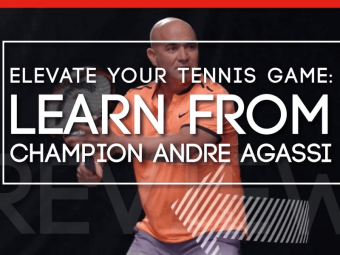Unreal Engine 4 Blueprints
Tags: Unreal Engine Blueprints
Learn Blueprints and create your own games (eng subtitles)
Last updated 2022-01-10 | 4.8
- Create games using Unreal Engine and Blueprints (Crie jogos com a Unreal Engine através das Blueprints)- Setup a human-controlled Character (Configure um personagem controlável pelo jogador)
- Create logics using Blueprints (Crie lógicas usando Blueprints)
What you'll learn
* Requirements
* Windows knowledge (Conhecimento de Windows)* Basic Unreal Engine Editor skills (Conhecimento básico sobre o Editor da Unreal Engine)
Description
Este curso recebeu o Epic Mega Grants!
Epic Mega Grants recipient!
Audio: Portuguese-BR
Subtitles: English and Portuguese-BR
Check Captions Roadmap lesson to learn more about the subtitles.
All companion material are available in Portuguese and English.
>>>ENGLISH<<<
In this course you will learn the Blueprints Fundamentals. This is the first step to start creating your own games and projects, and to begin to understand the Unreal Engine. There are more than 250 lessons, prepared in a didactic way.
The couse was recorded in Portuguese, but many English speaker students can follow with the English Captions.
----
What are Blueprints? Blueprints are the visual system that frees the user from direct contact with programming language. C++ code are visually represented within the engine. This way you can create whole games and project without having to know the programming language used in the background.
Therefore, this course goal is not to show you countless lessons so you can just copy. I will teach you the whys of every fundamental and you can apply all you learned in any kind of project as you wish. It is this fact that most students like about this course.
Still in doubt? Access some classes available for free.
= = = Content Description = = = =
In this course we will see all Blueprints fundamentals so you can start creating your own games. Unreal Engine allows you to create interactive projects and games and using the same tools used by large AAA studios and indies developers around the world. If you want to start your career in game development with one of the best engines in the market, this is your course.
We will learn about variables, Events, Functions, Blueprint Communication , Materials, Timelines, Vectors, First and Third Person Characters, Interfaces, and then use all this knowledge to publish our first Project for Windows. This course is not a tutorial that will show you just how to create a game. The proposal is to teach you the fundamentals before you start making the first project. If you already have any knowledge, you can skip the initial classes and go straight to the practical classes.
= = = What do I need to know to start the course? = = =
You need no previous experience with games to follow this course.
But you need to have some basic knowledge in Unreal. How to navigate and basic editor navigation.
>> The couse was recorded in Portuguese, but many English speaker students can follow with the English Captions.
***************************************************************************************************
>>>PORTUGUÊS<<<
Neste curso você vai aprender os fundamentos sobre Blueprints.
Esse é o primeiro passo para começar a criar seus próprios jogos e projetos, e para começar a entender a Unreal Engine.
São mais de 250 aulas, preparadas de forma didática para você que está COMEÇANDO na Engine.
Este curso tem um foco para usuários INICIANTES na engine.
Se você espera conteúdo mais avançado, por favor, não dê nota baixa ao curso por esse motivo.
----
O que são Blueprints?
Blueprints é o sistema visual que dispensa o contato direto com linguagem de programação.
As funções, eventos, classes e objetos do código c++ são representados visualmente dentro da engine.
Dessa forma você pode criar jogos inteiros sem precisar conhecer linguagem de programação a fundo.
Por isso, o objetivo desse curso não é só te mostrar inúmeras aulas para você copiar.
Eu vou te ensinar os porquês de cada fundamento e ao entender isso você pode aplicar como quiser.
É esse fato que a maioria dos alunos elogia, e não é a toa que esse curso possui um dos maiores ratings entre todos os cursos de games disponíveis na plataforma.
Ainda em dúvida?
Acesse algumas aulas disponíveis gratuitamente.
--------------
=== Descrição detalhada do Conteúdo ===
Nesse curso vamos ver todos os fundamentos de Blueprints para você começar a criar seus próprios jogos. A Unreal Engine te permite criar jogos e projetos interativos, utilizando as mesmas ferramentas usadas por grandes estúdos AAA e desenvolvedores indies em todo o mundo.
Vamos usar as Blueprints, sistema visual de script que dispensa o uso de programação.
Se você quer iniciar sua carreira em desenvolvimento de jogos com uma das melhores engines do mercado, esse é seu curso.
Vamos aprender sobre Variáveis, Tipos de Eventos, Funções, Personagens, Comunicação entre Blueprints, Materiais, Timelines, Vetores, Personagem em Primeira e em Terceira Pessoa, Interfaces, e depois usar todo esse conhecimento para publicar nosso primeiro projeto para Windows.
Este curso não é um tutorial que vai lhe mostrar apenas como criar um tipo de jogo.
A proposta é te ensinar os fundamentos ANTES de começar a fazer o primeiro projeto.
Se você já tem algum conhecimento, pode pular as aulas iniciais e ir direto para as aulas práticas.
=== O que preciso saber para começar o curso? ===
Você não precisa de experiência prévia com jogos para acompanhar o curso.
Se você nunca usou a Unreal Engine, você pode ser matricular ao mesmo tempo no nosso curso Unreal Engine Essentials. É um curso totalmente gratuito voltado para quem está usando a Game Engine pela primeira vez.
Nível Iniciante - não se preocupe, vamos começar as aulas a partir dos fundamentos e conceitos básicos.
Nível Intermediário - existem alguns conceitos e teorias que podem te ajudar. veja na lista de aulas todo o conteúdo do curso.
------
Who this course is for:
- Indie Devs who want to learn Blueprints (Desenvolvedores de jogos indie que querem aprender sobre Blueprints)
- Professionals that want to create creative and interactive solutions (Profissionais que querem criar soluções criativas e interativas)
- Artists that want to create their own Projects and Games (Artistas que querem prototipar seus próprios projetos e jogos)
- Blueprint beginners (Iniciantes no universo das Blueprints.)
Course content
17 sections • 280 lectures
Course Introduction (Introdução ao Curso) Preview 01:42
Content Description Preview 06:25
Descrição do conteúdo Preview 06:34
Slides Preview 00:08
What are Blueprints? (O que são Blueprints?) Preview 07:45
eng
Blueprints are the visual programming system of Unreal Engine that helps in logic construction. It allows users to create the project / game logic without having to directly program in C++. . Every Blueprint is seamlessly integrated with the C ++ code, making it easy to integrate artist and programmer workflows. You can create complete projects using only Blueprints, though.
pt
Blueprints é o sistema visual da Unreal Engine para elaboraçã de toda a lógica. Ele permite criar a lógica do jogo/projeto sem necessidade de programar em C++. Cada Blueprint é formada de nós, que numa certa conexão entre eles, cria uma sequência de lógica. Toda Blueprint é perfeitamente integrada ao código c++, facilitando a integração entre artista e programador.
É possível criar projetos completos utilizando apenas as Blueprints.
Blueprint Structure (Estrutura de uma Blueprint) Preview 05:37
eng
Every Blueprint contains a system of nodes, which represent the programming logic . Some have specific functionalities, but usually they have VIEWPORT (which represents the visual aspect of a Blueprint and how it will appear in the world), EVENT GRAPH (representing the event graph logic) and CONSTRUCTION SCRIPT (which represents the logic that is executed when Blueprint is first created in the world).
pt
Toda Blueprint contém um sistema de nós, que representam a lógica da programação. Algumas possuem funcionalidades específicas, mas em geral possuem a VIEWPORT (que representa o aspecto visual da Blueprint, e como ela será exibida no mundo) , o EVENT GRAPH (que representa o gráfico dos eventos) e o CONSTRUCTION SCRIPT (que representa a lógica que é executada quando a Blueprint é criada no mundo).
Unreal Documentation: https://docs.unrealengine.com/latest/INT/
Execution Order (Ordem de Execução) Preview 03:56
eng
All nodes follow an order of execution, often from left to right. The order is important because it defines the sequence the logic will execute. Any change in order may change result of the logic.
pt
Todos os nós seguem uma ordem de execução, comumente da esquerda para a direita.
A ordem é importante pois define a sequência da lógica. Qualquer alteração na ordem pode alterar o resultado da lógica.
Comments (Comentários) Preview 04:24
Reroute Node Preview 01:53
Types of Nodes (Tipos de Nós) Preview 03:32
Variables: Important Links (Variáveis: Links Importantes) Preview 00:02
What are Variables? (O que são Variáveis?) Preview 04:35
eng
Variables are allocations of values in memory. They are declared through a variable type and an initial value. The values can be changed during the game as needed, and accessed whenever necessary through the variable name.
pt
Variáveis são alocações de valores na memória. São declaradas através de um tipo de variável e um valor inicial.
Os valores podem ser trocados durante o jogo conforme necessidade, e acessados sempre que necessário através do nome da variável.
Integer Preview 04:47
eng
Type of variable that represents integers numbers, positives and negatives.
pt
Tipo de variável que representa números integrais, positivos e negativos.
Float Preview 03:36
eng
Type of variable to store float point numbers (integers, decimals, positive or negative)
pt
Tipo de variável que representa números com decimais, positivos e negativos.
Boolean Preview 03:20
eng
Type of variable to store True or False values (1 or 0)
pt
Tipo de variável que representa valores de True ou False (1 ou 0)
Vector Preview 02:50
eng
Type of variable to store more than 1 value, also called a Struct Variable.
There are vector2 (2 values), vector3 (3 values) and vector4 (4 values)
They´re commonly used to store a Location (x, y, z), or Color (R, G, B, A)
pt
Tipo de variável que representa um conjunto de valores, também chamado de Variável do tipo Structure.
Existem variáveis do tipo vector 2 (com 2 valores), vector 3 (com 3 valores) e vector 4 (com 4 valores).
São utilizadas principalmente para representar uma Localização no espaço (x,y,z), ou valores de cor (R, G, B, A)
Rotator Preview 02:21
eng
Type of variable that represents a set of values, also called a Struct Variable.
Represents a rotation value at x, y, z.
Also named as Roll, Pitch and Yaw, where
x = roll
y = pitch
z = yaw
pt
Tipo de variável que representa um conjunto de valores.
Representa um valor de rotação em x,y,z.
Também nomeados como roll, pitch e yaw, onde
x = roll
y = pitch
z = yaw
String, Text and Name Preview 02:43
eng
Types of variables that represent Text.
pt
Tipos de variáveis que representam Texto.
String Operators (Operadores String) Preview 06:30
eng
List of String Functions, official Unreal Engine documentation:
https: //docs.unrealengine.com/latest/INT/BlueprintAPI/Utilities/String/index.html
pt
Lista de funções de String, documentação oficial da Unreal Engine:
https://docs.unrealengine.com/latest/INT/BlueprintAPI/Utilities/String/index.html
Math Operators (Operadores Matemáticos) Preview 07:07
eng
Nodes that represent math operators for adding, subtraction, multiplication and division.
Where
adding is represented by +
subtraction is represented by -
multiplication is represented by *
division is represented by /
pt
Nós que representam operadores matemáticos de soma, subtração, multiplicação e divisão.
Onde
soma é representado por +
subtração é representado por -
multiplicação é representado por *
divisão é representado por /
Conditionals (Condicionais) Preview 05:34
eng
We can compare 2 numerical values and get a True or False result.
Where
Bigger >
Bigger than or equal >=
Less <
Less than or equal <=
Equal =
Not Equal !=
pt
Podemos comparar 2 valores numéricos e receber como resposta True ou False.
Onde
Maior >
Maior ou igual >=
Menor <
Menor ou igual <=
Igual =
Não Igual !=
Get and Set Preview 04:58
eng
Get and Set functions allow you to get the current value of the variable or change the current value of the variable,
in that order.
pt
Get e Set permitem pegar o valor atual da variável ou alterar o valor atual da variável, nessa ordem.








 This course includes:
This course includes: