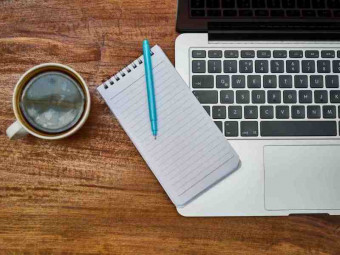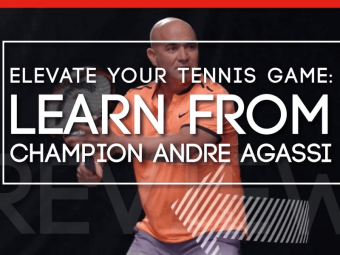Bash Shell Scripting Linux
Tags: Shell Scripting
Practical approach to learn and explore the shell scripting with various industrial projects
Last updated 2022-01-10 | 4.6
- Overview about various shells in Unix Based Operating Systems- Introduction of Shell Programming
- Bash Shell Startup Scripts
What you'll learn
Overview about various shells in Unix Based Operating Systems
Introduction of Shell Programming
Bash Shell Startup Scripts
Shebang
Debug a script
The Shell Variables & Environment
Bash
Environmental & System Variables
set
env & export command
Quoting and their types
Performing Arithmetic Operations
Create an integer & constants Variable
Wildcard & Path name expansions
Industrial Project to Completely Automate the Pre-validation report
Conditional Statements (Decision Making)
If else statement & if..elif..else..fi statement
Logical AND &&
OR !!
test command & exit status of a command
Numeric
String & File Attributes Comparison
Positional parameters via special shell variable $1
$2
$3
...
$N
Bash Loops - for loop statement
for loop using C like Syntax
passing arguments
nested loop
Chessboard using nested loop statement
While loop statement
Case statement
Create a simple menu driven program or automation tool Using Case Statement
Shell Redirection & Process Management
Input Output Redirection in Linux
file descriptor (fd) to file
Foreground & background Process
Defining functions
Nested functions
Writing functions
Calling functions
Local & global variables
Passing arguments into a function
Return statement
Practice Lab Sessions
About AWK
Pattern matching in AWK
Pre & post processing in AWK
User defined variables in AWK
* Requirements
* PC or Laptop with internet ConnectionDescription
- Overview about various shells in Unix Based Operating Systems
- Introduction of Shell Programming
- Bash Shell Startup Scripts
- Shebang
- Debug a script
- The Shell Variables & Environment
- Bash, Environmental & System Variables
- set, env & export command
- Quoting and their types
- Performing Arithmetic Operations
- Create an integer & constants Variable
- Wildcard & Path name expansions
- Industrial Project to Completely Automate the Pre-validation report
- Conditional Statements (Decision Making)
- If else statement & if..elif..else..fi statement
- Logical AND &&, OR !!
- test command & exit status of a command
- Numeric, String & File Attributes Comparison
- Positional parameters via special shell variable $1, $2, $3,...,$N
- Bash Loops - for loop statement
- for loop using C like Syntax, passing arguments, nested loop
- Chessboard using nested loop statement
- While loop statement
- Case statement
- Create a simple menu driven program or automation tool Using Case Statement
- Shell Redirection & Process Management
- Input Output Redirection in Linux
- file descriptor (fd) to file
- Foreground & background Process
- Defining functions
- Nested functions
- Writing functions, Calling functions
- Local & global variables
- Passing arguments into a function
- Return statement
- Practice Lab Sessions
- About AWK
- Pattern matching in AWK
- Pre & post processing in AWK
- User defined variables in AWK
Course content
11 sections • 90 lectures








 This course includes:
This course includes: