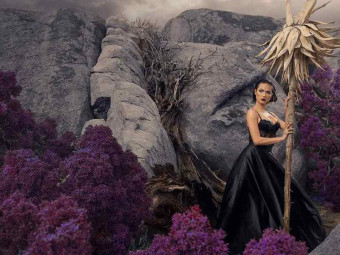Linux Mastery
Tags: Linux
Learn the Linux Command Line from Scratch and Improve your Career with the World's Most Fun Project-Based Linux Course!
Last updated 2022-01-10 | 4.7
- Quickly Learn the Linux Command Line from Scratch!- Use Bash Scripts and Cron Scheduling Software to Automate Boring Tasks!
- Become an Independent User of the Linux Operating System!
What you'll learn
* Requirements
* We Start from Scratch so no previous experience required!* This Course is targeted Primarily at Beginners
* So if you have more than a few years Linux experience
* this course might not be for you.
Description
========================= TESTIMONIALS ===============================
"Best course on Linux on Udemy so far, I definitely do recommend" -- Patrik B - 5 Star Review
"This course is incredible! Ziyad is enthusiastic as a teacher and really gets the material across in a way that anyone could understand it. I was intimidated about learning the Linux Terminal, but this course made it easy. Thanks Ziyad!" - Thomas K - 5 Star Review
"Thanks Ziyad you become my favorite instructor ever.... I love his teaching style, motivation and energy throughout the course. He breaks thick concepts in smaller pieces and with the examples make it so easy to understand." - Shahid Z - 5 Star Review
"Very Thorough! Step by Step is necessary for this beginner. Excellent so far!!!" - Micheal W - 5 Star Review
======================================================================
Hello and welcome to the Linux Mastery Course where you are going to master the Linux command line in a project-based and unforgettable way.
This course has been expertly crafted to make sure that you rapidly improve your Linux skills, Turbocharge your productivity and Boost your career with no time wasting and no useless fluff.
Course Structure
Topic 1) Mastering the Linux Terminal
Understand the How AND Why of the Linux Command Line
If you want true mastery, it's not enough to learn how to do something. You need to understand why.
In this section, you will learn what Linux commands are, and how they are structured so that you can get valuable insight into how working with the Linux command line works, rather than just memorising command after command after command like other Linux courses will make you do.
You will learn important concepts such as:
The difference between the Linux terminal and the shell
Command Input and Output
Data Redirection.
Connecting Linux Commands together to Build Sophisticated Data Pipelines.
And so many other useful concepts that will give you the fundamental skills to confidently use the command line to accomplish anything you want.
This course also focuses on empowering you to be an independent learner of the Linux operating system so you will also learn how to use the Linux Manual.
Knowing how to use the Linux manual will give you the independence to do what you want to do, rather than just what other people have shown you.
Topic 2) Mastering the Linux File System
Increase Productivity by Working with Files from the Linux Command Line
Once you’ve become a master of the Linux terminal and understood the critical concepts behind what you’re doing, you will then move on to gain mastery over the Linux File System.
Working with Files is what we do 99% of the time when we work with computers and in this section you will learn how to navigate the file system from the command line and perform a whole bunch of tasks with files and folders such as:
How to Create files and folders in Linux
How to Delete files and folders in Linux
How to Copy and paste files and folders in Linux.
How to Move and Rename files and folders in Linux.
How to Find files and Sort data in Linux.
How to Backup and Compress files and folders in Linux.
But you'll do it all from the Linux command line!
You will also learn some productivity tips to squeeze every bit of juice out of your command line work as well as getting a tour of the Linux file system so that you feel right at home :)
Topic 3) Mastering Task Automation and Scheduling
Save time by automating the boring stuff!
Once you’ve mastered the Linux file system, we will turn our attention to task automation and scheduling.
Now, if you’re the kind of person who loves to automate tasks and free up your spare time, you will LOVE this section!
We will cover how to write bash scripts and automate them using a special scheduling program called cron so that you can automate the boring stuff and increase your productivity.
Topic 4) Mastering Package Managers and Software Repositories
Discover new tools and possibilities by exploring Open Source Software.
Then in the Final section of the course, we will turn our attention to Linux software management.
One great thing about Linux is that it is an open source operating system that is being contributed to by millions and millions of people around the world.
In this section of the course you will gain the independence to search through this enormous body of software for cool new tools that do what you want, and learn how to install and manage that software all from the Linux command line.
You will also learn how to access source code and customise programs, as well as understand the subtle differences between free and open source software.
Projects + Quizzes
At the end of each section there are capstone projects that serve as badges of honor that confirm you have fully understood concepts and are ready to progress to the next level of Linux mastery.
There are also quizzes scattered throughout the course to further check your understanding.
BONUS: Lecture Summaries + Cheat sheets.
The course also comes with free professionally-designed cheat sheets and section summaries so you don't even need to take notes!
just focus on your learning and getting results and rest assured that all the important concepts are jotted down for you to refer to whenever you want.
24/7 Lifetime Access + Certificate of Completion
When you enroll you will get lifetime access to all of the course contents and any updates and when you complete the course 100% you will also get a certificate of completion that you can add to your resumé/CV to show off to the world your new-found Linux Mastery.
So What are you Waiting For?
Click that shiny Enroll button and I’ll See you inside ;)
Who this course is for:
- Beginners who want to gain a Complete and Practical Understanding of the Linux Operating System and Linux Command Line.
- People with Previous Linux Experience who Want to Fill in Gaps in their Knowledge.
- This Course is targeted Primarily at Beginners, So if you have more than a few years Linux experience, this course might not be for you.
Course content
8 sections • 89 lectures
Course Introduction Preview 02:46
In this video, you'll get an introduction to the course and what you will be learning!
How to Open and Close the Terminal Preview 04:20
In this video, you'll learn how to open and close the terminal using both graphical methods and keyboard shortcuts.
A quick note... Preview 00:29
Our First Commands Preview 10:27
In this video you will jump right in and run your very first Linux commands!
Terminals, Commands and Shells (Oh My!) Preview 06:58
In this video, you will learn the critical differences between commands, the terminal and something called "the shell". These are very important distinctions that will underpin pretty much everything you do when working with the command line.
Understanding Command Structure Preview 16:23
In this video, you will learn the overall structure that every command follows. This will allow Linux commands to start looking like a language rather than random text on the screen ;)
Terminal Concepts Quiz
Using the Linux Manual - Part 1 - The Manual's Structure Preview 06:43
The key to independent usage of Linux is effectively using the Linux manual.
The Linux manual is massive and in order to engage with the manual effectively we need to know how it is structured.
In this video you will learn about the 8 sections of the manual page and what each one is for.
Using the Linux Manual - Part 2 - Reading the Man Pages Preview 13:40
In this video, we will take what we have learned about the Linux manual and apply it.
You will learn how to search the manual using keywords, how to open manual pages and how to read them to learn how to use a new command.
Using the Linux Manual - Part 3 - Putting it all together Preview 15:07
In this video, we are going to put together the whole process of using the manual pages and you will also learn some useful Linux manual tips and tricks!
Linux Manual Quiz
Command Input and Output Preview 10:14
In this video you are going to learn about the 4 different ways you can get data into and out of a Linux command.
Command Input + Output Quiz
Redirection - Part 1 - Standard Output Preview 09:04
In this video, you will learn how to use redirection to control the most important data stream... Standard Output.
Redirection - Part 2 - Standard Input + Standard Error Preview 11:02
In this video, we will finish off our discussion of redirection by seeing how to redirect standard error and standard input.
You will also see how you can redirect multiple data streams at the same time!
Redirection Quiz
Piping - Part 1 - Piping Fundamentals Preview 10:34
In this video, you are going to learn how to build pipelines and we will build a pipeline that can find the day of the week and save it to a file.
Piping - Part 2 - The Tee Command Preview 10:17
You have recently learned about piping and redirection, but the two don't always play so nice together.
In this video, you are going to learn how to use the tee command to take "snapshots" of data flowing through your pipeline and save it to files, to avoid breaking your pipelines with redirection.
Piping - Part 3 - The Xargs Command Preview 11:06
As you have learned, piping is all about connecting the standard output of one command to the standard input of another command.
But what if a command doesn't accept standard input, and only works with command line arguments (echo for example)?
Well that's where the xargs command comes in and this video will teach you all about it.
Piping Quiz
Aliases Preview 17:08
In this video you will learn everything you will ever need to know about creating aliases.
Aliases allow you to create memorable nicknames for your commands and pipelines.
By creating aliases and using the special trick that you will learn in this video, you can create awesome pipelines and save them for later so that they can be used in even bigger pipelines down the line.
Section Conclusion Preview 02:34
Congratulations for Finishing this Section on Mastering the Linux Terminal! In this video we will have a recap of what you have learned and celebrate your progress so far.
"Pipeline Master" Project
In this Assignment, you will be tasked with creating your very own command pipelines to list files on your computer :)
Section Introduction Preview 01:41
In this video you'll get an introduction to what you will learn in this section of the course on Mastering the Linux File System!
The Structure of the Linux File System Preview 12:11
In this video, you will learn about the structure of the Linux file system.
Navigating the File System - Part 1 Preview 09:45
In this video, you will learn about how to use the pwd and ls commands to see where your shell is currently operating on your file system and what is around you :)
Navigating the File System - Part 2 Preview 11:26
In this video, you will learn how to move around the file system using the cd command, and see how the cd, ls and pwd commands all work in unison to elegantly navigate the file system :)
Navigating the File System - Part 3 Preview 09:00
In this video you will learn about the shell's super useful tab completion feature and then we will have a recap of everything you've learned about navigating the file system.
File System Navigation Quiz
Here's a quick quiz to check you know the important principles of navigating the linux file system
File Extensions in Linux Preview 12:45
In this video, you will learn about the useful freedoms that Linux gives you when naming your files, and you'll also discover a few things you need to be aware of if you want 3rd party software to play nice with your custom filenames.
Wildcards Preview 16:28
In this video, you will learn about wildcards and how they can be used to make your commands more precise, more controlled and more powerful.
Wildcards Quiz
Here is a quick quiz to check that you know how to use the most common types of wildcards.
Creating Files and Folders - Part 1 Preview 07:22
In this video, you will learn how to use the touch and mkdir commands to create files and directories using the command line.
Creating Files and Folders - Part 2 Preview 12:42
In this video, you will take your file and folder creation skills to the next level, by using brace expansion to create 7200 files with just one command...
Creating Files and Folders Quiz
Deleting Files and Folders - Part 1 Preview 10:41
In this video, we begin our discussion of deleting files and folders and you you will learn how to delete files using the command line.
Deleting Files and Folders - Part 2 Preview 11:54
In this video, we wrap up our discussion of deleting files and folders and you you will learn how to delete folders using the command line.
Copying Files and Folders Preview 07:19
In this video, you will learn how to use the command line to copy and paste files and folders.
Moving + Renaming Files and Folders Preview 07:14
In this video, you will learn how to use the mv command to move and rename files + folders.
Editing Files using Nano - Part 1 Preview 09:21
In this video, you are going to learn how to use an fun command-line based text editor called nano!
Editing Files using Nano - Part 2 Preview 13:32
In this video we will finish up investigating all the options available to you when using the nano editor.
Nano Quiz
A quick note... Preview 00:24
The Locate command - Part 1 Preview 08:43
In this video you will learn how to use the locate command and some of it's limitations.
The Locate Command - Part 2 Preview 08:29
In this video you will learn how to overcome the limitations of the locate command and use it to its full potential.
Locate Command Quiz
The Find Command - Part 1 Preview 07:35
In this video, we will begin our discussion of the find command -- one of the most powerful commands available on the command line!
The Find Command - Part 2 Preview 07:57
In this video, you will begin to learn how to take control of the file command by learning how to control the depth that the find command searches to and how to control whether the find command looks for just files or just directories.
The Find Command - Part 3 Preview 10:34
In this video, you will take your skills with the find command to a whole new level by learning how to search for things using names and regular expressions and also how to search for files by file size.
The Find Command - Part 4 Preview 10:46
In this video, you will learn how to execute commands on the potentially thousands of results that the find command returns by using the -exec and -ok options.
The Find Command - Part 5 Preview 07:48
In this video, you will take your finding skills to the extreme, by searching for a needle file in the haystack of 5000 files and moving it to the Desktop!
Find Command Quiz
Viewing Files - Part 1 Preview 12:53
In this video you will learn how to use the cat, tac and rev commands to read a file's contents
Viewing Files - Part 2 Preview 10:50
In this video you will level up your ability to view file contents by using the "less" paging program and the head and tail commands.
Sorting Data - Part 1 Preview 09:49
In this video, you will learn how to use the sort command to sort text and numerical data and know how to reverse the output and remove duplicate results.
Sorting Data - Part 2 Preview 11:38
In this video, you will learn how to use the sort command to sort tabular data using a variety of different methods.
Sorting Quiz
Searching File Content - Part 1 Preview 07:39
In this video, you will learn the basics of using the grep command to search data, and will try to validate the claim that the 1939 book "Gadsby", a book of over 50,000 words, never once uses the letter "e".
Searching File Content - Part 2 Preview 10:41
In this video, we will wrap up discussing how to search data using the grep command by showing some useful use cases of grep command and also some more advanced search techniques.
File Archiving and Compression - Part 1 Preview 09:57
In this video, you will learn about the archiving process in Linux and learn how to use the tar command to create what is known as a "tar ball"; a file container primed for compression.
File Archiving and Compression - Part 2 Preview 13:00
In this video, you will learn about various compression algorithms in Linux and learn how to compress and decompress your archives using the command line.
Section Conclusion Preview 04:56
Congratulations for Finishing this Section on Mastering the Linux File System! In this video we will have a recap of what you have learned and celebrate your progress so far.
"Super Secret" Project ;)
In this assignment you will use various file system skills to create a " super secret" file and also build an awesome pipeline with the find command.
Section Introduction Preview 01:32
In this video you'll get an introduction to what you will learn in this section of the course on Mastering Job Automation with Bash Scripts and the Cron Scheduling Program!
Creating Bash Scripts - Part 1 Preview 10:29
In this video, you will learn how to create your very own bash scripts.
Creating Bash Scripts - Part 2 Preview 14:32
In this video, you will continue to learn how to create your very own bash scripts and you'll also learn how to allow those bash scripts to be ran just like regular commands.
Bash Scripts Quiz
Scheduled Automation Using Cron - Part 1 Preview 11:23
In this video, you will learn how to use the cron scheduling utility to automate your workflow.
A quick note... Preview 00:42
Scheduled Automation Using Cron - Part 2 Preview 14:48
In this video, you will learn more advanced functionality for the cron scheduling utility and use cron and bash scripts to schedule automated weekly backups.
"Hungry for Data" Project
This project will task you with writing a simple bash script and scheduling it to run using cron!
Section Introduction Preview 01:44
In this video you'll get an introduction to what you will learn in this section of the course on Mastering Package Managers and Software Repositories!
The GNU Project Preview 10:43
In this video, you will learn about the history of the GNU project and free software and learn what the term "open source" really means. You will also learn what "Linux" really is.
Compiling Software from Source Code Preview 16:02
In this video, you will learn how to download source code from gnu.org, and then customise, compile and install it to demonstrate the freedom that free open source software gives you.
The Software Repositories Preview 15:45
In this video you will learn about the incredible digital libraries of software called the "Software repositories".
The Apt Cache Preview 18:47
In this video you will learn about how your apt package manager and how it uses a cache to store lists of packages and to improve performance.
Updating the Cache and Upgrading Software Preview 08:18
The most important part about having a cache is ensuring it is up to date. In this video, you will learn how to update the apt-cache and how to use the updated cache to upgrade all the software on you system!
Installing New Software Preview 07:32
In this video you will learn how to use the software repositories to install new packages!
Downloading Source Code Preview 04:32
In this video, you will learn how to access source code for packages using the software repositories!
Uninstalling Software Preview 07:26
In this video, you will learn how to remove packages from your system when they are no longer needed.
Software Management Quiz
Section Conclusion Preview 07:12
Congratulations for Finishing this Section on Mastering Package Managers and Software Repositories! In this video we will have a recap of what you have learned and celebrate your progress so far.
Course Conclusion Preview 01:31
CONGRATULATIONS!! -- You've made it to the end of the course!
Here is a video to congratulate you on your new found skills and also with some juicy bonuses for you to enjoy ;)
Bonus Lecture! Preview 00:17
Get Current Best-Price Coupons to All of Internet of Things Academy's courses!
Installing Virtual Box Preview 03:32
In this video you will learn how to install Virtual Box so you can run Linux inside a virtual Machine!
This will be the first step in creating the perfect Linux Learning Environment because It means that you cannot break anything because your Linux machine will be virtual!
Setting Up Your Very Own Linux Virtual Machine! Preview 07:07
In this Video You are going to grab your own copy of Ubuntu and set up your very own Linux Virtual Machine :D
Launching Linux For the First Time! Preview 09:22
In this video you will Launch your Shiny new Linux Virtual Machine and See Your New Operating System With Your Own Eyes :D
Installation Troubleshooting Preview 02:38
Having some trouble with your VM installation? Don't worry -- Try one these solutions :)








 This course includes:
This course includes:




![Complete SQL and Databases Bootcamp: Zero to Mastery [2022]](https://img-c.udemycdn.com/course/100x100/2851942_0cb0_3.jpg)