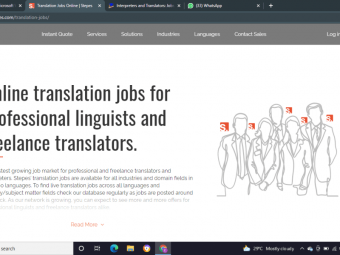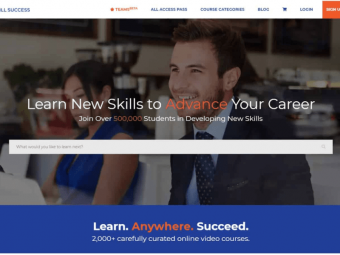Comptia Network N10 008
Tags: CompTIA Network+
CompTIA Network+ (N10-008) Bootcamp - Certification preparation course on the most popular networking certification!
Last updated 2022-01-10 | 4.7
- Passing the Network+ (N10-008) certification exam with confidence- Understanding computer networks
- their functions
- and their components
- Subnetting networks
What you'll learn
* Requirements
* Basic familiarity with computer networks is helpful (But* all required information will be covered during the course)
* Completion of the CompTIA A+ certification (Helpful
* but not required)
Description
** Pass the CompTIA Network+ (N10-008) Exam with Help from an Expert in the Field! **
Taught by an expert in information technology and cybersecurity with over 20 years of experience, this course is a fun way to master the fundamentals of networking. I have taught hundreds of students in my bootcamps and college classes on how to pass the A+, Network+, Security+, and Certified Ethical Hacker exams. My students have achieved a 99% passing rate on their exams, and now you can too!
This course is designed to help prepare you for the CompTIA Network+ (N10-008) certification exam and covers the five domains for the Network+ (N10-008) certification exam:
Networking Fundamentals
Network Implementations
Network Operations
Network Security
Network Troubleshooting
You will learn the fundamentals of network and gain experience in the configuration, management, and troubleshooting of common wired and wireless network devices. Also, we will discuss emerging technologies such as unified communications, mobile, cloud, and virtualization technologies.
What You Will Receive In The Course:
Over 8.5 hours of video lectures with the essential information needed to pass the Network+ (N10-008) exam
Downloadable copies of our Network+ (N10-008) Study Notes for the course
Over 200 practice questions to ensure mastery of each section of the course
Full-length practice exam (90 questions) to test your knowledge
What Other Students Are Saying About This Course:
I'm using several resources to prepare for the Network+ certification. Jason Dion's "bootcamp" is the best resource I've found, yet! (Kb1vns, 5 stars)
Really enjoyed this course. It kept me engaged and wanting to watch more... would definitely refer this to anyone that is studying for the Network+! (Rafael, 5 stars)
Very easy to understand explanations, that is very cool! (Vladmir, 5 stars)
Upon completion of this course, you will earn 14.5 CEUs towards the renewal of your CompTIA A+ or Network+ certifications.
Who this course is for:
- Students wanting to pass the CompTIA Network+ (N10-008) certification exam
- Students wanting to learn the terminology and nomenclature of computer networks
- Students seeking a career as a network technician
- Students seeking a career in cyber security
Course content
25 sections • 202 lectures
Introduction Preview 08:52
This video is an introduction to the course. It contains a very brief overview of the topics that will be covered and some resources to use when studying for the Network+ (N10-008) exam.
Download the Study Guide and Objectives Preview 00:07
This lesson provides you with the ability to download the Study Guide and Exam Objectives for this course.
Network Basics (OBJ. 1.2) Preview 05:16
This video contains a brief overview of networks and their functions.
Network Components (OBJ. 2.1) Preview 06:52
A brief overview of the networks and devices covered by the Network+ exam. An important lecture for us to all speak the same "language" during the rest of the course.
Network Resources (OBJ. 1.2) Preview 04:41
This video discusses the various network resources covered by the Network+ exam, and how those resources are accessed in the network such as client/server and peer/peer.
Network Geography (OBJ. 1.2) Preview 07:47
This video discusses the Network Geography associated with the Network+ exam: PAN, LAN, CAN, MAN, and WAN.
Understanding Network Geography (OBJ. 1.2) Preview 01:28
In this lesson, we will illustrate how network geography works using some real-world examples.
Wired Network Topology (OBJ. 1.2) Preview 09:47
This video discusses the Network Topologies associated with the Network+ exam: bus, ring, star, mesh, and hybrid networks.
Wireless Network Topology (OBJ. 1.2) Preview 03:59
In this video, we will discuss the different topologies used in wireless networks.
Internet of Things (IoT) (OBJ. 1.2) Preview 05:22
In this lecture, we will discuss the Internet of Things.
Network Basics
This quiz will test your knowledge of the topics covered in this section of the course.
OSI Model Overview (OBJ. 1.1) Preview 09:06
This video discusses the OSI model as covered by the Network+ exam. This video is a broad overview, with subsequent videos diving into the details of each layer.
Layer 1 (Physical Layer) (OBJ. 1.1) Preview 11:17
An in-depth look at Layer 1 of the OSI Model (Physical Layer) and examples of its usage in our networks.
Layer 2 (Data Link Layer) (OBJ. 1.1) Preview 06:48
An in-depth look at Layer 2 of the OSI Model (Data Link Layer) and examples of its usage in our networks.
Layer 3 (Network Layer) (OBJ. 1.1) Preview 12:33
An in-depth look at Layer 3 of the OSI Model (Network Layer) and examples of its usage in our networks.
Layer 4 (Transport Layer) (OBJ. 1.1) Preview 15:02
An in-depth look at Layer 4 of the OSI Model (Transport Layer) and examples of its usage in our networks.
Layer 5 (Session Layer) (OBJ. 1.1) Preview 06:27
An in-depth look at Layer 5 of the OSI Model (Session Layer) and examples of its usage in our networks.
Layer 6 (Presentation Layer) (OBJ. 1.1) Preview 04:53
An in-depth look at Layer 6 of the OSI Model (Presentation Layer) and examples of its usage in our networks.
Layer 7 (Application Layer) (OBJ. 1.1) Preview 03:36
An in-depth look at Layer 7 of the OSI Model (Application Layer) and examples of its usage in our networks.
The OSI Model (OBJ. 5.3) Preview 11:21
In this video, we are going to dig deeper into the OSI model by exploring the layers using packet capture in Wireshark.
Encapsulation and Decapsulation (OBJ. 1.1) Preview 11:20
In this lesson, you will learn about the process of encapsulation and decapsulation within the OSI model.
OSI Model
This quiz will test your knowledge of the topics covered in this section of the course.
TCP/IP Model (OBJ. 1.1) Preview 06:55
An in-depth look at TCP/IP model and how it compares to the OSI Model.
Data Transfer Over Networks (OBJ. 1.1) Preview 06:06
A discussion of ports, protocols, and other important facts to review before sitting for the Network+ (or any other IT certification) exam.
Ports and Protocols (OBJ. 1.5) Preview 25:54
In this lesson, we will discuss ports and protocols used in our networks.
Finding Open Ports (OBJ. 5.3) Preview 07:51
In this lesson, we will use Nmap to discover what ports are open on a networked server.
IP Protocol Types (OBJ. 1.5) Preview 07:29
In this lesson, we will discuss IP protocol types, including ICMP, TCP, UDP, GRE, IPSec, and connectionless vs connection-oriented methods.
TCP/IP Model
This quiz will test your knowledge of the topics covered in this section of the course.
Media and Cabling (OBJ. 1.3) Preview 01:23
A discussion of the various types of cabling and media in use in modern networks, including CAT 5+ networks and Coaxial cabling, to include their advantages and disadvantages.
Copper Media (OBJ. 1.3 & 5.2) Preview 28:05
A discussion of the various types of cabling and media in use in modern networks, including CAT 5+ networks and Coaxial cabling, to include their advantages and disadvantages.
Building a Cable (OBJ. 1.3) Preview 07:06
This lesson will show you how to build an Ethernet cable for your network. We will discuss both straight-thru and crossover cable pinouts.
Fiber Media (OBJ. 1.3) Preview 15:04
A discussion of the various types of cabling and media in use in modern networks, including Fiber cabling, to include their advantages and disadvantages.
Transceivers (OBJ. 1.3) Preview 09:44
A short video on what transceivers are and how to use them.
Cable Distribution (OBJ. 1.3) Preview 15:39
A discussion of the various cable distribution plant components that make up the backbones of the network, including patch panels, punchdown blocks, equipment racks, and their proper location in a building.
Wiring a Network (OBJ. 1.3) Preview 09:19
In this video, you will learn how a patch panel is wired and how a network wall jack is cabled.
Testing the Network (OBJ. 5.2) Preview 05:23
In this video, you will learn how to use a network tester on the cable distribution network.
Media and Cabling Distribution
This quiz will test your knowledge of the topics covered in this section of the course.
Ethernet Fundamentals (OBJ. 1.3, 2.3, & 5.5) Preview 26:25
A discussion of topics including Ethernet cabling, standards, and usage in modern networks.
Network Infrastructure Devices (Overview) (OBJ. 2.1) Preview 15:27
An overview of network infrastructure devices (hubs, bridges, switches, and routers), their uses, and their placement in a network.
Hands-on with Devices (OBJ. 2.1) Preview 06:54
In this video, you will get an introduction to some devices such as WAPs, Switches, Routers, Media Converters, and more.
Additional Ethernet Switch Features (OBJ. 2.3 & 4.4) Preview 14:50
A discussion of Ethernet switch features, including Link Aggregation, MAC Filtering, Authentication (802.1x), and more.
Spanning Tree Protocol (OBJ. 2.3 & 5.5) Preview 13:28
This lesson covers the fundamentals of the Spanning Tree Protocol, its importance, and its use in our networks.
Virtual Local Area Network (VLAN) (OBJ. 2.3) Preview 03:54
A discussion of the importance of Virtual Local Area Networks and their use in contemporary networks - a key component of most modern networks in use today to enable remote access for their employees.
Specialized Network Devices (OBJ. 2.1) Preview 09:24
Specialized network devices serve specific functions to improve network usability, performance, and security. These include: VPN Concentrators, Firewalls, DNS servers, DHCP servers, Proxy servers, and Content engines/switches.
Other Devices (OBJ. 2.1) Preview 06:32
Other devices include things like VoIP phones, printers, access control devices, cameras, HVAC, IOT, ICS, and SCADA.
Ethernet Fundamentals
This quiz will test your knowledge of the topics covered in this section of the course.
IP Addressing (OBJ. 1.4) Preview 07:46
In this video, we will introduce the concept of IP Addressing.
IPv4 Addressing (OBJ. 1.4) Preview 30:50
Students will learn about IPv4, the foundation of routing on our modern networks. You will learn the classes of IP addresses and their uses.
IPv4 Data Flows (OBJ. 1.4) Preview 03:12
In this lesson, you will learn the three types of IPv4 Data Flows.
Assigning IP Addresses (OBJ. 1.4 & 1.6) Preview 12:30
In this lesson, students will learn how to configure a computer with an IP address and the 4 fundamental pieces of information a computer needs in order to gain access to a given network.
Computer Mathematics (OBJ. 1.4) Preview 06:16
In this lesson, students will learn to convert numbers from decimal (Base 10) to binary (Base 2), which is crucial to performing subnetting.
Subnetting (OBJ. 1.4) Preview 16:46
In this lesson, students will learn how to perform subnetting of networks and why subnetting is important for use in our networks.
Subnetting Practice (OBJ. 1.4) Preview 08:15
In this lesson, you will walk through how to perform subnetting problems. This is a key concept that many students struggle with on the Network+ exam.
Subnetting by Hand (OBJ. 1.4) Preview 10:37
In this video, you will learn how to "subnet by hand", which is a shortcut to help you with the certification exam and in your real world subnetting.
IPv6 Addressing (OBJ. 1.4) Preview 21:15
In this lesson, students will learn the basics of IPv6, the future of routing on our networks.
IPv6 Data Flows (OBJ. 1.4) Preview 02:46
In this lesson, students will learn the three types of IPv6 Data Flows.
IP Addressing
This quiz will test your knowledge of the topics covered in this section of the course.
Routing Fundamentals (OBJ. 2.2) Preview 06:39
An overview of routing, including static and dynamic routing.
Routing Tables (OBJ. 2.2 & 5.5) Preview 11:54
An overview of routing, and how routing tables are formed.
Routing Protocols (OBJ. 2.2) Preview 15:13
A summary coverage of routing protocols, including OSPF, RIP, EIGRP, and how their weights are calculated in a routing table.
Address Translation (NAT and PAT) (OBJ. 1.4) Preview 09:14
A discussion of Network Address Translation (NAT) and Port Address Translation (PAT), and how they work in networking.
Multicast Routing (OBJ. 1.4) Preview 06:26
A discussion of multicast routing, including IGMP and PIM.
Routing
This quiz will test your knowledge of the topics covered in this section of the course.
Network Services (OBJ. 1.6) Preview 03:38
In this lesson, we will introduce the different types of network services.
DHCP (OBJ. 1.6) Preview 09:31
In this lesson, we will cover the Dynamic Host Control Protocol (DHCP).
Hands-on with DHCP (OBJ. 1.6) Preview 07:20
In this lesson, we will get a bit hands-on with DHCP configuration.
DNS (OBJ. 1.6) Preview 27:13
In this lesson, we will cover the Domain Name Service (DNS).
Hands-on with DNS (OBJ. 1.6) Preview 22:47
In this lesson, we will get a bit hands-on with DNS records.
NTP (OBJ. 1.6) Preview 04:42
In this lesson, we will cover the Network Time Protocol (NTP).
Network Services
This quiz will test your knowledge of the topics covered in this section of the course.
Wide Area Networks (WAN) (OBJ. 1.2) Preview 02:32
A discussion of wide area networks and their uses.
Wired WAN Connections (OBJ. 1.2) Preview 08:17
A discussion of wired wide area network connections and their uses.
Wireless WAN Connections (OBJ. 1.2 & 2.4) Preview 21:15
A discussion of wireless wide area network connections and their uses.
WAN Technologies (Part 1) (OBJ. 1.2) Preview 11:22
A discussion of the various WAN technologies available that allow our connections to communicate data over vast distances.
WAN Technologies (Part 2) (OBJ. 1.2) Preview 13:50
A discussion of the various WAN technologies available that allow our connections to communicate data over vast distances.
Hands-on with WANs (OBJ. 1.2) Preview 03:18
In this lesson, we will review a few of the different types of WAN devices you may use on your own networks.
Other WAN Connections (OBJ. 1.2) Preview 04:20
In this lesson, we will discuss SDWAN and mGRE.
Wide Area Networks (WANs)
This quiz will test your knowledge of the topics covered in this section of the course.
Wireless Networking (WLAN) (OBJ. 2.1) Preview 06:58
This lesson covers the wireless networking standards for WLANs necessary to provide a solid wireless networking experience for your users.
WLAN Service Sets (OBJ. 2.4 & 5.4) Preview 10:44
This lesson covers the wireless service set standards for WLANs.
Wireless Antennas (OBJ. 2.4 & 4.3) Preview 03:22
This lesson covers the wireless antennas for WLANs.
Hands-on with Antennas (OBJ. 2.4 & 5.4) Preview 06:42
In this lesson, we will take a look at various types of wireless antennas.
Wireless Frequencies (OBJ. 2.4 & 5.4) Preview 23:38
This lesson covers the wireless frequencies for WLANs.
Wireless Security (OBJ. 2.4, 4.3, & 5.4) Preview 17:11
A discussion of wireless network security, including the encryption types utilized in modern networks, threats to wireless networks, and the various security features that help ensure their security.
Hands-on with Wireless (OBJ. 2.4 & 4.3) Preview 10:36
In this lesson, you will learn how to configure a Wireless Access Point for the best security, choose the proper frequencies, and how to set up other security features.
When Security Fails (OBJ. 4.2 & 4.3) Preview 07:42
In this lesson, I will show you what happens when you fail to properly configure a device securely.
Wireless Networks
This quiz will test your knowledge of the topics covered in this section of the course.
Cloud and the Datacenter (OBJ. 1.7 & 1.8) Preview 01:25
This lesson provides an introduction to the cloud, virtualization, and the datacenter.
Virtual Network Devices (OBJ. 1.2 & 1.7) Preview 14:36
Everything these days is being virtualized, and now so are our networks. This is a critical topic to understanding what the future of corporate networks might look like!
Voice Over IP (VoIP) (OBJ. 2.1) Preview 04:02
In this lecture, we will discuss the VoIP infrastructure.
Cloud Computing (OBJ. 1.8) Preview 11:19
In this lesson, we will discuss cloud computing as it applies to the Network+ exam.
Cloud Concepts (OBJ. 1.8) Preview 15:56
In this lesson, we will discuss cloud concepts.
Virtualization and Cloud Computing (OBJ. 1.2) Preview 07:09
In this lesson, we will get a bit hands-on with the Cloud and Virtualization.
Infrastructure as Code (OBJ. 1.8) Preview 05:06
In this lesson, we will discuss Infrastructure as Code (IaC).
Connectivity Options (OBJ. 1.8) Preview 03:53
In this lesson, we will discuss cloud connectivity options.
Datacenter Architecture (OBJ. 1.7) Preview 13:25
In this lesson, we will take a look at a datacenter's network architecture.
Cloud and the Datacenter
This quiz will test your knowledge of the topics covered in this section of the course.
Network Security (OBJ. 4.1) Preview 01:09
This lesson provides an introduction to network security.
The CIA Triad (OBJ. 4.1) Preview 15:54
The basics of network security: Confidentiality, Integrity, and Availability.
Threats and Vulnerabilities (OBJ. 4.1) Preview 09:35
In this lesson, we will discuss threats, vulnerabilities, and exploits.
Risk Management (OBJ. 4.1) Preview 07:40
In this lesson, we will discuss risk management concepts.
Security Principles (OBJ. 4.1) Preview 11:41
In this lesson, we will discuss the principles of security, including least privilege, access controls, and zero-trust.
Defense in Depth (OBJ. 4.1) Preview 10:11
In this lesson, we will discuss the concept of defense in depth.
Multifactor Authentication (OBJ. 4.1 & 4.3) Preview 10:25
In this video, we will discuss the importance of multifactor authentication.
Authentication Methods (OBJ. 4.1) Preview 06:57
In this lesson, we will discuss authentication methods used in our networks.
Network Access Protocols (OBJ. 4.1) Preview 06:54
In this lesson, we will discuss Network Access Protocols, like RADIUS, TACACS+, 802.1x, and EAP.
Network Access Control (OBJ. 4.1) Preview 06:25
In this lesson, we will discuss Network Access Control (NAC).
Physical Security (OBJ. 4.5) Preview 12:13
In this lesson, we will discuss the concepts surrounding physical security.
Asset Disposal (OBJ. 4.5) Preview 07:16
In this lesson, we will discuss the concepts surrounding proper asset disposal.
Network Security
This quiz will test your knowledge of the topics covered in this section of the course.
Network Attacks (OBJ. 4.2) Preview 00:59
This lesson provides an introduction to network security.
Denial of Service Attacks (OBJ. 4.2) Preview 08:22
In this lesson, we will discuss Denial of Service attacks.
General Network Attacks (OBJ. 4.2) Preview 07:21
In this lesson, we will discuss On-path or Man-in-the-middle attack, session hijacking, DNS poisoning, and Rouge DHCP servers.
Spoofing Attacks (OBJ. 4.2) Preview 06:55
In this lesson, we will discuss IP spoofing, MAC spoofing, ARP spoofing, and VLAN hopping.
Malware (OBJ. 4.2) Preview 10:13
In this lesson, we will discuss viruses, worms, Trojan horses, ransomware, spyware, and rootkits.
Wireless Attacks (OBJ. 4.2) Preview 07:39
In this lesson, we will discuss wireless attacks, such as Rouge Access Points, Evil Twins, Deauthentication attacks, Password Attacks, and Wireless Interception.
Social Engineering Attacks (OBJ. 4.2) Preview 07:15
In this lesson, we will focus on the different types of social engineering attacks, including phishing, tailgating, piggybacking, shoulder surfing, eavesdropping, and dumpster diving.
Insider Threat (OBJ. 4.2) Preview 03:15
In this lesson, we will focus on the concept of an insider threat.
Network Attacks
This quiz will test your knowledge of the topics covered in this section of the course.
Security Technologies Preview 01:43
This lesson provides an introduction to security technologies.
Firewalls (OBJ. 2.1, 4.1, & 4.3) Preview 11:31
A discussion of firewalls, how their rules are created and applied, and their importance.
Hands-on with Firewalls (OBJ. 4.3) Preview 04:07
In this lesson, we will explore how a network firewall is configured.
Hands-on with Software Firewalls (OBJ. 4.3) Preview 06:42
In this lesson, we will explore how a firewall is configured on a host and a network.
IDS and IPS (OBJ. 2.1) Preview 06:47
A discussion of Intrusion Detection and Prevention Systems (IDS/IPS), their uses, and the importance of placement in our networks.
Remote Access (OBJ. 4.4) Preview 12:08
A discussion of the various ways to remotely access network switches and devices for configuration.
Virtual Private Networks (VPNs) (OBJ. 4.4) Preview 10:56
A summary of Virtual Private Networks, their use, and their security.
IPSec (OBJ. 1.5) Preview 14:43
In this video, we will discuss IPSec and how it establishes a VPN.
Simple Network Management Protocol (OBJ. 3.1) Preview 06:59
A discussion of the Simple Network Management Protocol (SNMP).
Network Logging (OBJ. 3.1) Preview 10:12
A discussion of the various tools used for network logging.
SIEM (OBJ. 4.1) Preview 06:41
In this lesson, we will discuss SIEMS.
Security Technologies
This quiz will test your knowledge of the topics covered in this section of the course.
Network Hardening (OBJ. 4.3) Preview 01:35
This lesson will provide an introduction to this section on network hardening.
Patch Management (OBJ. 4.3) Preview 08:53
In this lesson, we will cover patch management.
Password Security (OBJ. 4.3) Preview 05:14
In this lesson, we will cover password security.
Unneeded Services (OBJ. 4.3) Preview 04:58
In this lesson, we will cover disabling unneeded services and switchports.
Port Security and VLANs (OBJ. 4.3) Preview 06:08
In this lesson, we will discuss port security, private VLANs, and changing your default VLANs.
Inspection and Policing (OBJ. 4.3) Preview 05:31
In this lesson, we will cover dynamic ARP inspection, DHCP snooping, Control Plane policing, and router advertisement guards.
Securing SNMP (OBJ. 4.3) Preview 03:06
In this lesson, we will talk about how you can add more security to SNMP in your network.
Access Control Lists (OBJ. 4.3) Preview 11:11
In this lesson, we will discuss access control lists, firewall rules, and role-based access.
Wireless Security (OBJ. 4.3) Preview 09:46
In this lesson, we will discuss wireless security, including MAC filtering, antenna placement, power levels, wireless client isolation, guest network isolation, preshared keys (PSKs), EAP, geofencing, and captive portals.
IoT Considerations (OBJ. 4.3) Preview 02:37
In this lesson, we will discuss IoT access considerations.
Network Hardening
This quiz will test your knowledge of the topics covered in this section of the course.
Network Availability (OBJ. 2.2 & 3.3) Preview 01:49
An overview of this section on network availability.
High Availability (OBJ. 3.3) Preview 14:09
An overview of how to create high availability networks, and how we define a high availability network.
Designing Redundant Networks (OBJ. 3.3) Preview 09:02
In this video, we will discuss how to design redundant networks.
Recovery Sites (OBJ. 3.3) Preview 12:05
In this video, we will cover the types of Recovery Sites to back up your networks.
Facilities Support (OBJ. 3.3) Preview 06:11
In this video, we will cover the types of facilities and infrastructure support you need in order to maintain high availability and disaster recovery.
Quality of Service (QoS) (OBJ. 2.2) Preview 05:31
An overview of Quality of Service (QoS), how it works, and when to use it.
QoS Categorization (OBJ. 2.2) Preview 07:23
In this video, we will cover the QoS categorization to improve your networks.
QoS Mechanisms (OBJ. 2.2) Preview 09:43
In this video, we will cover the QoS mechanisms to improve your networks.
Network Availability
This quiz will test your knowledge of the topics covered in this section of the course.
Network Policies (OBJ. 3.2) Preview 04:44
An overview of this section on network policies.
Plans and Procedures (OBJ. 3.2) Preview 08:38
In this video, we will discuss various plans and procedures used in our networks.
Hardening and Security Policies (OBJ. 3.2) Preview 10:54
In this video, we will discuss the various types of hardening and security policies on your networks.
Common Agreements (OBJ. 3.2) Preview 07:38
In this video, we will discuss the various types of common agreements on your networks.
Network Policies
This quiz will test your knowledge of the topics covered in this section of the course.
Network Management (OBJ. 3.1 & 3.2) Preview 02:01
An overview of this section on network management.
Common Documentation (OBJ. 3.2) Preview 08:00
In this video, we will discuss the various types of common documentation on your networks.
Performance Metrics (OBJ. 3.1) Preview 06:16
In this video, we will discuss the various types of performance metrics on your networks.
Sensors (OBJ. 3.1) Preview 04:39
In this video, we will discuss the various types of sensors in your network devices.
NetFlow Data (OBJ. 3.1) Preview 07:37
In this video, we will discuss NetFlow data on your networks.
Interface Statistics (OBJ. 3.1) Preview 12:18
In this video, we will discuss the various types of interface statistics and errors in your networks.
Environmental Sensors (OBJ. 3.1) Preview 02:56
In this video, we will discuss the various types of environmental sensors in your networks.
Network Management
This quiz will test your knowledge of the topics covered in this section of the course.
Network Troubleshooting Methodology (OBJ. 5.1) Preview 11:48
In this lesson, we will discuss the Network+ troubleshooting methodology.
Cable Review (OBJ. 5.2) Preview 08:38
In this lesson, we will do a quick review of specifications, limitations, considerations, and applications for common cable types.
Cabling Tools (OBJ. 5.2) Preview 13:40
In this lesson, we will discuss the different types of tools used in troubleshooting common cable connectivity issues on our networks.
Cable Signal Issues (OBJ. 5.2) Preview 08:38
In this lesson, we will learn how to troubleshoot cable signal issues.
Copper Cable Issues (OBJ. 5.2) Preview 05:38
In this lesson, we will learn how to troubleshoot copper cable issues.
Fiber Cable Issues (OBJ. 5.2) Preview 04:08
In this lesson, we will learn how to troubleshoot fiber optic cable issues.
Ethernet Issues (OBJ. 5.2) Preview 02:50
In this lesson, we will learn how to troubleshoot Ethernet cable issues.
Troubleshooting Physical Networks
This quiz will test your knowledge of the topics covered in this section of the course.
Troubleshooting Wireless Networks (OBJ. 5.4) Preview 06:49
In this lesson, we will discuss wireless connectivity concepts.
Wireless Considerations (OBJ. 5.4) Preview 13:06
In this lesson, we will learn how to troubleshoot common networking problems.
Coverage and Interference (OBJ. 5.4) Preview 10:52
In this lesson, we will discuss the different types of coverage and interference issues experienced on wireless networks.
Incorrect Configurations (OBJ. 5.4) Preview 03:54
In this lesson, we will learn how to troubleshoot incorrect configuration issues on wireless networks.
Captive Portal (OBJ. 5.4) Preview 05:20
In this lesson, we will learn how to troubleshoot captive portal issues.
Troubleshooting Wireless Networks
This quiz will test your knowledge of the topics covered in this section of the course.
Network Tools and Commands (OBJ. 5.3) Preview 01:57
In this lesson, we will start our discussion of network tools and commands.
Software Tools (OBJ. 5.3) Preview 10:30
In this lesson, we will cover the different software tools covered by the Network+ exam.
ping and traceroute (OBJ. 5.3) Preview 10:24
In this lesson, we will cover the ping and traceroute command line tools.
ipconfig, ifconfig, and ip (OBJ. 5.3) Preview 09:06
In this lesson, we will cover the ipconfig, ifconfig, and ip command line tools.
nslookup, dig, and hostname (OBJ. 5.3) Preview 06:07
In this lesson, we will cover the nslookup, dig, and hostname command line tools.
arp, route, nbtstat, netstat (OBJ. 5.3) Preview 12:36
In this lesson, we will cover the arp, route, nbtstat, and netstat command line tools.
telnet, tcpdump, and nmap (OBJ. 5.3) Preview 04:29
In this lesson, we will cover the telnet, nmap, and tcpdump command line tools.
Network Platform Commands (OBJ. 5.3) Preview 10:57
In this lesson, we will cover the different network platform commands covered by the Network+ exam.
Network Tools and Commands
This quiz will test your knowledge of the topics covered in this section of the course.
Troubleshooting Network Issues (OBJ. 5.5) Preview 05:35
In this lesson, we will discuss some considerations when troubleshooting network issues.
Collisions and Broadcast Storms (OBJ. 5.5) Preview 10:45
In this lesson, we will discuss how to troubleshoot collisions and broadcast storms.
Duplicate Addresses (OBJ. 5.5) Preview 07:40
In this lesson, we will discuss how to troubleshoot duplicate MAC addresses and duplicate IP addresses.
Routing Issues (OBJ. 5.5) Preview 04:47
In this lesson, we will discuss how to troubleshoot multicast flooding, asymmetrical routing, and missing routes.
Loops (OBJ. 5.5) Preview 05:04
In this lesson, we will discuss how to troubleshoot switching loops and routing loops.
DHCP Issues (OBJ. 5.5) Preview 05:31
In this lesson, we will discuss how to troubleshoot rogue DHCP servers and scope exhaustion.
IP and VLAN Settings (OBJ. 5.5) Preview 09:40
In this lesson, we will discuss how to troubleshoot IP Settings (gateway, subnet mask, IP, and DNS) and incorrect VLAN settings.
Firewall Issues (OBJ. 5.5) Preview 08:41
In this lesson, we will discuss how to troubleshoot firewall issues.
DNS and NTP Issues (OBJ. 5.5) Preview 06:02
In this lesson, we will discuss how to troubleshoot DNS and NTP issues.
Network Performance Issues (OBJ. 5.5) Preview 04:34
In this lesson, we will discuss how to troubleshoot network performance issues.
Other Issues (OBJ. 5.5) Preview 11:31
In this lesson, we will discuss how to troubleshoot other networking issues.
Troubleshooting Network Issues
This quiz will test your knowledge of the topics covered in this section of the course.
Practice Exam
This exam consists of 90 questions across the six domains of the CompTIA Network+ (N10-008) exam. You will have 90 minutes to complete this exam.
Due to the Udemy test engine's limitations, you won't be able to drag and drop items as you do on the real exam, but these questions are designed to simulate the PBQs and ensure you have the knowledge to pass the performance-based questions (PBQs) to ensure you are ready for success on the real CompTIA Network+ exam.
If you are scoring 85% or higher on these practice exams, you are ready to take and pass the real CompTIA Network+ exam!
When you are ready to schedule your exam, please visit diontraining.com/vouchers to save 10% off the CompTIA store's retail price for your exam voucher.








 This course includes:
This course includes: