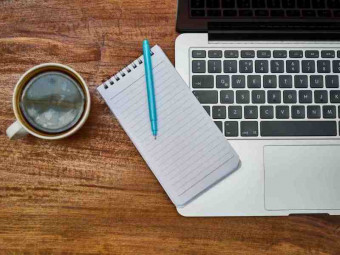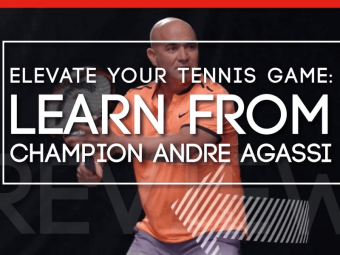It Operating Systems Comptia A Plus 900
Tags: CompTIA A+
Gain full understanding of windows, mac, linux, cloud OS while preparing for CompTIA A+ Certification (900 Exam).
Last updated 2022-01-10 | 4.5
- Prepare for the CompTIA A+ 220-901 & 220-902 exam to become A+ Certified!- Learn how the Windows operating system has evolved into what it is today and review the most important features.
- Review the different types of Windows installation
- booting methods
- and file formatting and partitioning.
What you'll learn
Prepare for the CompTIA A+ 220-901 & 220-902 exam to become A+ Certified!
Learn how the Windows operating system has evolved into what it is today and review the most important features.
Review the different types of Windows installation
booting methods
and file formatting and partitioning.
From Gpupdate to disk commands and administrative tools to display settings
gain an overview of what you can do with Window commands.
Gain a thorough overview of the key features found in Mac and Linux operating systems and review their similarities
differences
advantages and disadvantages of each OS.
Cover what you need to know about virtualization
client-side virtualization
and cloud computing with the benefits
features
and how to utilize the different features that are available.
Review the key server roles and how respective servers are being used by network and system administrators on a day-to-day basis.
Identify the symptoms to potential problems you may encounter and learn how to fix them.
Apply your knowledge throughout the course with quick quizzes.
Download extra printable and saveable flash cards
games
slideshows
and other supplemental materials for each lecture in our course.
Participate in active discussions with other information technology students & participants becoming certified.
* Requirements
* A computer with Internet.* This is 1 out of our 6 course "CompTIA A+ 900" series: https://drive.google.com/open?id=0B-bU4vzmt_NyVnZRRFU1N3ROblU
Description
- Prepare for the CompTIA A+ 220-901 & 220-902 exam to become A+ Certified!
- Learn how the Windows operating system has evolved into what it is today and review the most important features.
- Review the different types of Windows installation, booting methods, and file formatting and partitioning.
- From Gpupdate to disk commands and administrative tools to display settings, gain an overview of what you can do with Window commands.
- Gain a thorough overview of the key features found in Mac and Linux operating systems and review their similarities, differences, advantages and disadvantages of each OS.
- Cover what you need to know about virtualization, client-side virtualization, and cloud computing with the benefits, features, and how to utilize the different features that are available.
- Review the key server roles and how respective servers are being used by network and system administrators on a day-to-day basis.
- Identify the symptoms to potential problems you may encounter and learn how to fix them.
- Apply your knowledge throughout the course with quick quizzes.
- Download extra printable and saveable flash cards, games, slideshows, and other supplemental materials for each lecture in our course.
- Participate in active discussions with other information technology students & participants becoming certified.
Course content
8 sections • 245 lectures








 This course includes:
This course includes:
![Flutter & Dart - The Complete Guide [2022 Edition]](https://img-c.udemycdn.com/course/100x100/1708340_7108_5.jpg)