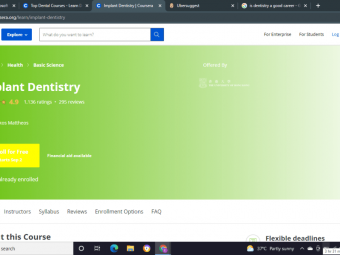Obiee 12c Data Modeling
Tags: Data Modeling
Data Modeling, RPD, Physical, BMM, and Presentation layer, Logical Dimensions and Hierarchies, Measures, Analysis
Last updated 2022-01-10 | 4.6
- What is Business Intelligence and how it helps Organizations in this Information Age.- OBIEE 12c Architecture. System Development Life Cycle (SDLC) and Roles and Responsibilities in OBIEE implementation project.
- Oracle Business Intelligence Enterprise Edition (OBIEE) 12c project development life cycle.
What you'll learn
* Requirements
* You should be able to use a PC.* You should be able to work on operating systems like Windows.
* You should know how to use browser and such operating system tools.
Description
- What is Business Intelligence and how it helps Organizations in this Information Age.
- OBIEE 12c Architecture. System Development Life Cycle (SDLC) and Roles and Responsibilities in OBIEE implementation project.
- Oracle Business Intelligence Enterprise Edition (OBIEE) 12c project development life cycle.
- Data modeling concepts i.e. Data Denormalization, Dimensional Data Modelling, Kimball and Star Schema Modeling.
- Installing OBIEE 12C Administration tool.
- Downloading and Uploading RPD.
- Reviewing and Modifying Physical Layer, Business Mapping Layers and Presentation Layer.
- Creating Repository (RPD) from scrath.
- Creating Physical Layer : Connection Pool, Import Metadata, Alias, Keys and Joins, Snowflake Schema
- Creating Business Model and Mapping Layer: Star Schema, Logical Table, Logical Column, Logical Table Source, Measures, Utilities
- Creating Presentation Layer: Subject Area, Presentation Tables and Columns.
- Creating Measures using existing Logical Columns and Functions.
- Creating Logical Dimensions, Level Based Hierarchy, Ragged, Skipped Hierarchy. Parent Child Hierarchy.
- Setting up Content Aggregation and Group By.
- Creating Analysis with Drill Down feature.
- Initialization Block and Repository Variable.
- Time Series Functions.
Course content
14 sections • 75 lectures
Introduction Preview 06:05
Welcome! In this lecture, you will learn about relation between Data, Information, Business Intelligence, and Analytics.
Product Development Lifecycle Preview 06:47
In this lecture you will learn about product development life cycle in OBIEE implementation project.
Roles and Responsibilities Preview 07:39
In this lecture you will understand various roles and responsibilities involved in OBIEE implementation project.
Product Life Cycle + Roles Preview 03:08
In this lecture you will learn which role performs which function in OBIEE implementation project.
OBIEE Architecture Preview 08:33
In this lecture you will understand OBIEE architecture.
1.Source Databases
2. BI Server Components : System Components, Managed Server
3. OBIEE Repository
4. OBIEE Admin Tool
5. OBIEE Answers
6. OBIEE Catalog
7. OBIEE Agents and other components
OBIEE Virtual Appliance Introduction Preview 01:47
Welcome to this section of the course. Here, you will learn about OBIEE Virtual machine and OBIEE Sample App installation. You will also download the build in RPD, modify it , then upload the modified RPD and create analysis.
Prerequisites Preview 00:24
In this lecture you will learn about prerequisites to installing OBIEE Virtual Machine and Sample appliance.
Oracle VM Download and Installation Preview 03:03
In this lecture you will learn how to install Oracle Virtual Machine.
OBIEE 12C Sample App Import Preview 04:49
In this lecture you will
- Download OBIEE 12c VM Appliance
- Import OBIEE 12C VM Appliance
FAQ : Problems during VM import Preview 00:18
In this lecture you will understand, how to remedy any problem you are encountering during VM import.
VM Network Setup Preview 01:31
In this lecture you will setup NAT Network and Bridged Adapter between your host and virtual machine.
Share Folder between VM Box and Host machine Preview 05:29
In this lecture you will learn how to share folder between host and VM box.
OBIEE 12c VM Start Preview 07:20
In this lecture you will
1. Start OBIEE virtual appliance
2. Start Oracle Database and BI Servers
Prepare the tables Preview 03:57
In this lecture you will prepare the tables for importing in data model.
Data Direct Driver Preview 03:27
In this lecture you will install Data Direct driver for Oracle.
DSN Setup with VM Preview 02:40
In this lecture you will create Data source name (DSN) with source database.
OBIEE Admin Tool Download and Configuration Preview 07:11
In this lecture you will install OBIEE Admin tool.
Data Modeler Role Preview 01:21
In this lecture you will understand what is data modeler roles and responsibilities in OBIEE implementation project.
Data Denormalization Preview 06:45
In this lecture you will understand how to denormalize data and model in in star schema format.
Kimball and Star Schema Modelling Preview 03:08
In this lecture you will understand star schema and Kimball data modelling.
RPD Download Preview 07:30
In this lecture you will understand how to download RPD.
RPD Review -Physical Layer Preview 09:27
In this lecture you will review the Physical layer of RPD.
RPD Review- Business Model and Mapping Layer Preview 03:56
In this lecture you will review Business Model and Mapping layer of RPD.
RPD Review and Modification - Presentation Layer Preview 04:12
In this lecture you will review and modify Presentation Layer in RPD.
RPD Upload & Review Changes Preview 04:43
In this lecture you will upload the modified RPD and review the modified data elements in OBIEE12c.
Project#1 Introduction Preview 01:30
It's time for some real action. You are ready to implement your first project. In this project you are going to create data for a small OBIEE sales analysis. In this project you will learn various concepts like building Physical Layer, Physical Diagram, Aliases, BMM Layer, Calculation Measure, Subject Area, Uploading RPD and creating OBIEE Analysis.
Physical Layer and Import of metadata Preview 04:39
In this lecture
- Create Repository
- Import Metadata
- Explore some features
Alias Creation Preview 03:21
In this lecture you will create aliases for imported tables in physical layer.
FAQ: Why Alias? Preview 00:50
In this lecture, you will understand why it is suggested to use Alias, instead of directly using the table names from Physical layer.
Keys and Joins creation Preview 04:20
In this lecture, you will
- Create Keys and Joins among Aliases
- Create Snowflake Schema diagram
BMM Layer creation Preview 04:37
In this lecture you will create Business Mapping and Model layer. You will
- Bring physical aliases to BMM Layer
- Review star schema in BMM Layer
Renaming Logical Columns Preview 04:45
In this lecture, you will
- Change the logical column name manually
- Change the logical column name using RPD Utilities 'Change Name Wizard'
Create measure and delete unwanted logical objects Preview 01:52
In this lecture you will
- Delete logical columns from Fact logical table
- Create Simple measure by formatting logical columns
Create Presentation Layer Preview 04:18
In this lecture you will
- Create Presentation Layer
- Bring logical columns to presentation layer
Rename Presentation Columns Preview 03:32
In this lecture, you will
- Change the presentation column name to different name than the logical column
- Change the presentation column name by changing the logical column name
Global Consistency Check Preview 04:47
In this lecture you will perform global consistency check of the RPD.
Connection Pool Change Preview 01:35
In this lecture you will change the connection pool to biplatform_datasource.
Upload Sales Analysis RPD Preview 05:01
In this lecture you will
- Upload BISAMPLE.rpd in OBIEE
- Use the Subject Area in OBIEE Analysis
Quiz: RPD Creation
This Quiz will test your knowledge abou OBIEE RPD components.
Add more than one source Logical Table to one Logical Table Preview 06:48
In this lecture, you will
- Rename Logical Table Source
- Add more than one Logical Table source to a Logical Table
- Make more than one Presentation table from one Logical Table
Re-order Presentation Columns and Tables Preview 02:43
In this lecture, you will
- Re-order Presentation Columns
- Re-order Presentation Tables
Deploy the RPD Preview 03:59
In this lecture you will
- Upload the BISAMPLE.rpd in OBIEE
- Use the Subject Area in OBIEE
OBIEE Analysis with new RPD Preview 03:19
In this lecture you will create Analysis using data elements from new RPD.
Calculation Measure using existing Logical Columns Preview 02:59
In this lecture you will create calculation measure in BMM layer using existing Logical Columns.
Calculation Measure using Function Preview 02:33
In this lecture you will create calculation measure in OBIEE BMM layer using built in function.
Deploy RPD Preview 03:59
In this lecture you will deploy the RPD with new calculation measures.
OBIEE Analysis with Calculation Measure Preview 03:08
In this lecture you will create analysis using new RPD.
Logical Dimension and Hierarchy- Section Introduction Preview 03:03
This lecture tells you what will you learn in this section.
Creating Level Based Hierarchy in OBIEE Preview 04:41
In this lecture, you will understand below concepts
- Dimensions and Hierarchies
- Level Based Hierarchy
- Parent Child Hierarchy
- Time Series Hierarchy
- Ragged Hierarchy
- Unbalanced Hierarchy
- How to create more than one level based hierarchy within same dimension
Product Logical Dimension Preview 07:45
- Create Product Logical Dimension with Level based hierarchy
- Associate logical columns to the hierarchy
- Assign key, primary key and display columns for hierarchy levels
Time Logical Dimension Preview 05:17
In this lecture you will
- Create Time Logical Dimension with Level based hierarchy
- Associate logical columns to the hierarchy
- Assign key, primary key and display columns for hierarchy levels
Customer Logical Dimension Preview 07:06
- Create Customer Logical Dimension with Level based hierarchy.
- Associate logical columns to the hierarchy.
- Assign key, primary key and display columns for hierarchy levels.
Setup Aggregation Content Preview 06:57
- Setup Aggregation Content for Logical Source of D1 Time
- Setup Aggregation Content for Logical Source of D2 Product
- Setup Aggregation Content for Logical Source of D3 Customer
- Setup Aggregation Content for Logical Source of F1 Revenue
Deploy the RPD Preview 03:59
In this lecture you will upload the new RPD to OBIEE.
OBIEE Analysis with Logical Dimension Preview 06:04
In this lecture you will create analysis with fields from Product, Time, Customer dimensions and Revenue Fact table.
Ragged, Skipped, and Time Structure Preview 02:54
In this lecture you will learn about Ragged, Skipped and Time Structure of Level Based Hierarchy.
Quiz: Logical Dimension and Hierarchies
This Quiz will test your knowledge about OBIEE Logical Dimensions and Hierarchies.
Level Based Measures Preview 08:16
In this lecture you will
- Create Revenue Total level based measure based on Product Total Logical Level
- Create Revenue Total measure based on Product Type Total Logical Level
- Create Product Level share measure based on above measures
Deploy RPD Preview 03:59
Deploy RPD with Level Based Measure.
OBIEE Analysis with Level Based Measures Preview 01:21
In this lecture you will create analysis with Level based measure!
Import tables with Parent Child Hierarchies Preview 04:32
In this lecture you will import the tables and create aliases. One of these tables contain mapping and leaf/grain details defining the parent, child values.
Physical Diagram Preview 02:38
In this lecture you will create Physical diagram involving the aliases of parent child hierarchy related physical tables.
Logical Table and Logical Columns Preview 04:23
In this lecture you will create logical table bring logical columns from physical layer. You are going to bring multiple physical column under same logical source table.
Logical Join Preview 01:54
In this lecture you will create logical join between D5 Sales Rep and F1 Revenue.
Logical Dimension Preview 07:25
In this lecture, you will create
- Parent Child Logical Dimension
- Understand Parent Child Logical Table
- Define Parent Child relationship Setting
- Relate the Logical Dimension with F1 Revenue Fact Table.
Presentation Layer Preview 02:00
In this lecture you will create presentation layer with Parent Child Hierarchy and other fields.
OBIEE Analysis with Parent Child Hierarchy Preview 04:00
In this lecture you will create analysis using the subject area with parent child hierarchy logical dimension and other values.
Physical Layer Preview 03:21
In this lecture you are going to import SAMP_PRODUCTS_DR table which has data with Ragged and Skipped hierarchy. You will create alias and physical diagram.
BMM Layer Preview 07:44
In this lecture you will create BMM Layer with Ragged and Skipped Hierarchy Data.
Ragged & Skipped Hierarchy- Presentation Layer Preview 01:09
In this lecture you are going to create the presentation layer with Ragged and Skipped Hierarchy data.
Ragged & Skipped Hierarchy- Analysis Preview 03:19
In this lecture you will create analysis.
Initialization Block Creation Preview 05:03
In this lecture you will create OBIEE initialization Block Calendar Periods.
Repository Variable Preview 03:25
In this lecture you will repository variables for date, month and year.
Analysis Preview 04:17
In this lecture you will create OBIEE Analysis and test the initialization block and repository variable.
Time Series Function Preview 10:14
In this lecture you will create Time Series Functions like AGO, TODATE and PERIODROLLING. You will also create analysis to test these functions.








 This course includes:
This course includes:
![Flutter & Dart - The Complete Guide [2022 Edition]](https://img-c.udemycdn.com/course/100x100/1708340_7108_5.jpg)