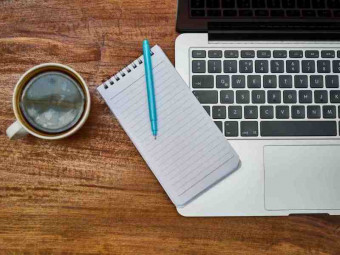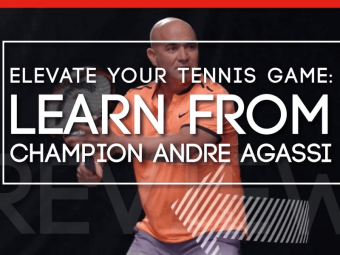React React Native Mobile Development 3 In 1
Tags: Mobile Development
Combine the power of React Native to build dynamic and stunning native mobile apps for Android and iOS
Last updated 2022-01-10 | 3.5
- Build custom reusable components for your mobile app and develop native apps for both iOS and Android- Perform animations in your applications using the animation APIs
- Test and deploy your application for a production-ready environment
What you'll learn
* Requirements
* Prior programming experience of JavaScript is assumed.Description
React Native is a JavaScript framework that lets you build native apps for both iOS and Android using a single language. A React native app is not a hybrid app so it's indistinguishable from native apps built with Java and Objective-C.
React has taken the web development world by storm. It's only natural that its unique architecture and third-party support ecosystem is applied to native application development. Using JavaScript, you can build an application that renders native UI components and accesses native device functionality.
This comprehensive 3-in-1 course is a step-by-step tutorial to building dynamic apps for iOS and Android with React Native. Design and build a fully-featured application using the newest features of React Native. Create increasingly complex real-world applications and explore React Native in depth.
Contents and Overview
This training program includes 3 complete courses, carefully chosen to give you the most comprehensive training possible.
The first course, Learning React Native Development, covers developing dynamic and stunning native mobile apps for Android and iOS using JavaScript. Delve directly into React Native to build native mobile apps. Develop apps that are fun, unique, and responsive with React Native. Learn React Native fundamentals to build interactive and user-friendly apps. The course aims at teaching you React Native irrespective of the underlying platform so that you can learn once, write anywhere.
The second course, Building Your Application with React Native, covers making your application with React Native and master UI design. This video takes you from the basics of React Native development all the way through to advanced components. A lot of different development techniques go into creating an app. In this course, you’ll start with a quick intro to React Native and how to build basic UI components, then move on to discussing data flow and React Native animations. Finally, we will look at how to publish your applications to Play Store or to private devices.
The third course, Publishing Your Application with React Native, covers creating impressive applications using the different tools of React Native. In this video, you’ll start with a look at state management and how to keep your code usable by other developers, how to build for your ideal user, how to create animations that pop, and how to publish your apps to the App Store. With the core UI built, we can take off our designer hats and focus on creating code that is clean and easy to reuse.
By the end of the course, you will have created your own application using React Native and learned to publish your app in the App Store and Play Store.
By the end of the course, you’ll create and publish impressive applications using the different tools of React Native.
About the Authors
- MiftaSintaha is a big enthusiast of new web technologies that are out there to make everyone's life easier. She is a Software Engineer, a Tech Lead, and a content creator in YouTube where she authors various concepts in Computer Science and MEAN stack frameworks. Her ability to simplify the explanation of complex topics is what enhanced her popularity in YouTube. She has over 4 years' experience in working with frontend frameworks such as Angular and React, and backend frameworks such as Express.js and Django. Get the opportunity to learn how to write production-ready code with her courses. Find out more about her tutorials at her YouTube channel: MiftaSintahaCS You can also look at her work on GitHub @msintaha
- Alvaro is a professional React Native developer with an interest in mobile technology, server-side API development, and iOS development. He plays bass in a rock band, and he enjoys road bikes and politics. The first thing he started programming was little buy scripts for Counter Strike. These were small hacks to buy faster and pick up all the necessary equipment. A few years later, he went to the University of Balearic Islands to study computer science. There he began to learn the fundamentals of computer programming using Ada, C, and Java. After finishing his B.Sc. in Computer Science, he started his M.Sc. That was when he started to do really fun things such as games in Lisp, creating a compiler of a subset of Ada instructions, and computer vision with OpenCV, among others. Before finishing his M.Sc, he started to work full-time, first as a developer for the hotels team at Logitravel (the second tourism dot com in Spain) and currently as an iOS developer at mola. He had no previous iOS or mobile development experience before entering mola, but he successfully managed to develop both server-side and mobile apps for a social network called Hoods. He also helped the awesome team at Mola in several other projects (Matchball, Zoco). Right now he is a mobile developer at APSL—Advanced Programming Solutions—and works on several products.
Who this course is for:
- JavaScript developers who want to build native mobile applications.
- Frontend React developers who want to extend their skillset to mobile development. No knowledge of React Native and mobile development is needed.
Course content
3 sections • 86 lectures
The Course Overview Preview 03:16
This video provides an overview of the entire course.
Installation and Setup Preview 05:10
This video walks you through installation and setup to get started with React Native.
- Learn about the tools you need to run the code
- Learn tips and tricks to setup your IDE for seamless development
Running the Simulator Preview 04:48
This video demonstrates how to run a simple Hello World app in the simulator using a standard React Native boilerplate.
- Open the terminal and type the necessary commands
- Change the directory and run the command yarn run iOS
- Scan the QR code with the mobile app
Understanding JSX Preview 04:41
This video discusses the basic concepts of JSX syntax and creating a simple component from scratch while explaining what each and every line of code does.
- Write code from scratch
- Discuss the changes
App Overview Preview 04:08
This video will give you an overview about an app like Instagram that will be built from scratch.
- Map out the components for making an app using mock-ups
- Setup the project environment and start building immediately
Styling the Header Preview 05:22
This video talks about how to style the header section of your Instagram app.
- Create a view container that contains the padding and background color for the header section
- Declare a style attribute to the view container that was created
Structuring the Photo Section Preview 06:04
This video talks about how to chunk out the photo section components and map out its blueprint using the mock-up.
- Learn about newer built-in React Native components
Flexbox Preview 05:27
This video discusses the concepts of Flexbox in styling React Native components using examples.
- Create three view tags and give each of them similar attributes
Styling the Photo Section Preview 06:46
This video talks about styling the photo section app using the concepts.
- Learn how to implement Flexbox
- Make the app looks presentable using external libraries
Endpoint to Fetch Data Preview 03:21
This video talks about how to fetch dynamic data in your Instagram app using REST API.
- Discuss why dynamic data is needed
- Create and serve your own REST API
Functional versus Class-Based Components Preview 04:57
This video talks about the difference between functional and class based components.
- Cover concepts of both functional and class-based components
- Cover concepts of props and state
- Show examples in code
Axios Preview 03:39
This video talks about the library Axios.
- Install the library in your project
- Implement Axios to fetch data from your REST API
React States Preview 05:13
This video talks about how to persist app data using React states.
- Create an empty array variable
- Assign the data to the empty array
- Render the data on the screen
Lifecycle Methods Preview 04:43
This video talks about the concepts of React’s built-in component lifecycle methods to solve infinity component re-rendering
- Initialize the state outside the render function
- Call the componentDidMount
- Re-render the data
Looping Through Photo Section Preview 04:15
This video talks about how to loop through the data fetched from our REST API.
- Learn how to loop through data in JSX syntax
- Render the data from data object of our REST API
Implementing the Like Button Preview 06:29
This video talks about how to make a toggleable like button to capture button presses from the user.
- Make the use of super() keyword to use the this keyword
- Render the state object
- Resolve the warning mentioned
What Is Redux? Preview 04:54
This video covers the concepts of Redux.
- Show the whole flow of how Redux works
- Discuss the difference Redux state and React state
- Discuss why Redux state management is needed
Managing State Using Redux Preview 05:24
This video will show how to manage application state using Redux.
- Install Redux and React Redux packages in order to integrate Redux in our applications
Action Creators Preview 04:41
This video will discuss about action creators that communicate with the reducers to update the state.
- Learn the definition of action creators
- Learn that action creators are needed to trigger the HTML call whenever we render our screen
Creating the Photos Reducer Preview 03:12
This video will see how to create a Photos Reducer.
- Check the action type and update the action type with the payload
Calling Actions from Components Preview 05:20
This video will discuss how to call actions from within our components.
- Know about the React Redux library that connects with React world with the Redux world
Login Form Overview Preview 04:19
This video will give you an overview of creating an app to handle user authentication.
- Discuss mockups of the UI
- Introduce React-native-elements to use external library for design
Structuring the Login Form Preview 04:44
This video talks about structuring and designing the login form using react-native-elements library.
- Use the blueprint
- Use React Native elements for the design creation
- Structure the login form as per your preference
Firebase Configuration Preview 03:36
This video talks about setting up Firebase for managing login credentials and setting up the Firebase module in our app.
- Get quickly introduced to Firebase and its uniqueness
- Add your project on the Firebase Console
- Add Firebase to your web app
Managing Input State Preview 04:35
This video talks about managing the state of the input fields in the login form using Redux.
- Creating action creators for storing input field state
- Connect the action creators to components
Storing Form Input in Reducers Preview 05:31
This video talks about storing the form input from action creators to Redux stores.
- Setup providers for Redux stores
- Creating the authentication reducer
Getting the Form Input Values Preview 03:03
This video wraps up the input field state management by getting the input values in the component for initiating login.
- Write the mapStateToProps function
- Connect the mapStateToProps
- Get the input values stored in your state
Firebase Login API Preview 06:14
This video talks about the login process of the Firebase login API.
- Create a login action creator
- Handle login user success or failure
Login Wrapup Preview 04:41
In this video, we will wrap up our authentication and make some user experience changes in our login form.
- Set up an action to check the processing of the login action
- Set the loading flag initially to false
App Overview of IdeaPad Preview 03:45
This video gives an app overview of IdeaPad which is a fully fledged CRUD app that covers all concepts and is shippable.
- Discuss the flow of the app using mockup of screens
- Setup IdeaPad project
Configuring the Database Preview 05:01
This video talks about how to configure and structure the data in Firebase.
- Discuss the Firebase data schema model
- Write rules in Firebase database
Structuring the IdeaPad Form Preview 04:27
This video talks about how to structure the IdeaPad form component.
- Create a config folder
- Create an index.js file inside the folder
- Create a new component called IdeaPad form and tweak details as per the requirement
Submitting Ideas Preview 05:42
In this video, we are going to explore about submitting ideas to our Firebase database.
- Create another reducer called ideapad-form-reducer.js
- Import the reducer
- Create our own state management system
Showing List of Ideas Preview 03:25
In this video, we will be creating a component for showing a list of ideas and using React Native elements design patterns.
- Create a component
- Use the list and list item JSX by importing them from the React Native elements library
React Native Navigation Preview 05:01
This video talks about how to setup navigation in IdeaPad.
- Introduce React navigation library
- Discuss switching between navigation stacks
Navigating Between Screens Preview 05:09
This video talks about how to navigate from one component to another and using the header options in React navigation library.
- Check if a new property is updated with a new value
- Utilize React Native navigation setup to navigate between different screens
Fetching Data from Firebase Preview 06:09
This video talks about populating the list component with data from the Firebase database.
- Discuss how to use Firebase module for fetching data
- Modify data from firebase to loop through in the component
Editing Ideas Preview 04:46
This video talks about creating a component for editing ideas.
- Navigate to the edit idea page
- Edit our ideas from the idea page
Editing Action Creator Preview 04:47
This video talks about how to avail the edit functionality by creating action creators using Firebase API.
- Use the ideaInputChange method by using the componentDidMount function
- Initialize our form with the existing idea title and idea
Deleting Ideas Preview 03:27
This video talks about creating the delete functionality and wraps up the IdeaPad project.
- Create an action creator for deleting our idea
Test your knowledge
The Course Overview Preview 03:28
This video provides an overview of the entire course.
Initializing a New Project Preview 04:05
This video teaches how to create a new RN app and run it for iOS and Android.
- Describe how to initialize a RN app
- Describe how to run it for iOS
- Describe how to run it for Android
Should You Primarily Test on Android or iOS? Preview 03:25
This video explains why it’s better to first develop for iOS.
- Discuss why building for iOS
- Advantages of building for iOS first
- The effort to bring a RN iOS app to Android
Going Double Down on React Native Preview 04:31
This video explains why React Native is a good bet.
- Discuss why it’s a great overall solution
- Present some limitations that you need to know before deciding
- Why React empowers collaboration between teams more easily
Goals of This Course Preview 02:18
This video explains the main contents of the course.
- Outline the main concepts
- Briefly explain all the main points of each concept
- Introduction to the following chapter
Creating Your Environment for React Native Preview 03:34
This video gives you details that are necessary prerequisites to build React Native apps that can be deployed to Android and iOS stores.
- Describe the necessary tools required to build React Native apps
- Why those tools are needed and why it’s important building for both platforms
- Your machine should be ready to start building RN apps
High-Level React Native Architecture Preview 06:33
This video explains the general architecture of React Native framework and its role in building a mobile app.
- Differences between hybrid and native
- Explain RN architecture
- What does RN represents
Working with ES2017 JavaScript Preview 03:24
This video explains the language used for writing modern RN apps, JavaScript ES2017.
- Discuss what is ES2017
- Changes from ES5
- The frequently used features
Understanding RN Project Environment Preview 05:12
This video explains the basics about the files and folders that gets created after initializing a new React Native project.
- What’s inside a React Native project
- Present the most relevant files
- Explain an opinionated project structure
Introduction to Components Preview 03:48
This video explains the basic building block of any React app, the components.
- Definition of a component
- Discuss about lifecycle, state, and props
- Explain React Native components
Debugging on Chrome Preview 03:06
This video details how to debug RN app using the Google Chrome debugger.
- Start the debugger
- Add breakpoints
- Logging info to the Chrome console
React Native Built-in and Common Functions Preview 02:25
This video provides details on some of the built-in modules that RN comes with that can trigger native code.
- Discuss about Native APIs
- How we can use those native APIs
- Platform-specific native APIs
Reading the Facebook RN Component Docs Preview 02:40
This video details how the RN documentation is organized and how to read it.
- Explore React Native docs
- Review Component docs
- Review React docs
Typing Your Code with Flow Preview 04:15
This video explains how to add type checking to JavaScript using Flow.
- Explain the Flow basics
- A real code example
- What happens with the code produced with Flow
Creating a Component Preview 07:57
This video explains how to create a React Native component from scratch.
- The description of what will be built
- Inject data to the component
- Make the component interactive
Using Flexbox Preview 04:19
This video explains how to layout the previous component using Flexbox.
- Flexbox definition
- Inline styles and StyleSheets
- Demo about how to layout the built component
Introducing the Key React Native Components Preview 03:15
This video defines the most fundamental React Native components.
- Introduce View, Image, and Text
- Introduce touchable components
- Explore about ScrollView, a container component
Working with ListView and FlatList Preview 05:40
This video explains how to use the FlatList component to display and scroll through multiple items.
- Differences with ScrollView
- Introduction to FlatList
- Implementation demo using FlatList
Installing Third- Party Components Via GitHub Preview 08:02
This video explains how to install third-party components through npm and GitHub.
- Browse for third-party components
- Install a dependency
- Demo installing react-native-vector-icons
Phases of Product Design Preview 06:05
This video explains a four step approach to design an app.
- Outline creation
- Discuss on wireframing
- App mock and navigation
Working with More Components to Make It Better Preview 03:31
In this video, we will explain the design process and how to build a library of UI components for our movies app.
- The importance of UI kits
- Demo about how to create a movie list
- Create smaller styled components
Working with Guerrilla Design Preview 05:24
This video defines a bunch of tools that helps us to design our app.
- Guerrilla design definition
- Adding external icons and fonts
- Generate free color schemes
Crafting Reusable Components Preview 07:03
This video details techniques for creating reusable components.
- Introduction to the component
- Principles of reusable components
- Implementation of a demo
Introduction to Props and State Preview 03:15
This video explains the theory behind props and state.
- Explain Props theory
- Explain State theory
- Combine props and state
Test your knowledge
The Course Overview Preview 04:09
This video gives an overview of the entire course.
Unidirectional Data Flow Versus Two-way Data Binding Preview 06:16
This video explains the difference between unidirectional data flow (as in Redux) and two-way data binding (as in Angular).
- Explain what is two-way data binding
- Explain the Flux architecture
- Describe why it’s important to have a global state management
Setting Up a Dev Environment Preview 03:04
This video explains how to install Redux in our app.
- Install and configure Redux
- Attach Redux to our components
- Define actions that trigger state changes
Redux, Global State Manager for Your App Preview 23:17
This video explains how to implement Redux in our app.
- Discuss what actions represent
- Present Reducers, which handle actions
- Explain connect, which connects our state to components
Installing Redux-Saga Preview 07:51
This video explains how to install, configure and run our first saga.
- Install the library
- Learn to change our actions to handle API requests
- Build our first saga
Managing API Calls Preview 06:04
This video explains how we should add API calls to our app.
- Discuss how to organize the code
- Explain how to write an API wrapper
- Write actual API calls
API Data Preview 05:57
This video explains what happens between fetching the data and saving it into our state.
- Learn to fetch the data
- Explore source code demo
- Take and save the data
Handling API Errors Preview 06:20
This video explains how to catch and react to API errors.
- Learn what to do when receiving an error
- Explore source code demo
- Steps to revert to previous state after the error
Installing React Navigation Preview 07:44
This video explains how to add navigation to our mobile app.
- Install the library react-navigation
- Explore basic navigation API
- Integrate navigation to our mobile app
Why UX Is Important Preview 08:39
This video explains the use and importance of interface guidelines and UX.
- Understand specific platform human interface guidelines
- Study examples of good UX
- Explain the term “responsiveness”
Creating UX Components for Your React Native App Preview 06:00
This video demoes some UX components for our app.
- Introduce what we are going to build
- Explore coding demo
Testing Your Components with Jest Snapshot Testing Preview 07:17
This video explains how to use Jest snapshot testing to test our UI components.
- Install Jest
- Learn snapshot tests
- Implement demo using snapshot tests
Intro to Animations in React Native Preview 05:07
This video covers the basic theory of React Native animations.
- Enhance our app with animations
- Explore available animations modules
- Learn trigger animations
Animated Module Preview 06:39
This video covers the React Native Animated module.
- Study imperative animations
- Learn to animate with gestures
- Interpolate to create cool animation effects
LayoutAnimation Preview 05:33
This video covers the React Native LayoutAnimation module.
- Explore module configuration
- Study the theory behind LayoutAnimation
- Study code example
Adding Animations to Our App Preview 07:04
In this video we will apply animations to our mobile app.
- Describe what we are going to add
- Explore source code demo
Example App – a Case Study Preview 04:02
This video explains a case study of an already published app.
- Learn detail example app
- Browse iOS platform
- Browse Android platform
How to Publish for iOS Preview 13:07
This video explains step by step how to publish for iOS platform.
- Observe App ID, certificates and provisioning profiles
- Understand iTunes Connect portal
- Upload the app
How to Publish for Android Preview 10:42
This video explains step by step how to publish for Android platform.
- Create signing certificate
- Add assets to the PlayStore
- Create and uploading the APK
Demoing Applications for Clients Preview 08:52
How to demo our app before publishing it into both stores.
- Study why it is important to demo our apps
- Explore demo for iOS
- Explore demo for Android








 This course includes:
This course includes: