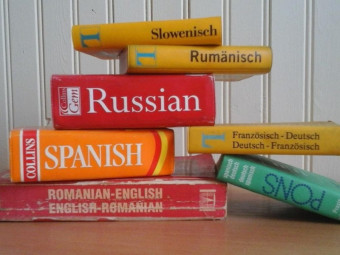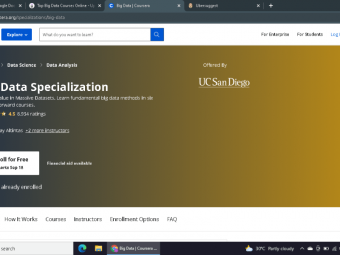Web Service Testing Using Apache Httpclient
Tags: REST Assured
Learn the testing of Restful web services using the Apache HttpClient Library from scratch and Rest Assured Framework
Last updated 2022-01-10 | 4.9
- By the end of this course you will give have great understanding of Restful Services- By the end of this course you will have great understanding of Postman client
- By the end of this course you will have great understanding on how to use Apache HttpClient Library
What you'll learn
* Requirements
* Basic understanding of Oops concept.* Basic understanding of eclipse.
* Basic understanding of Java programming language
Description
RESTful Web Services are REST architecture based web services. In REST Architecture everything is a resource. RESTful web services are light weight, highly scalable and maintainable and are very commonly used to create APIs for web based applications.
This course will teach you about the testing of Restful Web Services. In this course everything is taught from scratch.
In the first section, I am going to discuss about the basic of restful web services and required concept for this course.
In the next section, we will start with manual testing part of restful web services using Postman client. Which will give you more detail understanding about what we should test. This includes
- Concept of HTTP methods (GET,POST,PUT and DELETE)
- Creating and sending the request using Postman
- Validation of response body and status code
- Attaching the custom headers to the request
- Validation of response in Json and Xml format
In the next section, I will start with the automation part, discussing about Apache HttpClient library. This includes
- Setting up the Maven project for the automation
- Creating and sending the HTTP request (GET,POST,PUT and DELETE) from the code
- Attaching the custom headers to the request from code
- Validation of response body and status from code
- Deserialization of response in Json and Xml format
- Handling the endpoint secure with SSL
- Framework development
By the end of this course, you will have great understanding of restful service and how to automate them using Apache HttpClient library
The course is not limited to following content. In future I will keep adding the new topics to this course.
And source code shown as part of video lecture will be provided for download
Who this course is for:
- This tutorial is designed for Software Professionals, who want to learn the testing of web services.
- This course include both manual testing and the automation testing apporach
- All the tester, who want to learn the framework development using Apache HttpClient Library
Course content
30 sections • 152 lectures
Introduction and Course Material Preview 02:11
Prerequisite Preview 00:54
Tools Required Preview 00:54
Setting up the jdk 1.8 Preview 05:38
Setting up the Tomcat Server Preview 05:12
Setting up the Eclipse Preview 05:05
Setting up the Postman Client Preview 01:15
[Important] Virtual Machine - Environment Setup Preview 07:45
Setting up the environment using virtual machine. which have all the tools and project setup required for this course








 This course includes:
This course includes: