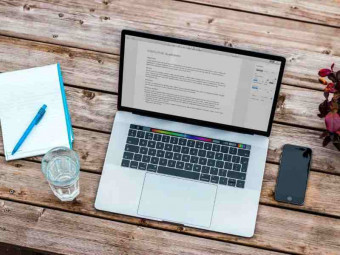Cypress By Examples
Tags: Cypress.io
Get up and running with real-time Cypress examples
Last updated 2022-01-10 | 4.1
- Installation and Running Sample Script for Mac and Windows- Locate Web Elements Using Xpath in Cypress
- Read Excel Table data in Cypress
What you'll learn
* Requirements
* Basic Understanding of any Automation Tool* Basics of Cypress
Description
Cypress is an open-source test framework that allows its users to write automated end to end tests in an easy, quick and reliable way (all in JavaScript). Cypress is developers and QA engineers friendly and it’s not based on Selenium! It comes with out of box capabilities to bring Stable Automation results for all Modern Web Apps.
This course begins with much basic and slowly progress towards the advanced concepts of Cypress. In this course Cypress by Examples, we will help you understand complex tasks like, Locating Web Elements Using Xpath, Handling iframes, API Testing, and so on. With the help of practical examples, this course will help you get up and learning with Cypress in no time.
Whether you are starting from scratch or are already familiar with test automation, this course is for you. It’s packed with quick explanatory videos, with no extra fluff but practical stuff. Every lesson gets straight to the point. It’s all code examples, problem solutions and best practices.
Most of the lessons are Cypress challenges, where you can test out knowledge and learn practically. Challenges are staged into different levels and mostly help you experience those amazing "WOW" moments.
Who this course is for:
- Automation Engineers
- Software Developers
- Manual Testers
- Software Engineers
- QA Engineers, Managers, and Architects
Course content
1 sections • 13 lectures
Course Overview and Practice Files Preview 00:59
Get to know your author and what you can expect from this course! Also download the practice files for this course from here.
Installation and Running Your Sample Script: Windows Preview 09:47
In this lesson, we will learn to install Cypress on Windows.
Installation and Running Your Sample Script: Mac Preview 07:24
In this lesson, we will learn to install Cypress on Mac.
How to Upload Files in Cypress Preview 05:37
In this lesson, we will learn to upload files in Cypress.
Using CSV File or Excel File (Read Excel Table Data) Preview 08:58
In this lesson, well learn to read Excel data to perform data-driven testing in Cypress.
How to Locate Web Elements Using Xpath Preview 06:11
In this lesson, we will learn to use XPath locater to locate web elements in Cypress.
Handling iframes Preview 06:29
In this lesson, we will see how to handle iFrames in Cypress.
API Testing Preview 11:19
In this lesson, we will learn to perform API testing in Cypress.
Alert Handling Preview 09:35
In this lesson, we will learn to handle JavaScript errors in Cypress.
HTML Reports Preview 10:26
In this lesson, we will learn to generate HTML reports in Cypress.
Page Objects Preview 12:51
In this lesson, we will learn about Page Object Model in Cypress.
Custom Commands Preview 02:53
In this lesson, we will learn to add custom commands in Cypress.
Final Words Preview 00:19
Thank you!








 This course includes:
This course includes: