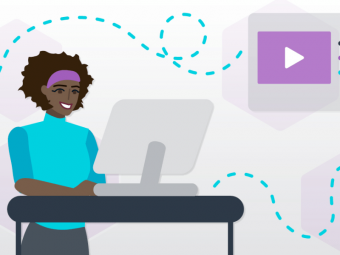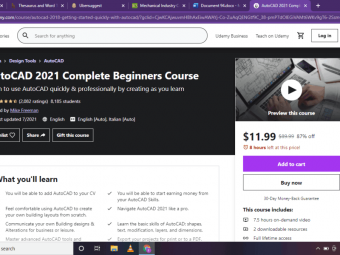How To Advertise On Youtube With Youtube Ads
Tags: YouTube Audience Growth
Gain 9 Years of Experience, and a Solid Roadmap for YouTube Advertising
Last updated 2022-01-10 | 4.6
- How to setup your YouTube channel- How to setup Google Ads conversion tracking (many ways)
- How to setup Google Tag Manager
What you'll learn
* Requirements
* Access to a camera to create videos with (phone* DSLR
* etc.)
* Video editing software is highly recommended
* Google Ads account
* YouTube channel
* Your language is 1 of the 44 available languages in the Google Ads interface
Description
- How to setup your YouTube channel
- How to setup Google Ads conversion tracking (many ways)
- How to setup Google Tag Manager
- How to setup Google Analytics
- Key differences between video and display campaigns
- Every campaign-level setting for video and display campaigns
- How targeting for video campaigns works
- How targeting works with multiple targeting methods
- How to use display ad formats to target YouTube (not just video ads)
- How to create every video and display ad format
- How to use Google Web Designer to create display ads for YouTube
- How to create a marketing launch plan (with downloadable PDFs)
- How to create effective video ad stories
- How to produce real video ads (with examples)
- What equipment you need to produce high-quality videos
- How to use Adobe Premiere Pro and Camtasia
- Tons of examples of video ads that other people are running
- Ways to create videos without having to be in front of the camera
- Hands-on Google Ads Editor
- See what happens when we launch real live campaigns
- What video campaign metrics are important to pay attention to
Course content
9 sections • 105 lectures
Course Overview Preview 03:02
Hi, I'm Jarad and I've worked in paid media advertising for over 10 years. In this video, I'll try to give you an idea of what you can expect to learn in this YouTube Ads course.
Google Ads Video Certification - What is it? Preview 05:16
This section discusses what the Google Ads video certification exam is, who should do it, why they should do it, and how to do it.
YouTube Ads Sales Funnels - Don't Start YouTube Ads Without it! Preview 08:12
Don't attempt YouTube Ads unless you have your sales funnel mapped out and you understand your customer.
Account Planning - What Accounts Do I Need if I'm an Individual, Business or Age Preview 07:27
Creating a Google Ads Account and YouTube Channel Preview 05:38
Creating a YouTube Channel From Scratch Walkthrough (part 1) Preview 24:24
Creating a YouTube Channel From Scratch Walkthrough (part 2) Preview 16:50
Preparing Your Website's Privacy Policy and Terms of Use Pages Preview 07:54
Tracking Setup Overview Preview 01:39
Install Google Tag Manager Preview 12:01
Install Google Tag Assistant Preview 02:22
Installing Google Analytics Preview 07:58
Setup Google Search Console Preview 03:46
Linking Google Ads to Google Analytics, YouTube and Search Console Preview 10:09
What is gtag.js and do I need it? Preview 05:13
What is a Conversion? Preview 00:50
gtag.js - Fire Google Ads Conversion on a "thankyou" Page After Form Submit Preview 11:21
gtag.js - Fire Google Ads Conversion on AJAX Form With No Page Reload Preview 05:20
gtag.js - Button Click Conversion Event Using Javascript's getElementsByTagName Preview 08:34
gtag.js - Button Click Conversion Event Using Javascript's getElementById Preview 05:42
gtag.js - Button Click Conversion Event with Javascript getElementsByClassName Preview 06:04
Google Tag Manager - Fire Conversion After Form Submit on a "thankyou" Page Preview 05:29
Google Tag Manager - Fire Conversion on AJAX Form Submit with No Page Reload Preview 11:01
Google Tag Manager - Fire Google Ads Conversion On Link or Button Element Clicks Preview 06:51
Google Tag Manager - Install Google Ads Remarketing Preview 02:18
Google Tag Manager - Setting Up Google Analytics Events and Goals and Importing Preview 10:38
Using Auto-Tagging to Track Google Ads Performance in Google Analytics Preview 08:41
Google Tag Manager - Enhanced Ecommerce Setup WITH a Plugin Preview 10:49
Google Tag Manager - Enhanced Ecommerce Setup WITHOUT a Plugin Preview 12:08
Campaign Goals, Types, Sub-types and Campaign Naming Preview 08:29
Budgets and Start and End-dates Preview 03:12
Network Preview 06:20
Language Preview 05:24
Location Preview 02:20
Bidding Strategy Preview 02:11
Content Exclusions Preview 02:12
Device Preview 03:07
Frequency Capping Preview 04:17
Ad Scheduling Preview 02:49
Ad Rotation (for Display) Preview 03:11
Campaign URL Options (for Display) Preview 04:20
Dynamic Remarketing Ads (for Display) Preview 05:07
Ad Group Naming, Bidding and Automated Display Targeting Preview 05:34
Video and Display Targeting Settings Differences and Overview Preview 10:42
How Targeting Actually Works (Build Intuition With Examples and Venn Diagrams) Preview 12:30
Understanding "Targeting" vs "Observation" Once and for All! Preview 13:32
Quick Examples of "Observation" Targeting With Venn Diagrams Preview 05:08
Targeting Method: Demographics Preview 17:49
Targeting Method: Audiences Preview 14:59
Targeting Method: Keywords Preview 08:53
Targeting Method: Topics Preview 06:11
Targeting Method: Placements Preview 14:11
Commonly Combined Targeting Methods Preview 03:15
PRACTICE EXAMPLE 1 - Women's Clothing Preview 24:31
DISPLAY - 468x60 Image Ad Overlays Preview 16:52
DISPLAY - 728x90 Image Ad Overlays Preview 07:17
DISPLAY - 300x250 Display Ads Preview 08:39
DISPLAY - Expanded Text Ad Overlay? Preview 02:47
DISPLAY - AMPHTML Ads With Google Web Designer Preview 24:21
DISPLAY - Responsive Display Ads Preview 05:04
VIDEO - Skippable in-stream ads Preview 14:48
VIDEO - Non-skippable In-stream Ads Preview 09:22
VIDEO - Discovery Ads Preview 11:34
VIDEO - TrueView For Action Preview 10:48
VIDEO - Bumper Ads Preview 23:09
VIDEO - Outstream Ads Preview 16:04
VIDEO - CTA Overlays Preview 06:34
VIDEO - CTA End Screens Preview 04:05
VIDEO - Cards Preview 05:26
VIDEO - Skippable in-stream Subtype for Brand Awareness and Reach Preview 08:45
VIDEO - Ad Sequence Preview 07:53
Common Video Production Equipment Needed for Producing YouTube Videos Preview 11:45
YouTube Ad Examples (Part 1) Preview 25:45
YouTube Ad Examples (Part 2) Preview 25:20
YouTube Ads Video Examples Playlist Preview 04:16
Define Your Marketing Plan Preview 16:17
Choose Your Video Style Preview 21:27
Story Development Preview 07:44
Shoot Your Videos and Images Preview 11:20
Video Ad 1: Green Screen and Premiere Pro Preview 08:32
Video Ad 2: White Wall and Premiere Pro Preview 07:54
Video Ad 3: Adobe After Effects Slideshow Template Preview 07:58
Video Ad 4: Adobe Spark Image Slideshow Preview 03:03
Video Ad 5: PowerPoint Video Preview 03:25
Video Ad 6: Talking Head and Premiere Pro Preview 06:08
Video Ad 7: How-to Step-by-step Demo Preview 07:43
Uploading To YouTube Preview 05:55
24 Quick-start Video Campaign Templates for Google Ads Editor Preview 09:50
Google Ads Video Campaign Pre-launch Checklist (Part 1) Preview 10:00
Google Ads Video Campaign Creation (Part 2) Preview 12:15
Google Ads Video Campaign In-stream Ad Creation (Part 3) Preview 06:48
Google Ads Video Campaign Targeting (Part 4) Preview 20:32
Google Ads Video Campaign Targeting Methods Finalization (Part 5) Preview 06:38
Target CPA Leads Video Campaigns Not Getting Impressions (Part 6) Preview 13:32
Keyword Targeting for CPV Video Campaigns (Part 7) Preview 14:30
Google Ads Video CPV In-stream Placement Targeting (Part 8) Preview 08:30
Download my launch notes in the description section if you're interested.








 This course includes:
This course includes:
![Flutter & Dart - The Complete Guide [2022 Edition]](https://img-c.udemycdn.com/course/100x100/1708340_7108_5.jpg)