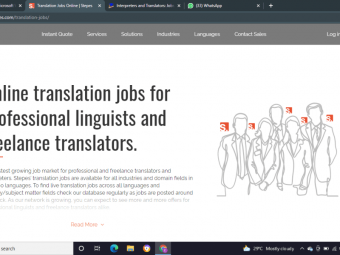Learn Microsoft T Sql From Scratch
Tags: Database Programming
Microsoft SQL Training
Last updated 2022-01-10 | 3.9
- Create Database and its objects- Tables
- Views
- Procedures
- Built in functions
- Normalization of Data
- DML
- DDL and DCL Statements
- Relational Mapping of Data
- Cardinalities between tables
- Clauses
- Predicates and Date Functions
What you'll learn
* Requirements
* Be able to write SQL queries efficiently and become a query master* Should have basic knowledge of database.
* Be able to create RDBMS and get knowledge of how to store data into parts
Description
Learning SQL from scratch, is a key source to develop skills in database programming, the course will cover from installation of SQL Server till advance query writing and relationship management between data.
below are the topics covered in this course:
1. Microsoft SQL Server Installation and Introduction
2. What is data and information?
3. Create very first database and table
4. Introduction to T-SQL Statements
5. Clauses
6. What is primary key and foreign key? (Relationships)
7. What are SQL Constraints?
8. What are SQL Joins?
9. What are SQL Views?
10. What are SQL Stored procedures?
Who this course is for:
- Students who are new to database and programming
- Students who face difficulties in writing SQL queries
- Students who wants to revise and polish their MS-SQL skills
Course content
14 sections • 22 lectures
Data, Information,Database, DBMS & RDBMS Preview 03:27
How to install MS SQL Preview 08:24
SQL Server Start Ups Preview 02:45
Data Definition Language (DDL) Preview 13:34
If you are using Graphical User Interface to create table and once you've saved your table, then you cannot change the table again due to security of SQL that mean once you've saved you table graphically and you cannot save it again if you have entered some new column to it. for that issue to be resolved please go to menu bar and click on options and select tools, a window will appear, look for designer and click on it. You will see some options then look for PREVENT SAVING CHANGES, if it is checked then remove check and press OK and then SAVE your table again in graphical mode.
Data Manipulation Language (DML) Preview 14:28
Data Control Language (DCL) Preview 13:32
DDL Statements Assignment
Create a database using CREATE DDL Statement. Create a table using CREATE DDL Statement. Add a new column to your table. Modify column datatype
DML Statements
You have to perform CRUD operations on a table named customers.








 This course includes:
This course includes:
![Flutter & Dart - The Complete Guide [2022 Edition]](https://img-c.udemycdn.com/course/100x100/1708340_7108_5.jpg)