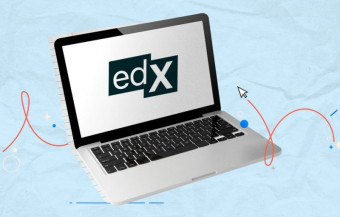Google Analytics Mastery With Remarketing On Google Adwords
Tags: Google Analytics
Explore the features of Google Analytics to track your Web & Marketing Data with latest Google Analytics User Interface
Last updated 2022-01-10 | 3.3
- Installing Google Analytics Tracking Code on your Website- Setting up Goals and Conversions for Marketing Campaigns
- Ecommerce Transaction Tracking
What you'll learn
* Requirements
* Basic skills on how to work with a Computer* A Desktop PC or Laptop with good internet connection
* Patience and Interest while learning the lectures
Description
" If you can't measure it, you can't improve it " - Peter Drucker, one of the great Management consultants of all time. So, it's obvious that if you don't analyze your website or marketing campaign data you can't know what your customers like or don't like in your website. Without this knowledge, you cannot run a successful digital marketing campaign and get good Return on Investment ( ROI ). And, Google Analytics is an excellent cum free tool to analyze all your website data. This course will teach Google Analytics from scratch. Here is the overview of what you are going to learn,
Setup Google Analytics Account
Installing Tracking Code on your website
Configure Marketing Goals
E commerce Tracking
Setup Filters
UTM Parameters
Generating Reports ( Audience, Real time, Acquisition etc. )
Linking Analytics with other Google Products
Who this course is for:
- College Students
- Intermediate level Digital Marketers
- Bloggers
- Webmasters
- Online Business Owners
- Marketing Professionals
- Udemy Instructors
- Beginners in Web Analytics
Course content
6 sections • 21 lectures








 This course includes:
This course includes:
![Flutter & Dart - The Complete Guide [2022 Edition]](https://img-c.udemycdn.com/course/100x100/1708340_7108_5.jpg)