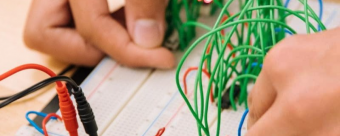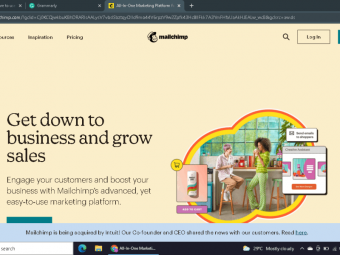Viral Social Media Marketing
Tags: Social Media Marketing
Secrets to Increase Fans, Engagement & Reach on YouTube, Facebook, Pinterest, Twitter, Quora & Linkedin
Last updated 2022-01-10 | 4.6
- Add 1- 000s of fans and followers on 6 major social media platforms
- Improve SEO and search result rankings for your website
- Ensure readers and viewers share and like your content
What you'll learn
* Requirements
* Some of the plugins I demo require a Wordpress-based blog or website* A basic familiarity with the major social media platforms
Description
See what students are saying:
"This is one of the best courses on Udemy!"
"Exceptional and brilliant course on Social Media Marketing. This course like the other courses from Matt is absolutely fantastic."
"Every single lesson is very practical and full of things I didn't know before."
"Fantastic Lessons to Go Viral!"
In this course, you'll learn how to:
Guarantee your posts show up in your fans' Facebook newsfeeds
Increase YouTube views, subscribers, retention and clickthroughs to your site
Collect emails and brand every link you tweet, even if it's not your own
Double your sales and boost SEO using Pinterest
Create a Linkedin profile and posts that get attention and shares
Write the most upvoted answer and promote your business on Quora
Go viral on all 6 of these social media marketing platforms
You'll also receive $175 worth of Google/Bing and Facebook advertising credits and a great interview with Gary Vaynerchuk, author of Crush It! and founder of Wine Library TV.
This course covers more than 100 unique methods to increase profit, brand awareness, likes, shares, pins, upvotes, retweets and fan engagement on all of your social media networks.
There is a small amount of overlap with the social media section in my SEO course, but there is also more than 2.5 hours of material you won't find there!
To make the course easy to digest, nearly every lesson is screen-recorded in HD 1080p and includes transcripts and checklists in case you prefer text to audio or video.
These checklists are great for review but also include a link to everything you see in the videos so you can easily find anything you need.
I'll personally be answering any questions you have and I'll be happy to provide links, resources and any help I can offer you in marketing your business on social media.
I'll also be updating the course every month with new tactics and approaches to social media marketing so that you're always up-to-date.
If you want more than 100 strategies and techniques you can easily implement today, Click Take This Course at the top right and let's take your blog or business viral.
Every second you wait is just lost shares, likes and sales!
Who this course is for:
- Anyone with a website or business they're looking to promote
- Anyone looking for proven methods of going viral
- This course is not for people who are already social media masters :)
Course content
9 sections • 61 lectures
The Secret to Increasing Video Retention and Click-Through Rate Preview 04:04
YouTube is the second largest search engine in the world behind Google and it can be extremely effective as a marketing tool as long as you think of it as a search engine and not just a place to host videos. You know even though it's one of the few platforms online with more than a billion users, it can be a lot easier to rank for than normal search because people don't optimize their videos as well as they optimize their blogs or websites. I'm gonna cover some basics first and then we'll get into how you can attract viewers, optimize your video and improve your ranking within YouTube and Google.
Before Posting
Just a couple things I want to mention before you start creating or uploading videos to YouTube. I've seen a number of studies on video length and If you're going for user attention, you'll want to try to keep your video relatively short. I mean I've seen studies saying anywhere from 60 seconds to 4 minutes is the optimal time, but then I also saw one sort of observational study, it wasn't really based on a ton of data, he said that 5 minutes or more results in a better YouTube ranking – so it kinda depends on what you're going for.
This little graph you seen on the screen is from Wistia, a video hosting service and they put this together based on research from tens of thousands of videos that they host and they found out what you probably had already guessed. That The longer a video is, the fewer number of people there are that actually finish it. So you can see, at about the halfway point of a four minute video, half of your audience is gone. So only like 50% of you guys are still here, so that's nice. So you're going to have higher retention rates with videos two minutes or less, but it all depends on what you're going for.
You can't really get an in-depth how-to under two minutes but you could definitely do that with a promo for your brand or a quick tip. If you're looking for higher retention, though, break your long video up into smaller parts. And this basically guarantees that your part 2 and part 3 show up as the top suggestion after they finish the first or second video and it'll give your channel a little more authority. Just don't want to force it under a certain length because you want higher retention. There are a lot of factors that go into your YouTube ranking besides the percentage of the video watched and people are still going to subscribe, share, give you thumbs ups and comment even when they don't watch the whole video.
I just to digress here for a second, I don't agree with this whole notion of people having shorter attention spans now. If you're entertaining people and they enjoy what they're watching, they'll stick around as long as they don't have anything else to do. If you're not, they're going to move onto something else. So regardless of the length, you just wanna keep it engaging. By the way, you're gonna be limited to 15 minute videos until you verify your account. You can do that at
https://www.youtube.com/verify
and all you have to do is have a text message or phone call made to your phone and then you'll be verified and you'll be allowed to choose the thumbnail that displays for your video, make your videos longer than 15 minutes and monetize your videos.
To choose the thumbnail all you have to do is click the option that says Custom Thumbnail as you go to upload a video like you see in the screenshot with the arrow pointing to it.
And the great thing about this is that a YT video shows up with this thumbnail next to it in Google's search results and thumbnails and pictures next to a result tend to increase clicks to your videos significantly even when it's not number 1.
And in a way, getting a thumbnail next to your video is a little like claiming Google Authorship. If you're not familiar, Google Authorship was a way for content writers to get their pictures displayed next to their articles in the Google search results. So if you did a search for something, you would sometimes see articles with Google+ profile pictures next to them. And these pictures tended to increase clickthrough rate or the number of people who clicked on that link, significantly – simply because people are attracted to pictures.
So if you were upset about the fact that Google took away this option, YT videos are a way to get your thumbnail to show up next to your piece of content and it's really the only type of content that will show up now in the Google results with a picture next to it. And this is just another great reason to start using YT to promote your business and another reason why it's such a great social media platform.
What Gets Videos to the Top of the Results (And Almost Nobody Does It) Preview 04:00
Your ranking, in other words where your video shows up when you search YT depends on a handful of things. First, the title, then description and tags.
It'll be dependent on the number of views but more importantly the percentage of the video that each of these people watch, the number of sites linking to it, people who have favorited it, meaning given it a thumbs up, shares, comments, the number of people who have embedded it on their site and subscriptions, particularly a subscription right after the video ends.
There's a handful of things you can do to get those. First, you wanna make the file name of your uploaded video something with your best keywords in it. For example if we were doing a video on YT marketing, we might make the title YT-marketing-strategies.wmv. Google's search spiders are gonna pick up on this.
Next you wanna optomize your title to attract viewers and basically you're gonna do the same thing you did with the file name but you only get 100 characters for this and the title one of if not the most important thing you do as far as your video goes.
So you wanna remember to use the keywords you wanna rank for first in the title, meaning youtube marketing strategy and tutorial instead of strategy and tutorial for youtube marketing.
But you don't wanna be too broad with your title either. Trying to rank for something like social media is gonna be a lot harder than youtube marketing for small businesses.
What I would recommending doing is a Google search for a word within your niche or whatever keyword you're trying to rank for and Check to see if there's any YT results. Look at your competitors descriptions and tags and see what words they're using around.
Then go to adwords.google.com and then you click tools at the top and go down to the Google Keyword Planner. See if they have a decent amount of monthly search volume but low competition – maybe 500 or more monthly searches. If so, you might consider using Google's recommendations as well as your competitors keywords and tags
And actually right under the Keyword planner is something called display planner and you can use this to find even more keyword suggestions. This is google's platform for finding keyword recommendations for youtube videos and mobile advertisements so the things that you find there might actually be more relevant than the things you find in keyword planner.
You also want to pay extra attention to and that's your description. Like I said at the beginning, you want to start thinking about YouTube as a search engine and not just a place to watch stuff. Treat the description area the same way you would a blog post. They give you a maximum of 5,000 characters – which is like 900 words and Google tends to rank longer descriptions higher – so use it to your advantage. You just don't want to go crazy with the keywords or you're gonna be penalized for keyword stuffing.
You definitely want to include the word video somewhere in your description and tags and remember that YT videos tend to show up in the search results when someone does a search for tutorial, WT, demo, how to, music, reviews and of course anything followed by the word video.
You'll want to use your web address preferably closer to the start than the end because a lot of people aren't going to finish reading all of it so you wanna have something for them to click on relatively quickly. This can even be the first thing in the description. But remember when you put in your web address you wanna include the http:// and not just yoursite.com. the http is gonna make it clickable.
If you happen to be trying to rank a video for a local business, try to mention your address, location, phone number and of course your web address and you can even include a section after that with a biography of your company and maybe some differentiators that might persuade consumers to choose you above the competition.
In addition to the title and description, you wanna focus on the tags as well and I would suggest using google keyword planner for this too. You get 120 characters worth of tags and you wanna put your best keywords first just like you did with the title.
You can include the name of the business in your tags as well so you can capture people looking for your videos by brand name. plus if you put your brand name in there, YT will be more likely to display your other videos as the related suggestions you see when a video finishes, as long as you put your brand name as a tag in all of your videos.
How to Transcribe Your Videos for Free (Without Typing) Preview 03:54
Adding Transcripts to Show Up Higher in Search Preview 02:23
Increase Value and Cut Piracy in 5 Minutes Preview 01:34
How to Easily Create an Animated, Branded Intro for Your Videos Preview 00:00
2 Simple Ways to Brand All of Your Videos & Fight Piracy Preview 03:36
Video Slide-Ins: YouTube's Coolest Feature Preview 03:30
Where to Get Free Background Music & HD Clips for Your Videos Preview 03:24
During the Video
Another effective way of attracting business is to demonstrate something complicated you or your business does within your video. Don’t be afraid of giving away your secrets. This is not only gonna help establish you as an expert but usually when someone hears or sees how involved or complicated something is, they ask you to do it for them. Meaning they’ll pay you for your services.
People tend to come to YouTube for music, to watch movies, to learn how to do something, reviews, to laugh or to be amazed
Bottom line, if your video is interesting, people will watch. Speaking of emotion, focus on it. If you do nothing else with your video, you want to invoke emotion. Without it, nothing happens. Use humor, controversy, whatever it takes, to elicit emotion. Every part of your video should be designed for maximum emotional appeal. Nothing will make up for boring content.
Music can also make a big difference in whether someone continues watching or leaves. Put one of your favorite movies on mute and see if it’s still as good. You might even go so far as to ask permission to use a particular song if you think the music is perfect for your intended effect. Music can have a huge effect on the popularity of a video.
Massively Boost Subscriptions By Putting This On Your Site Preview 03:13
2 Little-Used Methods to Increase Percentage (%) Watched Preview 02:04
The Free Service That Makes It Easy to Top Your Competitor's Videos Preview 00:02
How to Upload Your Video to Multiple Sites at the Same Time Preview 00:00
How to Get Way More Stats on Your Videos than YouTube Gives You Preview 04:36
YouTube as a Social Media Platform: A Checklist Preview 2 pages
Most Brand's Posts Only Reach 15% of Their Fans. Here's How to Hit 50%+ Preview 03:36
Facebook accounts for more than 10% of overall traffic to publishers and has more than 1 billion users, by far the most of any social network.
I’m gonna start this tutorial with somewhat of a warning. In an Ad Age article, a Facebook spokesperson said that they will be cutting back on the amount of material that people see from companies and brands they’ve liked:
“We’re getting to a place where because more people are sharing more things, the best way to get your stuff seen if you’re a business is to pay for it,” he said.
Double Your Likes & Shares With These 2 Plugins Preview 02:44
However, likes will be necessary when you go to target your ads. People who have liked you will convert at much higher levels than random people who see it.
First, start by asking everyone you are close with or might be interested in your business to like your page by sending out a personal post telling them what you plan to do or are doing. Don’t send it to people you know have no interest or buy cheap likes from countries or places where you have no market. That’ll just waste your time and won’t do much for your business.
You’re probably going to find that the majority of likes you get will come from your blog – in other words, organic likes. You can add a facebook like box or a like button by Googling facebook page plugin. It’ll show up as the top choice. You can then change the dimensions, the color, whether to show pictures or not and whether you want to include your posts.
There’s also a link on the same page in case you just want to set up a like button.
Likes, however, can be collected by offering something of value such as whatever you offer on your blog. You can use Facebook Insights and go to the Likes tab to have a better understanding of whether or not “likes” are working for you.
The Like to Unlock and Share to Unlock plugins are sort of exactly what they sound like. They allow you to lock a certain portion of your article or content until someone likes or shares it.
All of these plugins are free and can be used to promote your material on all of your social media sites.
Post Frequency & Optimal Images Preview 02:45
As far as getting on the news feed, you’ll need to post a fair amount. If you’re planning to use facebook as a means of spreading your content, be sure that your fans know when they can expect a post.
Train them to expect it but make sure that if you tell them you’re going to post everyday that you’re confident that you can actually follow through with it. Research firm Social Bakers found that most top brands published once per day. Twice per day saw a drop-off in engagement.
If you want to post something at a later time, you can click on the little clock in the bottom left hand corner or the schedule post in the bottom right hand corner if you’re sending something out from a brand page.
You want to make sure that whatever you’re putting on the page has some value for your readers. And use a mix of video, audio, text, etc. when you post. Use Buffer to see which gets the higher number of clicks so you can focus on the best one. Look at the times of day when your posts get the most attention as well.
Another way of gaining exposure to a wide variety of potential contacts is to join groups that are related to your product. This also allows you to cross-reference your business and mass post to everyone in the group.
Check out FPTraffic to collect and post pictures automatically: https://www.youtube.com/watch?v=jZ_ePLQPNhg
When you do use images, you should carefully select the photos that you want to represent your page, and make sure Facebook doesn’t choose any photos at random. They could get cropped, or simply be too boring to elicit clicks. Rather, specifically set a size-optimized image that is represents your content well.
You can see some of the optimal dimensions for the homepage on the screenshot. The rest of the optimal dimensions (and there’s a lot of em) can be found in the link from Jon Loomer Digital in the resources labeled Optimal Dimensions. Check out his site for great information on facebook advertising.
Michael's Guide to FPTraffic Preview 00:02
Studies & Statistics to Optimize Engagement Preview 01:36
How to Set Up a Facebook Contest That Brings In Tons of Shares Preview 05:22
Get 1,000+ More Visitors to Your Site with This Free Service Preview 04:58
Want 100s of Influencers To Share Your Content & Business? Watch It Happen Preview 02:58
Which Sites to Choose for Maximum Reach Preview 03:14
This Virtually Guarantees Your Post Goes Viral Preview 05:57
The Easiest Way to Make Sure People Share Your Content Preview 03:58
An Introduction to Facebook Advertising Preview 04:25
Making Money Through Facebook Targeting Preview 04:52
Resources & Checklist for Facebook Preview 1 page
Increase Followers & Repins Using These 3 Steps Preview 04:12
2 Things You Need to Do Before Using Pinterest for Business Preview 02:40
Before you start using Pinterest for business, there's a few things you'll want to do.
Verification is not only going to build the trust of other pinners, but it will put your profile picture next to anything that's repinned from you and give you access to Pinterest analytics.
You'll also want to integrate Pinterest with your other social media networks. And include a link on your site or wherever you post back to your pinterest page.
How Pinterest Creates More Sales Than Any Other Social Media Platform Preview 03:00
Pinterest Analytics Walkthrough Preview 00:00
Get Up to 17X More Repins with These Image Characteristics Preview 02:53
I’ve seen a number of studies about the best time to pin on Pinterest but they all seem to overlap around 2 p.m. to 4 p.m. EST or between 8 pm and 1am.
Analytics firm Curalate looked at 500,000 pins on Pinterest and found some interesting data.
Taller (3x taller than wide), high contrast, rough textured (think pine cone versus an orange), lighter as opposed to darker and those with several dominant colors received between 60% and 17 times more repins than the opposite. Pins without a face attracted 25% more pins while those using reds or oranges were repined twice as much.
According to a Georgia Tech Univ study of 2.5 million pins, the most repined words within your description or over top of your image, were DIY as in do it yourself especially using photo badges which is text over the top of an image (How to Make Baskets Like a Champ), the heart symbol, cup, cute, recipe, dress and idea, in that order. Food and drink are the most popular categories for men and women according to the same Univ of Minn study I mentioned earlier.
The Easiest Way to Turn Any Picture Into a Repin Preview 02:45
2 Cool Sites to Customize Your Pins Preview 01:43
Resouces & Checklist for Pinterest Preview 2 pages
6 Growth Hacks for Increasing Followers Preview 03:15
I'm assuming that if you're here, you're familiar with Twitter's basic function. To go past the basics and start using Twitter to build your business, you can add your business profile to your personal Twitter profile bio, and get your employees to do the same.
This is a great idea because @profiles that appear in your twitter bio are clickable. Therefore anyone who checks out your profile also has the opportunity to check out your business profile too.
You can also add a number of different hashtags so that people who search for those words possibly see your page in the results. Once you get yourself going, be sure to feature your Twitter handle prominently on your website and in all your marketing materials so you can build your following. Put a CTA in your bio, too. Send them to your blog or a recent article
To reach the maximum number of people, you'll want to build your Twitter network. For those of you who are new to Twitter and at a little bit of a loss as to how to get followers, first start with friends who you think would be interested and then try these techniques.
The first of these is the “follow-first” rule. You follow someone, and then, as a courtesy, they follow you. This is by far the most common way to get followers.
You can go to FollowerWonk and type in a keyword related to your business and it will sort the results by the number of followers. You can also use Twitonomy, type in the Twitter handle and you get a TON of data on that person.
Customizing Your Feed & Managing Followers Preview 03:04
To create a list, click on your profile image, go down to list, create a new list and then to add people to your list, you go to their page, click on the gear icon and choose add or remove from list.
Follow a celebrity or at least a semi-celebrity within your category, and they tweet you about them. This allows you to keep up on the ongoings of various people that may be relevant to your own tweets.
With regards to tweeting, pay attention to the material from influential people in your niche that’s getting the most re-tweets, then create a post mentioning their material using the block quote feature on most blogs, which you can do before you post something by clicking the quotation marks or inverted commas for all my British homies just like you see in the screenshot. This way, their passage stands out and it’ll boost their ego.
Then just let them know by giving a shout-out with an at symbol and their Twitter handle and include the quote in your tweet. This is a good way to get on their radar. You can even write a counter-argument. The more controversial, the better. I mean be polite, but if they respond to it, you’ve just gained their entire audience.
On the other side, there is a free service called Status Brew that has about 9 million users. It lets you track the people that unfollow you so you can get better data on why people walk out on you. You can also see which followers are inactive, your follower’s statistics – how many tweets, retweets, etc., people you follow but don’t follow you back.
2 Programs to Automate Tweeting Preview 02:27
The Emotional Marketing Value Tweet Analyzer Preview 03:39
Optimal Image Sizes & Twitter Cards Preview 01:35
Optimal image sizes
http://sproutsocial.com/insights/social-media-image-sizes-guide/
400x400, 1500x500, 440x220
Twitter cards are also not as common as you would think even though they’ve been out now for more than two years. This lets you add larger images or cards to your posts and it’s a way of giving your readers a better preview of your material.
You can use a Twitter card to include a picture with your story, a card to include audio or video or one to drive traffic to your website.
You can see a couple examples in the screenshot here. This is good because it automatically provides credit when someone retweets your picture. Sometimes people retweet without an (at) or (via).
To set this up, go into your Wordpress dashboard, go down to plugins and search for twitter card. The top two options are Twitter Meta Generator. I like the Generator better, because it gives you the option to use Summary,
Twitter Card Setup and Walkthrough Preview 00:01
Get Up to 15X More Retweets Using These Statistics Preview 02:40
You can also give yourself a headstart using some statistics:
Dan Zarrella at Hubspot has found that tweets with URLs in them received up to 4 times as many retweets. Dan’s study further showed tweets posted after 2 pm but not during dinner time (between 6 & 7). between Thursday and Sunday (towards the end of the week) using the words “please help,” “please retweet,” or “please ‘anything’,” using two or fewer hashtags tended to be retweeted the most (15x as much as non RT posts) and also had the highest CTRs.
Moreover, retweets were higher between 8 and 9 when people are in traffic or checking their social media and email accounts before work. Asking for a re-tweet using the actual word “retweet” instead of the letters “RT” also boosted sharing.
In a study of more than 2,000,000 tweets by Twitter, it was found that posts with photos were retweeted the most, followed by videos and then quotes.
And finally, a small study by Tom Tunguz on reposting the same content at a different date resulted in about 75% as many retweets as the first post so don’t be afraid to re-post successful content for even more shares. You can do it more than once, too. Just change up the image and the title a little and it looks like a new tweet.
The reason it continues to get retweets the second or even third time is because some people weren’t following you when you posted it the first time, some are in different time zones, some people miss it and maybe some people wanted to share it but were distracted or didn’t think of it the first time.
It’s a pretty underutilized strategy that you should take advantage of. All of these statistics and strategies are not going to work for every blog or company but they are a good starting point.
You want to pay attention to your analytics and figure out what times of the day, what type of content and what strategies work best for you and your business.
(NEW) How to Bribe Your Readers for Even More Tweets Preview 04:19
(NEW) The Easiest Way to Turn Any Quote Into a Retweet Preview 02:54
Twitter Advertising - Interesting Find by The Wall Street Journal Preview 01:57
Resouces & Checklist of Everything Twitter Preview 1 page
Twitter Marketing Guide Preview 00:03
Using Quora to Increase Profit Preview 02:25
How to Get 25,000+ Views on Quora Preview 04:51
Answering questions requires a mix of things. The best answers generally start with a little bit of wit (you want to hook them with the first sentence), even a provocative statement, something funny, even a mild jab at the asker, or a personal story make sure your response has relevant keywords for your niche. Personal stories will take the longest to develop but the more work you put into your answer the better readers’ response will be. The length of your answer will also attract more upvotes. Longer answers score higher. I would follow your opening with plenty of specific references, statistics, details and of course the answer. Whatever you do, don’t be boring. Treat it like a short blog post.
Some people recommend answering questions as quickly as possible after they’ve been posted. That way the question will be fresh in the asker’s mind, and they’ll be more likely to upvote your answer or engage you further. Getting there first also means that you won’t have to compete against other answers—you certainly don’t want to repeat someone else’s ideas. Further, if answers within the same question have the same number of upvotes, the older answers tend to stay closer to the top, meaning fresh eyes and more readers! I think that if you have the best answer, it will be noticed. There is not much chance that you have the exact number of upvotes than another person. Quality over speed or quantity. Take your time – several hours if you need to.
I’ve even seen answers that cut off after the first paragraph or in the middle of a sentence or particularly interesting part of the answer that link to their webpage. This has to be done with subtlety. You might get down votes from people who didn’t want to expend the energy to go to your site or see it a cheap promotion tactic.
If you’re going to try to direct the reader to an outside source, I would give an answer to their question but include sort of a call-to-action at the end, saying something along the lines of “There’s actually a great post on that here:” or this post has an extremely in-depth response on that. Link to your blog or a video on YouTube with a step-by-step process if the question is applicable.
By the way, if you see what you consider to be dumb questions on Quora, try to resist the urge to give sarcastic, condescending answers. Remember, you’re representing your company and although people tend to be rather ruthless because of the usually anonymous nature of the internet, you’re using your real name on Quora and trying to create a good reputation. Plus, rude answers tend to be erased by moderators or downvoted so it’s not even worth your time.
If you answer questions well and make it easy to understand and people will come to you. This can be used to find sales opportunities: People are lazy. They’d rather pay people to do things for them. If they see your expertise within some niche, that’s exactly what they’ll do. Bottom line, the majority of people on Quora are not experts in your industry. They’re coming to Quora to find answers to their questions, not answer themselves. Use that to your advantage.
Another strategy would be to create questions with a fake account about your topic or company if you’re well-known enough, answer them with the account you have for that particular niche. Answers given by people closest to the company tend to rate the highest. I don’t think this is unethical either. You’re providing people with inside knowledge of a topic they might be interested in. Plus, everyone answering questions on Quora is in the business of self-promotion. There’s no reason to wait or hope that someone asks a question that you think would be useful for people within that niche to know the answer to.
Go to your topic of expertise, find the unanswered question with the most followers, and write an answer.
2 Sites That Will Get You the Most Upvoted Answer Preview 02:44
Look at Stephen Fry and Dustin Moskovitz’s answers. They are ranked number 1 and 2 for attaining the most followers with the fewest posts. In other words they’re the most efficient Quora answerers out there. Break down their answers and emulate them. There’s a link to a Quora question that asked what answer on Quora have the most upvotes. Look at those answers and see what makes them stand out.
Check out straightdope.com for great ideas on how craft great responses
Images will help you get your point across. Some users will go as far as to create unique images for each post. In a list view of answers, the first photo in a post will appear as a thumbnail beside the text preview. Readers are a naturally drawn to images, and this will entice them to click through and read what you have to say.
The Flipside of Quora Preview 02:03
I’ve been focusing a lot on how to get noticed by answering questions, it’s probably good to mention that asking questions can be just as important. If you ask the right questions, people will be attracted to that. You can be known as a leader in your niche by the strength of your questions. Look at the kinds of questions people within your niche and people with high numbers of upvotes ask. They’re usually not your typical LMGTFY type of questions. And be sure to follow these influential people, too and anyone else that gives great answers. Follows on Quora are going to be a little like follows on Twitter. I follow you, you follow me. You show me yours, I’ll show you mine.
There’s also an Ask to Answer option on Quora. So you can specifically target someone to answer your question. This gets you on their radar if they happen to be useful or influential for your business. You could even use this to ask someone for their opinion. Asking questions also helps you create material for your blog. It can give you ideas for posts, and connect you with people who comment. Ask questions to gauge interest in certain topics. For example, “What do you consider the best…?” You can see who viewed your answer and their profile to get demographic information. Start answering the questions they’re following. If ever they choose to like or comment on one of your answers, then reach out to them with a direct message.
Quora has analytics as well, which you will probably be interested in looking at. By visiting your Stats page at quora.com/stats, you can obtain an overall assessment of how many viewed, upvoted, followed, and shared their questions and answers you’ve had. A quick glance through these stats will tell you which avenues can give you the most coverage.
Checklist & Resources for Quora Preview 1 page
6 Unique Tips to Get Your Profile Noticed Preview 04:22
500+ Connections and Beyond Preview 03:42
Now that you know how to create the perfect profile, let’s talk more about how to use it to your advantage within the site. I hate letting any service have my social media credentials but in LinkedIn’s case, it’s going to get you some contacts that you can use to get recommendations and build up your credibility.
Try to get at least 500 connections. In addition to widening your target audience, the magic 500+ in your profile has a psychological impact on those who view your profile. Each week, set aside some time to look through the profiles of 100 or so people that could be beneficial to your business or that work in the same field and reach out to 10 of them with a personalized message.
Start a conversation or if you happen to be in the same area, invite them out for a drink. Personal connections are much more powerful for business than virtual ones.
Once you have a significant amount of contacts, start endorsing people for their skills. LinkedIn is a little like Twitter in that there’s a lot of reciprocation with recommendations and endorsements. You can also go to your Recommendations Manager and run a campaign that reaches out to the people who know you and ask them to provide recommendations and endorse you for your top skills – again using a personalized note. This’ll take longer but it’ll have a higher success rate.
Having the highest number of endorsements for your signature strengths will influence those who are looking at your profile. Once you have recommendations and endorsements, have the courage to delete or reject the endorsements that aren’t central to how you want to be known.
When you’re doing the same for others, only give recommendations and endorsements to those whom you genuinely admire--when you recommend other people, their reputation is seen an extension of your values.
Next, let’s talk about LinkedIn groups, and how they can benefit you. With a LinkedIn group, you have the ability to message other members once a week, which is a great way to deliver special promotions or campaigns. You can use the sharing widget to mass post to groups you’re a member of.
Be sure to join active groups with a lot of members that are related to your area of expertise, industry, alumni, passions, social causes, and other aspects of your identity. This will give you access to more people who matter to your brand. Plus, when others look at your profile, they can learn about your brand by looking at your groups.
You can also consider starting your own group to create the conversations you would want to have with potential customers. Remember, the more active you are in groups, the more visible you become. And I can’t say this enough, good headlines are a must for your group posts or anywhere you post. And don’t be afraid to leave a link to something you’d like the group to check out.
Finally, consider creating a profile for your company using the Add a Company link I have for you in the resources. By creating a company profile, you not only grow your online presence, but also give LinkedIn members the opportunity to connect if they work for/with you, as well as “follow” your company so they can see any company updates.
You can set up your own company profile quickly with a short bio, link to your website, and logo or photograph. You can also search for companies that have already created a profile, and can filter the results by city, company size, and more. This is a great way to find potential partners and organizations that might need your help.
With a company profile, you can also show off your business’s products and services. LinkedIn lets you add a description, a link and a video to all of your products and services. You can also add a recommend button to each of these pages so people can refer you.
Once you’ve finished creating profiles for you and your business, link your profile to your blog and vice versa. Wordpress will let you link them so that when you post something, it will automatically show up on LinkedIn. Consider putting a link to your profile in your email signature and on your business cards.








 This course includes:
This course includes: