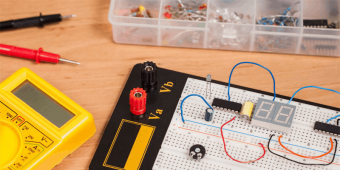Sculpting In Zbrush
Tags: zBrush
Zbrush Made Easy! Ultimate Zbrush 3d sculpting course for beginners/intermediate.
Last updated 2022-01-10 | 4.7
- learn Zbrush- by an instructor that's not only a seasoned professional but also a studio owner
- sitting on the other side of the hiring table!
- Zbrush User Interface
- Gizmo and Deformers
What you'll learn
* Requirements
* Basic computer knowledge* have Zbrush software installed on their computer
* know English language
Description
- learn Zbrush, by an instructor that's not only a seasoned professional but also a studio owner, sitting on the other side of the hiring table!
- Zbrush User Interface
- Gizmo and Deformers
- Different Brushes, like Standard, Smooth, Clay Buildup, Dam Standard,Trim Dynamic....
- Alphas, Masking, Show/Hide
- Dynamesh and Zremesher
- Sculptris Pro
- Zspheres
- Booleans
- Materials and Polypaint
- UV MAPS
- Polygroups, Panel Loops...
- Rendering
- Dynamics
Course content
19 sections • 163 lectures
Hello! Preview 03:22
a quick hello where i introduce my self and the course!
Introduction to the course Preview 11:35
A do a lot of talking in this one :) but i promise you we jump pretty quickly into the practical side of thing in videos to come!
Basics of digital sculpting Preview 07:04
Digital sculpting is a part of many industries, such as film, video games, VR/AR... Digital sculpts are made out of polygons, and polygons are made out of points and vertices! The way those vertices are connected to each other is called topology.
Learning material Preview 04:12
A written overview of all the major points covered in Lecture Basics of digital sculpting
Check your knowledge of subjects covered in Section Basics of digital sculpting
Loading Introduction Zbrush User Interface- NOT THE BLUE UI! Preview 00:55
THIS IS NOT THE BLUE UI and will probably NOT change anything in your UI! In some updates of Zbrush a few buttons might change their places in the User Interface, so to avoid confusion i made a user interface that will keep you 1 on 1 with the user interface i have in the videos! Please load it and let's start sculpting!
Adjusting UI for smaller res displays Preview 03:53
a quick video how to adjust your UI if you have a small res display- laptops, older monitors, etc.
Zbrush UI Preview 14:37
After watching this lecture, you will:
· Know what is Lightbox
· Understand all the parts that make Zbrush UI
· How to customize UI
Learning material Preview 03:00
Check your knowledge of subjects covered in Section Zbrush UI
Hotkeys and shortcuts for Zbrush-MAC users read lecture description! Preview 00:14
Hotkeys and shortcuts for Zbrush as found on the Pixologic website!
DOWNLOAD IN THE RESOURCES OF THIS LECTURE
IMPORTANT: Wherever the Ctrl key is mentioned in this documentation, MacOSX users may want to use the Cmd (Apple) key instead, though note for keyboards with both a Ctrl and Cmd key either can be used. The Alt key on Macintosh keyboards is sometimes called the Option key, and the Windows Enter key is called the Return key.
Basics of Zbrush 01-load/save,impot/export, primitives, enter into edit mode Preview 14:37
Basics of Zbrush 02- Perspective,Floor, rotate y axes, how to navigate in Zbrush Preview 11:07
Testing the discription
Basics of Zbrush 03- Polymesh3D, Initialize Primitive Preview 09:19
Basics of Zbrush 04- Move, Scale, Rotate, Transpose line Preview 15:39
Basics of Zbrush 05- Local button, Symmetry, PolyF button Preview 12:38
Basics of Zbrush 06- Subtools Preview 15:06
Basics of Zbrush 06b- Folders Preview 08:26
We are taking a look at Folders, a great way to organize our subtools!
Basics of Zbrush 07- Subtool options: Rename, Reorder, Duplicate,Delete,Merge... Preview 12:37
Basics of Zbrush 08- Subdivisions Preview 17:16
Basics of Zbrush 09- Undo Preview 02:37
Learning material Preview 12:06
Check your knowledge of subjects covered in Section Basics of Zbrush
Gizmo3D p01 Preview 09:12
Gizmo3D p02 Preview 11:12
Brush Tools 01-Brush menu, Zadd/Zsub, Z Intensity, Draw Size, Focal Shift.. Preview 21:00
Brush Tools 02- Brushes: Standard,Smooth,Clay Buildup,Dam Standard,Trim Dynamic Preview 17:33
Brush Tools 03- Brushes: Move, Move Topological, Morph Preview 22:45
Brush Tools 04- Strokes: Dots, DragRect, FreeHand, Spray, DragDot Preview 09:59
Brush Tools 05- Smt Button, Lazy Mouse, recap Preview 09:26
Sculpting assignment: Apple- p01 Preview 07:17
Our first sculpting assignment! In these videos i will guide you through the process of sculpting an apple- we will use this exercise to train and test what we learned so far!
Sculpting assignment: Apple- p02 Preview 15:30
Our first sculpting assignment! In these videos i will guide you through the process of sculpting an apple- we will use this exercise to train and test what we learned so far!
Sculpting assignment: Apple- p03 Preview 08:58
Our first sculpting assignment! In these videos i will guide you through the process of sculpting an apple- we will use this exercise to train and test what we learned so far!
Sculpting assignment: Apple- p04 Preview 11:04
Our first sculpting assignment! In these videos i will guide you through the process of sculpting an apple- we will use this exercise to train and test what we learned so far!
Sculpting assignment: Bannana- p01 Preview 14:43
Continuing with the fruity theme! :) next up- a bannana, a great subject to keep using what we learned in previous sections, without being overwhelmed with a difficult sculpt
Sculpting assignment: Bannana- p02 Preview 10:04
Continuing with the fruity theme! :) next up- a bannana, a great subject to keep using what we learned in previous sections, without being overwhelmed with a difficult sculpt
Sculpting assignment: Bannana- p03 Preview 14:33
Continuing with the fruity theme! :) next up- a bannana, a great subject to keep using what we learned in previous sections, without being overwhelmed with a difficult sculpt
Sculpting assignment: Bannana- p04 Preview 14:25
Continuing with the fruity theme! :) next up- a bannana, a great subject to keep using what we learned in previous sections, without being overwhelmed with a difficult sculpt
Sculpting assignment: Pumpkin- p01 Preview 12:10
The last in the fruit series of sculpt, a pumpkin is a bit more complex in form than an apple or a bannana, so a natural progression in this sculpting assignment series!
Sculpting assignment: Pumpkin- p02 Preview 12:21
The last in the fruit series of sculpt, a pumpkin is a bit more complex in form than an apple or a bannana, so a natural progression in this sculpting assignment series!
Sculpting assignment: Pumpkin- p03 Preview 09:37
The last in the fruit series of sculpt, a pumpkin is a bit more complex in form than an apple or a bannana, so a natural progression in this sculpting assignment series!
Sculpting assignment: Pumpkin- p04 Preview 19:01
The last in the fruit series of sculpt, a pumpkin is a bit more complex in form than an apple or a bannana, so a natural progression in this sculpting assignment series!
Learning material Preview 10:02
Check your knowledge of subjects covered in section Brush Tools
Downloadable ZBrush Tools! Preview 00:06
IMPORTANT-Setting up my Blue UI and Pop-up menu!! Preview 04:18
a short video describing how to load my UI, set it all up including my custom pop-up menu!
Alpha and Masking 01- My Custum UI, what are alphas, make your own alpha Preview 19:21
Alpha Blur and Midvalue Preview 12:52
In this video i cover two important options when you are working with alphas- blur and midvalue!
Alpha and Masking 02- Add mask, Erase mask, Invert masked, masking options... Preview 14:03
Alpha and Masking 03- View mask, Alpha&Mask, MaskPen, MaskLasso, MaskCurve Preview 10:45
Show/Hide brushes Preview 14:03
Trim and Clip brushes Preview 12:48
Sculpting assignment: Wacom pen- p01 Preview 18:11
A bit more of a technical sculpt, in this assignment we will learn, among other, how to use masking and scale, move, rotate tools!
Sculpting assignment: Wacom pen- p02 Preview 17:20
A bit more of a technical sculpt, in this assignment we will learn, among other, how to use masking and scale, move, rotate tools!
Sculpting assignment: Wacom pen- p03 Preview 21:32
A bit more of a technical sculpt, in this assignment we will learn, among other, how to use masking and scale, move, rotate tools!
Sculpting assignment: AC remote- p01 Preview 21:51
This assignment will push our masking skills further, and we will also use clip and trim brushes!
Sculpting assignment: AC remote- p02 Preview 21:43
This assignment will push our masking skills further, and we will also use clip and trim brushes!
Sculpting assignment: AC remote- p03 Preview 21:55
This assignment will push our masking skills further, and we will also use clip and trim brushes!
Sculpting assignment: Headphones- p01 Preview 27:49
Our most difficult assignment yet! A challenging sculpt, but i am here to guide you step by step! We will practice all we learned so far and see a few added tips and tricks!
Sculpting assignment: Headphones- p02 Preview 39:50
Our most difficult assignment yet! A challenging sculpt, but i am here to guide you step by step! We will practice all we learned so far and see a few added tips and tricks!
Sculpting assignment: Headphones- p03 Preview 18:23
Our most difficult assignment yet! A challenging sculpt, but i am here to guide you step by step! We will practice all we learned so far and see a few added tips and tricks!
Sculpting assignment: Headphones- p04 Preview 15:04
Our most difficult assignment yet! A challenging sculpt, but i am here to guide you step by step! We will practice all we learned so far and see a few added tips and tricks!
Sculpting assignment: Headphones- p05 Preview 26:01
Our most difficult assignment yet! A challenging sculpt, but i am here to guide you step by step! We will practice all we learned so far and see a few added tips and tricks!
Learning material Preview 06:55
Check your knowledge of subjects covered in section Alpha, Masking, Hide, Show
Downloadable ZBrush Tools! Preview 00:06
Dynamesh Preview 24:57
Zremesher Preview 15:46
Good topology v Bad Topology and ProjectAll feature Preview 15:58
A student asked a question on FB group- why, even though he has 2M polygons, he still can't sculpt details due to low polygon resolution!? He send me his Zbrush file and this is the answer. As an added bonus i also talk about ProjectAll feature- A great way to transfer details from one sculpt to another!
Dynamesh Creature Timelapse Preview 19:28
Here is a 20 minute time-lapse of the modeling process for this assignment- Dynamesh Creature! If you don't have time to go through all the videos of this project ( it is our biggest assignment with a lot of videos) you can have a look at this quick video to see the modeling process!
Sculpting assignment: Dynamesh Creature- p01 Preview 25:59
Our most ambitious assignment yet! We will sculpt an entire creature starting from a simple sphere! It's a crazy ride, be sure to come along, but don't just watch- sculpt this bad boy your self and i look forward to seeing your sculpts!
Sculpting assignment: Dynamesh Creature- p02 Preview 22:40
Sculpting assignment: Dynamesh Creature- p03 Preview 10:08
Sculpting assignment: Dynamesh Creature- p04 Preview 11:18
Sculpting assignment: Dynamesh Creature- p05 Preview 11:48
Sculpting assignment: Dynamesh Creature- p06 Preview 10:01
Sculpting assignment: Dynamesh Creature- p07 Preview 13:31
Sculpting assignment: Dynamesh Creature- p08 Preview 14:15
Sculpting assignment: Dynamesh Creature- p09 Preview 15:42
Sculpting assignment: Dynamesh Creature- p10 Preview 10:28
Sculpting assignment: Dynamesh Creature- p11 Preview 17:23
Sculpting assignment: Dynamesh Creature- p12 Preview 11:57
Sculpting assignment: Dynamesh Creature- p13 Preview 17:07
Sculpting assignment: Dynamesh Creature- p14 Preview 12:36
Sculpting assignment: Dynamesh Creature- p15 Preview 07:52
Sculpting assignment: Dynamesh Creature- p16 Preview 14:54
Sculpting assignment: Dynamesh_Creature- p17- Insertmesh Preview 25:43
In this session i introduce a very powerful feature that can save you hours of sculpting- Insertmesh feature!
Sculpting assignment: Dynamesh Creature- p18 Preview 25:18
Sculpting assignment: Dynamesh Creature- p19 Preview 13:09
Sculpting assignment: Dynamesh Creature- p20 Preview 16:28
Sculpting assignment: Dynamesh Creature- p21 Preview 14:55
Learning material Preview 06:07
Check your knowledge of subjects covered in section Dynamesh and Zremesher
Downloadable ZBrush Tool! Preview 00:06
Sculptris Pro Preview 19:59
In this lecture we will go over the Sculptris Pro feature in Zbrush. It is an amazing feature that builds on the dynamesh philosophy that changed everything! A must watch!
Timelapse-Sculpting a Character using Sculptris Pro!WIP Preview 02:09
A time-lapse of me sculpting a character using Sculptris Pro feature. It's still a WIP mind you but you get the idea! :) I hope to finish the character and share the process with you as well.
Zspheres 01 Preview 11:55
Zspheres 02 Preview 11:55
Zspheres 03-Sculpting assignment: Zsphere characters p01 Preview 07:39
Zspheres 03-Sculpting assignment: Zsphere characters p02 Preview 11:32
Zspheres 04 Preview 25:29
Zspheres to polygons Preview 13:02
Mannaquins Preview 15:10
Shadowbox Preview 22:58
Learning material Preview 08:41
Check your knowledge of subjects covered in Zspheres, Mannequins & Shadowbox
Downloadable ZBrush Tools! Preview 00:06
Boolean Preview 12:34
Sculpting assignment: Toy piano p01 Preview 10:07
Let's use what we just learned- boolean actions, to create a sweet kid's toy!
Sculpting assignment: Toy piano p02 Preview 11:42
Sculpting assignment: Toy piano p03 Preview 24:52
Sculpting assignment: Toy piano p04 Preview 11:56
Sculpting assignment: Toy piano p05 Preview 16:52
Sculpting assignment: Toy piano p06 Preview 24:13
Learning material Preview 02:20
Check your knowledge of subjects covered in section Boolean
Downloadable ZBrush Tools! Preview 00:06
Zbrush file of the Toy Piano
Materials 01 Preview 18:52
Materials 02 Preview 10:02
Polypaint Preview 21:06
Sculpting assignment: Polypainting p01 Preview 11:04
Taking our sculpt to the next level- let's polypaint our creature!
Sculpting assignment: Polypainting p02 Preview 14:51
Sculpting assignment: Polypainting p03 Preview 17:24
Sculpting assignment: Polypainting p04 Preview 25:02
Learning material Preview 07:09
Downloadable ZBrush Tools! Preview 00:06
UV Maps 01 Preview 26:17
Additional tip- workflow how to get subdiv level back on sculpts with a lot of polygons (important to do in many cases)!
UV Maps 02 Preview 11:07
UV Maps 03 Preview 13:01
Bonus-Creating and exporting Normal Map and Displacement map Preview 03:40
A student wanted to know how to create and export normal and displacement maps so here's a short video explaining how to do it!
My Menu Preview 18:23
Polygroups 01 Preview 19:27
Polygroups 02 Preview 15:38
Polygroups 03 Preview 27:15
Deformations tab Preview 17:06
Polygroups 04 Preview 10:29
Learning material Preview 10:48
Check your knowledge of subjects covered in section Polygroups & Deformations
Panel Loops 01 Preview 10:03
An additional video going over a very powerful application of polygroups- Panel Loops! I love working with them, they are so much fun!
Panel Loops 02 Preview 11:05
Rendering 01 Preview 18:00
Rendering 02 Preview 19:31
Rendering 03 Preview 11:46
Rendering 04 Preview 15:12
Rendering 05 Preview 14:15
Sculpting assignment: Rendering p01 Preview 16:07
Sculpting assignment: Rendering p02 Preview 14:44
Sculpting assignment: Rendering p03 Preview 18:40
Learning material Preview 10:55
Check your knowledge of subjects covered in section Rendering and Photoshop
Downloadable ZBrush Tools & PS files! Preview 00:06
Dynamics 01 Preview 14:22
Dynamics 02 Preview 08:33
Dynamics 03 Preview 21:32
Dynamics 04 Preview 09:49
Dynamics 05 Preview 16:04
Dynamics 06 Preview 26:10
Sculpting a chair leg in Zbrush Preview 12:47
A student asked how to model a chair leg in Zbrush- so i made a quick tutorial how to do it! No, there's no need to go to Blender (which i love), you can do it in Zbrush easily! In this video you will see me modeling with precise topology and shape, using masking, move and a dash of Zmodeler! If you want to learn hw to use Zmodeler be sure to chekc out my Sculting in Zbrush- Project Grenade tutorial where i cover Zmodeler in depth!
NPR Preview 04:26
Want to get some cool renders right out of Zbrush!? NPR and it's filter presets are the way to go!
BackfaceMasking Preview 01:38
A quick video explaining how we can solve a problem of polygons getting pushed into each other when sculpting on thin geometry! A great option that can save us a lot of headaches and frustration!
More poly's-less smooth Preview 01:15
A quick video addressing an issue with the smooth brush, how it seems to affects the model less in some situations and more in other- namely related to the polygon count! So if you want to understand more how smooth brush works- take a minute and check out the video!
Student question about materials Preview 08:43
A student had a question about a problem with his sculpt regarding materials. It something that others might run into as well, so i made a quick video for all to have a look at!
Student question about symmetry Preview 00:42
A student asked if symmetry is activated across subtools- answer is- no! Here's a quick video showing this








 This course includes:
This course includes: