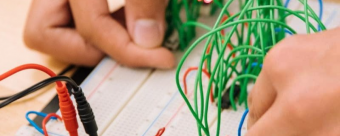Create Quick Professional 2d Game Backgrounds In Photoshop
Learn how you can create your own professional game graphics quickly in Photoshop!
Last updated 2022-01-10 | 4.5
- Build professional stylized backgrounds from scratch in Photoshop- Make Money from your new skills
- Create your own game graphics
What you'll learn
* Requirements
* Photoshop (you can get a free 30 day trial)* Drawing tablet (this makes the process of drawing much easier but is not 100% vital. You can use a mouse)
* Basic drawing skills
* Basic understanding of Photoshop
Description
This course was last updated on 10/19/16
Join over 10,500 learning students and begin designing game graphics today!
Looking to make extra money as a game graphic designer? Or maybe you’re on a quest to create graphics for your own games? In any case you’ve come to the right place.
The 2D Game Background Creation Course will show you how to create quick high quality stylized backgrounds for games and animations that will stand up as professional work. The techniques taught in this course can be translated into prop and character creation. This course will enhance or give you skills in the world of digital art creation - or your money back!
The course is your track to building amazing attractive backgrounds and ultimately - make you money! Whether for your own games or for other peoples projects.
This course will take you from having little knowledge in Photoshop to creating professional backgrounds in as little as 1 week.
So what else is in it for you?
You’ll gain instant access to all five sections of the course including the bonus section where I show you where and how to find jobs creating digital art work that you can do from anywhere in the world. You’ll also gain access to 50 assets I’ve created for your personal and commercial use. These assets can be used over and over again in your own games or can be used to help you make money with other peoples games!
The course is setup to quickly take you through step by step, the process of creating a digital background in Photoshop. It will equip you with the knowledge to create stunning backgrounds for games and animations.
Don’t believe me? I offer you a full money back guarantee within the first 30 days of purchasing the course.
Here’s what you get with the course:
You’ll get access to the five sections of the course that will show you how I create professional digital backgrounds and also teaches you where you can find clients. The course is supported with over 2.5 hours of clear content that I walk you through each step of the way.
All at your fingers tips instantly.
- The course starts with the basics. For those of you that have never used Photoshop I’ll walk you through the basic tools we’ll be using.
- Next I’ll show you how I create my thumbnails and where I go for inspiration.
- Once you’ve chosen a thumbnail we’ll design each individual aspect of the background.
- After you design each piece of your background I’ll show you how to stitch them together to complete the final design.
- At this point you’ll be ready to dive right in and start building the individual components that will make up your background! I’ll go over every thing from how to create clouds, to building architectural structures.
Over the 5 chapters you will learn:
- How to use the 50 assets included in this course
- Photoshop basics
- The design process
- Building your assets
- how to find jobs creating digital artwork
What else will you get?
- Personal contact with me, the course tutor
- Lifetime access to course materials
- Understanding of how professional digital artwork is designed, created, and organized layer by layer
- 50 free assets for your use
This all comes under one convenient easy to use platform. Plus you will get fast, friendly, responsive support on the Udemy forms and through email.
I will be here for you every step of the way!
So what are you waiting for? Sign up now to get your 50 free assets and start building to day!
Who this course is for:
- Students looking to learn how to create professional 2D game and animation backgrounds in Photoshop.
- Students that are thirsty for knowledge about digital artwork creation and are willing to work hard to master there skills.
- Students who are ready to grind it out and become a graphic artist.
Course content
7 sections • 80 lectures
Introduction to the course Preview 01:31
I'll take you through a brief overview of everything you'll be learning in this course on creating game graphics in Photoshop. The course begins with the basics. I'll walk you through the tools you'll be using throughout the course. Next I'll show you how to brainstorm and design your background. Then we can jump right in and start building your assets. At the end of the course I'll talk to you a bit about finding jobs creating digital art.
How to get the most out of this course! Preview 01:30
The best way to get the most value from the course is to become a part of the community. Create a new discussion in the Q&A section of the course and tell us about yourself. If you have any questions pertaining to the course you can also ask them in the Q&A section. Thank you!
What will you get from this course? Preview 00:54
Here's what comes with the course for you to use. In the course you will receive 50 free assets that I've created for your use. I've spent countless hours creating these assets for you. The assets include shapes, doors, windows, and plants. I hope you enjoy these graphic game assets!
Where to download the 50 Free assets and the course artwork? Preview 00:07
It's super simple to download the 50 free assets. I'll show you how. Remember you can use these assets over and over again in your game designs!
The support Facebook group Preview 00:14
Get connected with other students through the course Facebook Page. I encourage everyone to post there progress as they create there game artwork.
Free Photoshop & what you will need to complete this course Preview 02:35
We'll have a look at every thing you'll be needing for this course including Photoshop, tablet, and basic drawing skills.
Links to Photoshop and Wacom Tablets Preview 00:02
Links to resources.
An introduction to Photoshop: Learn the basic tools we'll be using Preview 03:52
I'll take the Photoshop beginners through a quick crash course on the main tools we'll be using in the first part of this course.
Making your workflow faster with hotkeys! Preview 01:49
You'll learn the hot keys you'll be using throughout the first part of the course.
The Difference between hotkeys on Mac and Windows Preview 00:12
Using the brush tool and controlling it with hotkeys Preview 03:52
Creating layers and what you can do with them Preview 02:49
I'll show you what layers are and how they work.
learn how to label your layers Preview 00:40
You'll be shown how to label your layers and why they need to be labeled.
Brainstorming: Where and how to find inspiration for your desing Preview 02:10
I'll show you where you can find inspiration and how to brain storm.
Pinterest link Preview 00:00
Creating thumbnails for your design Preview 06:25
You'll learn how thumbnails are used in the design process and you'll see how I create my thumbnails.
Further detailing and designing your thumbnail Preview 07:09
We'll further design our chosen thumbnail.
Sketching out the designs for each part of your background Preview 01:14
Now you'll sketch out each individual piece of your background.
Piecing our drawings to gather to create one composition Preview 04:28
I'll show you how to stitch your individual sketches together to create the layout for your background.
Learn to quickly blocking in your values Preview 08:46
You'll block in your values to help guide you in creating your background.
Creating your sky as your base background Preview 02:30
You'll jump right in building your sky background.
Adding quick stylized clouds to your sky Preview 01:42
Learn how to create stylized clouds for your backgrounds.
Creating mountains on your horizon Preview 02:53
Build your mountains in a matter of seconds.
Organizing our background layers Preview 01:24
We'll quickly organize our layers to keep track of them.
Quickly build your islands from scratch! Preview 03:45
You'll beguine on your firtst detailed piece, the island.
Merging your layers and creating the floating islands Preview 02:04
Watch how quickly and easily we'll build the island.
Finishing up the base for your islands Preview 04:43
We'll use the same techniques to create the floating islands.
Learn how to create and add texture to your islands Preview 04:02
Learn how to create texture for your islands to give the feeling of rock.
Shading your islands to add depth Preview 06:12
You're islands will now need some shadows to add depth to them.
Changing the color of your shadows and creating grass Preview 06:38
Change your shadows to a cool color then learn how to create a grass effect.
Color theory Preview 01:07
Building your tree assets Preview 09:47
I'll show you how to quickly create trees with great colors and shape.
Placing your trees in your background Preview 04:44
Cut your trees out then re-size and place them into your background.
Carving out a cavern in your island for your under water windows Preview 06:25
I'll show you how to create a 3 dimensional cavern in your islands.
Building your reflective bubble window assets Preview 07:22
Learn how to quickly create a reflective surface.
Placing the bubble widows into your background and adding there shadows Preview 03:44
We're going to build your bubble windows into to your island as well as give them shadows.
Creating the base for your castle tower Preview 05:36
We'll build the base for the main tower for our castle.
Adding highlights to your castle to create a 3D effect Preview 03:39
Create a 3 dimensional look to your tower using highlights.
Building your railing and lip Preview 08:08
Quickly build your railing and lip that will rap around the tower.
Adding doorways and windows to your castle Preview 03:27
Learn how to create quick doorways and windows and apply them to structures.
Creating the finial for your castle top Preview 02:18
We'll create the finial ball for the top of your tower.
Building your mini spires by reusing assets Preview 03:56
I'll show you how to reuse assets to build your backgrounds quicker.
Getting your layers organized Preview 02:53
Let's quickly organize and label your layers so you can keep track.
Adding a second tower to your castle Preview 04:05
We'll now build your second tower by reusing pieces from your first tower.
Adding your third tower Preview 03:29
Quickly put up your third tower and create a tapestry for it.
Building your fourth structure Preview 05:53
We'll quickly knock out the fourth and fifth structure of the castle.
Creating your castle skyline Preview 04:46
Learn to create solid colored sky lines to add to your castle size.
Building the last piece of your castle Preview 02:32
We'll finish up the castle and move ahead.
Adding shadows to your castle and placing it in your background Preview 05:10
Create depth with shadows and place your castle into your background.
Adding cast shadows to your background to create depth Preview 02:07
Create depth between your island and castle by adding shadows.
Quickly create art work by reusing assets Preview 01:04
I'll talk to you about how reusing assets speeds up the process of background creation.
Creating your body of water part 1 Preview 01:53
We'll draw our water line then fill it with a base color.
Creating your body of water part 2 Preview 02:25
Using different layer types well start to create the illusion of water.
Creating your body of water part 3 Preview 01:53
Well continue to add layers to achieve our hazy water effect.
Creating your body of water part 4 & underwater island Preview 01:29
We'll add a distant under water island to give depth to the back ground.
Creating water particles and light reflections Preview 03:18
I'll show you how to add particles to your sea and light reflections from your water.
Quick technique to add light rays to your water Preview 02:04
I'll teach you how you can quickly create light rays in your water.
Finishing your Backgorund! Preview 01:22
Lastly we'll add some finishing touches and lighten our floating islands to add atmosphere.
Creating a profile on Freelancer Preview 02:29
I'll walk you through what freelancer is and how it works.
Freelancing site links Preview 00:02
Here are links to the most popular freelancing sights!
Travel the world while you work! Preview 02:46
Lean how free lancer allows you to work from anywhere in the world and I'll show you how to find jobs.
Writing a killer proposal to your employer Preview 02:34
I'll tell you how to differentiate yourself from all the other freelancers through your proposal.
Pricing your Bid Preview 00:41
Pricing your bid is very important on freelancer. In this article I will teach you the techniques I'v used to score big jobs freelancing.
Example of a killer proposal! Preview 00:41
Part of getting jobs on freelancer is writing a good proposal to your potential employer. In this article I will share with you an example of what my proposals look like.
Course conclusion! Preview 00:20
This course should have left you with some great skills for creating digital art. If you're happy with the course please feel free to leave a positive review.
How to use your 50 Assets Preview 02:34
In this video I'll show you how to use the 50 assets I've included in this course for you. I'll show you how to cut them out, re-size, reshape, and recolor your assets so they fit into your background.
Sketching your background layout Preview 08:11
Just like you did with your first background you are going to start this background off by drawing a sketch of your background layout. It's important to do this sketch so you don'v have to worry to much about shape and placement when you are painting your background.
Painting the sky and mountains Preview 09:24
When painting your backgrounds it's always a good rule of thumb to start off with your furthest back layer. This way you can build each layer on top of it. In this lecture we will start our background by painting the sky and the mountains!
Building an Aztec pyramid! Preview 15:19
In this lecture you are going to learn how to create hand painted textures for your background. Hand painting game art is a process of layering transparent and opaque colors. You will be hand painting an Aztec temple for your game background in this lecture.
Painting 3 different trees Preview 15:36
Painting Jungle foliage Preview 15:55
In this lecture you are going be painting green foliage for your jungle floor. You will specifically be painting jungle ferns in this lecture. By the end of this lecture you will have to plant assets for your game art background.
Placing your jungle foliage in your background Preview 20:32
Now that you've created your jungle fern it's time to create the three other plants for you jungle foliage. Jungles are made up of all types of plants so It's important to create multiple plants to add variety. Once you have created all of your plants it's time top place them in your scrolling game background.
Creating a seamless scrolling background Preview 10:52
It's important that your background layers seamlessly connect to each other on both ends of your PSD. In this lecture I'm going to show you how to line up the ends of your image and how to bled them into each other. By the end of this lecture you will know exactly how to blend seems in your scrolling game backgrounds.
Painting a floating tree trunk obstacle Preview 12:54
When designing game backgrounds you are most likely going to want to have multiple elevations for your player to move on. In this lecture we are going to add a floating log type obstacle. This asset could be used as a platform or even as an object for your player to run through.
Building your floating rock platforms Preview 12:47
In this lecture you are going to be painting the two floating platforms in your game background. These platforms would be for you player to jump on at some point in the game. The platforms will be broken up into two different parts, the rock bottom and the grassy top.
Creating the ground platform Preview 09:48
Its always important to make sure that you have a floor for your character to play on. In this lecture you will be adding in the jungle floor platform. You will also make the platform seamless that way it can scroll in you background endlessly.
Painting an Aztec statue head Preview 12:28
In this lecture you are going to paint a stone Aztec head. It's important to use reference when ever creating game art so be sure to find some reference for your Aztec statue. By the end of this lecture you are going to understand how to create game assets that look like they are made form stone.
Painting a giant jungle tree! Preview 22:50
In this lecture you are going to paint the giant tree in your foreground. You will also reuse your jungle fern assets as the tree tops leaves. Lastly you will add in some jungle vines for your game character to swing on. You are nearly complete with this game art background!
Adding light rays to your jungle Preview 04:04
The last thing you will be adding to your jungle are light rays that will be shinning down trough your jungle canopy. The light rays will make your background look more realistic and add atmosphere to your background.
Exporting your layers as PNG Files Preview 04:40
Now that your background is complete it's time to export. In this lecture I will teach you the correct and fastest way to export your background. You will need to export each layer as it's own file with transparent backgrounds that way you can use them in your game. Thanks for joining me in this course and I look forward to seeing the wonderful games you make!








 This course includes:
This course includes: