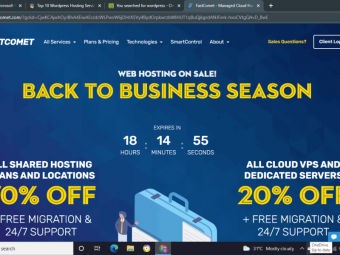Html Css More
Build a coding foundation as an entrepreneur, where I’ll take you through the entire process of coding your own website
Last updated 2022-01-10 | 4.6
- Write HTML Code- Write CSS Code
- Understand the CSS Box Model
What you'll learn
* Requirements
* A Windows or Mac computerDescription
Learn the basic concepts, tools, and functions that you will need to build beautiful and modern websites using HTML5 & CSS3.
Build a strong foundation in HTML and CSS with this tutorial for beginners.
- Code in HTML
- Code in CSS
- Understand the CSS Box Model
- Combine CSS and HTML to create a beautiful modern website
A Powerful Skill at Your Fingertips
Learning the fundamentals of HTML5 & CSS3 puts a powerful and very useful tool at your fingertips. HTML & CSS are free, easy to learn, has excellent documentation, and is the base for all things on the web. .
When I am asked: Where should I start if I want to learn programming? My response is always HTML and CSS. Have you ever wanted to dive further into Wordpress themes? Have you ever wanted to create a beautiful HTML email? Or maybe you just want to be able to design websites. This course is the place to start.
Content and Overview
Suitable for beginning programmers, through this course of 56 lectures and 6 hours of content, you’ll start by downloading a text editor and coding in HTML. Random lectures have specific "challenges" sprinkled in.
After creating some basic web pages and learning about HTML syntax we will go over the differences and changes in HTML 5.(Todays standard)
With the basics of HTML established, we will begin to dive into the world of cascading style sheets.(CSS) We can supercharge our learning by tackling both at the same time.
Finally, we take the course into "project mode." We will go step by step, line by line, and code our own modern and beautiful website using CSS3 and HTML5.
This course was created to establish a foundation in programming by learning HTML5 and CSS3. These are the building blocks of all websites.
This course is targeted towards teaching every day people to code, not just computer science majors.
Who this course is for:
- Beginners that have no HTML or CSS experience.
Course content
3 sections • 58 lectures








 This course includes:
This course includes:




![Selenium WebDriver 4, Cucumber BDD, Java & More! [NEW: 2022]](https://img-b.udemycdn.com/course/100x100/1338748_ddcc_30.jpg?secure=rH8_bA8q-POx7iiJ0bS79w%3D%3D%2C1641696121)