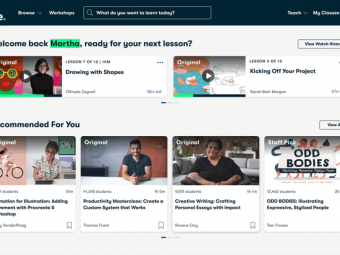Basic Autocad For Engineering Students
Tags: AutoCAD
Learn how to design Orthographic (2D) and Isometric (3D) drawings using AutoCAD
Last updated 2022-01-10 | 4.5
- Designed to make simple drawings- Could build any Orthographic and Isometric Drawings
- Create your own AutoCAD drawings
- layouts
- professional machine drawings and plans
What you'll learn
* Requirements
* Basic knowledge of windows operating systemDescription
In this training course Learning AutoCAD, the expert author will teach you all you need to learn to be able to create Orthographic drawings and Isometric model using AutoCAD. This course is designed for the absolute beginner which means that no prior AutoCAD experience is needed.
You'll begin by learning the basic AutoCAD operations. Once you've completed this computer-based training course, all you need to know to build your own 2D drawings and 3D models in AutoCAD will be learned.
Who this course is for:
- Engineering Students
- Absolute Beginners of AutoCAD
Course content
8 sections • 22 lectures
INTRODUCTION Preview 03:10
Graphical User Interface (GUI) Preview 10:25
Basic CAD
Quiz consists of basic questionnaire for CAD concept clarifications.








 This course includes:
This course includes: