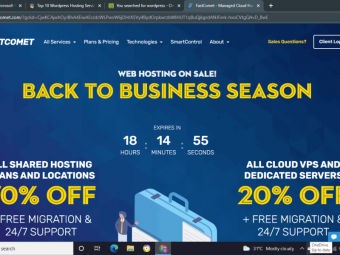Autocad 2018
Tags: AutoCAD
A complete course for learning AutoCAD from scratch to professional level
Last updated 2022-01-10 | 4.6
- Make and edit their own AutoCAD Drawings- Plans and Layouts
- Prepare for the AutoCAD certification exams
- Work with projects like floor plans
- circuit diagrams and mechanical drafting
What you'll learn
* Requirements
* Basic knowledge of windows operating systemDescription
This is the only course you will ever need to learn AutoCAD right from scratch.
Major Highlights of The Course
Most comprehensive AutoCAD course online with 184 video lectures
All lesson files included for download
Self-assessment quizzes and Practice drawings at the end of every section
150 AutoCAD command list and AutoCAD quizzes eBook included
New features of AutoCAD 2018, 19, 20 and 2021 version included
Taught by certified AutoCAD professional
Extra practice drawings and projects at the end of the course
An overview of AutoCAD for Mac is included
Auto-generated closed captioning in more than 6 languages (generated by Udemy)
What is this course all about?
This course is a full-length AutoCAD 2018, 19, 20 and 2021 learning package which contains almost all of the topics that you will ever need to work with this software. The course is designed for a beginner as well as seasoned users.
A beginner can start learning the software right from scratch by following the course along just from lecture one. A seasoned AutoCAD user will also find this course very comprehensive and they can choose the topics they want to learn about skipping the basics.
Project-oriented course
The course lessons are mostly project-oriented and most of the tools and commands are taught with their real-world applications. Each module ends with a practical question which is related to the course and students are encouraged to answer the questions before moving further.
Drawings for practice
Apart from module end questions this course also contains a complete section dedicated to "practice drawings" and projects like floor plan, circuit diagram and other.
Instructor support for questions
I understand that students will have questions related to the course and its necessary also for a healthy learning process hence I encourage students to ask their questions related to the course in the Q&A section of the course. I answer each and every question as soon as possible and so far I have answered every single course-related questions from students on Udemy Q&A section.
If you are still thinking whether you should enrol or not then I encourage you to watch some of the preview videos and test the waters before you actually enrol in the course and even after enrolling if you feel that this course failed to meet your expectations then you can always ask for a refund within 30 days of purchase.
Pre-requisites
You need to have access to AutoCAD software (student, trial or commercial version) for this course. This course can be used with AutoCAD LT as well.
Who this course is for:
- If you are a student with no prior knowledge of AutoCAD, and want a comprehensive course with lots of practice questions then this course is for you.
- If you are a working professional looking to upgrade his/her skills and learn new and advance topics in AutoCAD then this course is also for you.
Course content
21 sections • 205 lectures
Introduction and getting started Preview 04:14
Structure of the course Preview 04:06
AutoCAD user interface Preview 13:22
Navigation tools Preview 05:19
Understanding Co-ordinate system ֍ Preview 03:28
Unit and status bar setting Preview 07:34
Saving settings as drawing template Preview 05:25
DWG History feature Preview 03:59
Making selections Preview 06:22
Using this course with AutoCAD for Mac Preview 21:10
Practice Question Preview 03:05
Getting Familiar with AutoCAD
This quiz has 5 multiple choice questions related to this section and each question has only one correct answer.
Making lines ֍ Preview 07:19
Making lines using polar coordinates ֍ Preview 03:46
Circle ֍ Preview 04:12
Arcs ֍ Preview 08:53
Ellipses Preview 03:45
Rectangle ֍ Preview 04:42
Polygons ֍ Preview 04:38
Introduction to polyline and spline ֍ Preview 06:22
Points and revision clouds Preview 10:59
Construction line and ray Preview 02:24
Practice Question Preview 03:15
Creating Drawings
This quiz has 5 multiple choice questions related to this section and each question has only one correct answer.
Move and Copy command ֍ Preview 02:51
Rotate command ֍ Preview 05:43
Offset command ֍ Preview 05:32
Mirror and Scale ֍ Preview 06:53
Trim and extend ֍ Preview 10:31
Erase, Explode and overkill Preview 03:54
Stretch command Preview 03:24
Break and Join Preview 11:34
Fillet and chamfer ֍ Preview 07:37
Lengthen and Reverse Preview 06:01
Practice Question Preview 02:44
Modifying drawing
This quiz has 5 multiple choice questions related to this section and each question has only one correct answer.
Grid and Snap Preview 04:57
Polar and Ortho mode Preview 05:37
Dynamic input Preview 04:57
Simple object snaps ֍ Preview 07:22
More object snaps ֍ Preview 05:46
From snap Preview 04:25
More status bar options ֍ Preview 06:06
Practice Question Preview 04:00
Status bar toggles
This quiz has 5 multiple choice questions related to this section and each question has only one correct answer.
Rectangular array ֍ Preview 05:30
Polar array ֍ Preview 06:03
Path array ֍ Preview 03:26
Divide and measure Preview 04:15
Using multifunction grips ֍ Preview 05:08
Align command Preview 02:24
Finding Distance, Radius, angle and co-ordinates Preview 04:12
Quick measure tool Preview 04:17
Finding area Preview 04:07
Making Isometric drawing ֍ Preview 06:44
Centerline and center mark tools Preview 03:56
Region and Boolean operations Preview 05:30
Practice Question Preview 02:59
Drawing Tools
This quiz has 5 multiple choice questions related to this section and each question has only one correct answer.
Assigning object color and Linetype ֍ Preview 06:05
Assigning lineweight and transparency ֍ Preview 05:07
Checking object properties ֍ Preview 08:07
Model space viewports Preview 05:32
Creating named views Preview 04:06
Practice Question Preview 02:35
Drawing properties
This quiz has 5 multiple choice questions related to this section and each question has only one correct answer.
Creating basic hatches ֍ Preview 08:12
Set origin and Associative hatch ֍ Preview 04:39
Using advance hatch features ֍ Preview 08:09
Boundary and wipeout features Preview 06:05
creating gradients ֍ Preview 02:51
Practice Question Preview 02:07
Hatch and gradient
This quiz has 5 multiple choice questions related to this section and each question has only one correct answer.
Creating and assigning layers ֍ Preview 05:03
using layer properties manager ֍ Preview 08:46
Working with layer states and Layer walk Preview 06:28
Working with layer filters Preview 06:55
Laymrg and laydel commands Preview 05:45
Quick access layer tools Preview 04:48
Hiding and isolating objects Preview 03:40
Practice Question Preview 04:23
Managing drawing with layers
This quiz has 5 multiple choice questions related to this section and each question has only one correct answer.
Creating basic dimensions ֍ Preview 08:25
DIM command ֍ Preview 05:24
Modifying dimensions ֍ Preview 06:02
Creating dimension style ֍ Preview 10:22
Creating dimension style override Preview 03:23
Continue, Baseline and ordinate dimensions Preview 06:18
Adding tolerances and dual dimensioning Preview 06:29
Adding feature control frame Preview 05:30
Creating multileader ֍ Preview 04:09
Modifying multileader ֍ Preview 04:01
Creating Multileader style ֍ Preview 03:20
Practice Question Preview 03:04
Dimensioning and annotations
This quiz has 5 multiple choice questions related to this section and each question has only one correct answer.
Creating single line text ֍ Preview 04:14
Creating text style ֍ Preview 05:01
Creating multiline text Preview 06:55
Creating and formatting table ֍ Preview 06:37
Creating table style ֍ Preview 04:03
Adding fields and formulas in table Preview 04:15
Exporting and Importing table to MS-Excel ֍ Preview 03:34
Practice Question Preview 02:26
Working with text and table
This quiz has 5 multiple choice questions related to this section and each question has only one correct answer.
Creating simple Blocks ֍ Preview 06:44
Inserting Blocks ֍ Preview 04:21
Blocks palette Preview 09:05
Modifying and redefining blocks ֍ Preview 04:16
Write block and Global blocks Preview 04:08
Inheritance in blocks ֍ Preview 07:38
Creating and using groups Preview 04:19
Working with group manager Preview 03:44
Practice Question Preview 02:09
Working with blocks and groups
This quiz has 5 multiple choice questions related to this section and each question has only one correct answer.
Making and modifying attributes ֍ Preview 04:29
Creating and inserting attributed blocks ֍ Preview 04:59
Using fields as block attributes Preview 05:45
Attribute manager ֍ Preview 03:29
Extracting attribute data Preview 05:28
Practice Question Preview 04:05
Using Attributes
This quiz has 5 multiple choice questions related to this section and each question has only one correct answer.
Understanding external references ֍ Preview 03:36
Attaching X-ref ֍ Preview 06:19
Editing and clipping X-ref ֍ Preview 06:18
Managing X-ref with External references palette Preview 06:49
Attaching PDF and images ֍ Preview 06:29
Transmitting X-ref with eTransmit Preview 04:50
Xref compare feature Preview 03:19
Practice Question Preview 03:41
Working with external references
This quiz has 5 multiple choice questions related to this section and each question has only one correct answer.
Introduction to parametric drawing Preview 02:59
Infer constraints and auto constraint Preview 07:36
Using Geometric constraints Preview 04:46
Using Dimensional constraints Preview 04:33
Using parameters manager Preview 07:23
Practice Question Preview 04:25
Parametric Feature
This quiz has 5 multiple choice questions related to this section and each question has only one correct answer.
Understanding dynamic blocks Preview 04:09
Creating Dynamic block from simple block Preview 03:38
Making and changing dynamic block properties Preview 06:08
Adding Point and rotation parameters Preview 04:34
Making dynamic blocks with constraints Preview 03:02
Adding multiple constraints to Dynamic Block Preview 03:01
Using Visibility parameter Preview 06:11
Using Block Table in Dynamic Block Preview 05:06
Using Array action in Dynamic Block Preview 03:43
Practice Question Preview 04:16
Dynamic Blocks
This quiz has 5 multiple choice questions related to this section and each question has only one correct answer.
Introduction to paper space or layout ֍ Preview 06:27
Page setup for layout ֍ Preview 07:27
Making and clipping viewports ֍ Preview 08:42
Setting scale of objects in viewports ֍ Preview 09:26
Managing layer visibility in viewports Preview 04:58
Inserting title block and ruler in layout Preview 03:57
Plotting from model space with proper scale ֍ Preview 07:41
Plotting a drawing from layout ֍ Preview 03:55
Making and using color plot style table Preview 06:33
Making and using named plot style table Preview 06:03
Practice Question Preview 02:16
Layout, Printing and publishing
This quiz has 5 multiple choice questions related to this section and each question has only one correct answer.
Introduction to sheet set Preview 03:56
Creating views in model drawings Preview 04:53
Making title block and template Preview 09:42
Check this video to learn about making title block in AutoCAD https://www.youtube.com/watch?v=ZwPfFZpSK7g
Making label block Preview 04:47
Making callout block Preview 06:57
Creating sheet set from scratch Preview 04:51
Adding sheet views Preview 09:22
Adding callout blocks Preview 09:17
Publishing and etransmit sheet set Preview 07:15
Sheet Set
This quiz has 5 multiple choice questions related to this section and each question has only one correct answer.
Autodesk design review tool Preview 11:18
Shared view tool Preview 11:48
DWG Compare tool Preview 06:40
Improved DWG compare tool Preview 09:56
Making a custom AutoCAD panel Preview 04:44
Layer translator tool Preview 03:58
Action recorder tool Preview 03:45
Making a custom linetype with text, symbol and shape Preview 13:16
Modifying lin and shape file of linetype Preview 15:10
Customization and Collaboration
This quiz has 5 multiple choice questions related to this section and each question has only one correct answer.
Understanding Annotative property ֍ Preview 06:28
Making annotative objects ֍ Preview 09:55
Design center tool of AutoCAD Preview 07:44
Using AutoCAD tool palettes Preview 06:44
Using Quick select tool Preview 05:51
Using Express tools Preview 06:05
Troubleshooting drawing and AutoCAD issues Preview 08:13
Updated PURGE tool Preview 04:10
AutoCAD web and mobile tool Preview 05:01
Practice Question Preview 01:45
Advance tools and commands
This quiz has 5 multiple choice questions related to this section and each question has only one correct answer.








 This course includes:
This course includes:
![Flutter & Dart - The Complete Guide [2022 Edition]](https://img-c.udemycdn.com/course/100x100/1708340_7108_5.jpg)