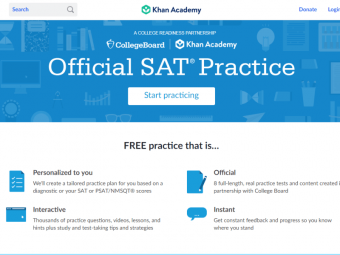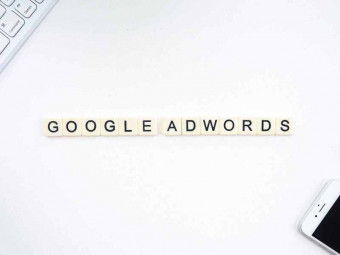Programming For Non Programmers
Tags: Programming Fundamentals
Learn how to speak with developers. Designed for entrepreneurs, businesses, and junior developers.
Last updated 2022-01-10 | 3.8
- Understand the Web Development Process- Make better hiring and product decisions: UX
- Information Architecture
- Design
- Development
- Explain concepts like APIs
- CMSs
- and iPhone Development in plain English
What you'll learn
* Requirements
* laptopDescription
Are you a creative or entrepreneur that wishes you could speak tech with your web development team? Maybe you wish you could code a bit yourself?
Programming for Non-Programmers is online course designed to help non-programmers communicate more efficiently with developers.
Because leading a development team (without being a developer yourself) can sometimes feels like “talking about dancing”, I've created an interactive and easy to follow environment in which to learn the basics.
And for developers just getting started, think of this as the primer to help kickstart your career.
If you're running a tech start-up, it's essential that you familiarize yourself with the fundamentals of web development. Ultimately knowing how to "talk to the talk" will help you communicate better with developers, and overall just look really cool.
What You'll Learn
In this course we'll tackle some development principles to get you on the right path. We'll look at questions like, "Front-end vs. Back-end?", "Is UX necessary for my project?", "What is this Javascript function thingy, and why am I passing it strange math equations to it?".
What coding languages should I use for my next project?
Which CMS is right for the job?
What are the stages of web development?
What deliverables do I need to provide my developer? (FYI - This is important and often neglected or done poorly)
Reading code & basic developing principles to get us started
Key concepts of programming that are the found in every programming language
Understanding Javascript Variables & Logic
Looking for corporate training?
I'm based in New York City, and available to bring my workshop Programming for Non-Programmers to your company. Past clients include: American Express, GE, NASDAQ, Razorfish, and more!
Email me chris[at]onemonth .com for details.
Live Support! (I'm Here To Answer Your Questions)
I'm available for questions to all students taking the class. By joining the class you gain access to message me through email. And if for any reason you are not satisfied with the material, I will gladly refund you myself. No questions asked.
Best of luck!
Chris
Teacher at OneMonth . com
Host of the "LEARN TO CODE in ONE MONTH PODCAST"
Adjunct Professor at Columbia University Business School
"I've traveled a steep learning curve thanks to Chris' friendly and lucid style of teaching." - Charles Best, CEO of DonorsChoose
"I wish I had taken this class 5 years ago!" - Michael Goodwin, UX Designer
"Informative, digestible, actionable" - Katherine, Entrepreneur
"An INCREDIBLE thank you! So far you're the only one who has been able to teach me how to code." - Darren Hakimi, Analyst
"You are articulate and engaging. Broad and diverse range of topics. Not easy to address so much in limited time." - student feedback
Even for a non tech person like me (who yes, has 50,000 emails in her inbox and actually thinks thats totally normal), I was able to keep up. My intent was to get a good overview of what the heck programming actually is, and better understand the language/terms associated with it. I certainly got that. I also appreciated your passion for teaching. I will absolutely recommend the class to my friends. - Debra-Ellen Glickstein, Entrepreneur
Who this course is for:
- This is for the total beginner!
- Entrepreneurs
- Students
- You. Because you want to get the attention of Fred the IT guy that isn't giving you the time of day
- Anyone looking to learn the first 4 hour of Web Development and Programming Concepts
Course content
4 sections • 31 lectures
Promo Video Preview 00:38
What is Programming (...and why do I care?) Preview 05:55
A programming language is a set of steps, that we use to solve a problem. Let's see that in action!
Should Everyone Learn Programming? Preview 05:33
Let's be honest. Do you even need to be learning this stuff? Can't you just hire someone to do it for you?
How I Learned to Code: MP3s & The Matrix Preview 04:08
Vocabulary Preview 02:27
"The Web, Mobile Web, Native Apps"... let's get clear about what we mean when we are using these terms.
The Flow: Plan, Design, Develop Preview 01:10
Planning our project!
Product Development Preview 05:27
Let's not spend $100,000 developing an iPhone app before we've done our homework. Product Development will help give us some tools to test whether our idea floats.
User Experience (UX) Preview 17:03
Who are our users? And how does this information impact hiring and tech decisions. In this section we introduce the basics of User Experience (UX) and highlight real life examples from Chris's work experience.
Information Architecture (IA) Preview 09:26
Visual Design Preview 06:04
The visual designer brings the wireframes to live. CMYK vs. RBG!? Pixels? Let's take a look at how to get started.
Development Preview 08:52
Front-end vs. Back-end? What are the responsibilities of these developers?
The Web Development Process: Agile vs. Waterfall Preview 06:10
Which Language Should I Choose? Part I: Fundamentals Preview 10:22
The Web: PHP, Ruby and Python Preview 13:33
Facebook is built with PHP. Twitter uses Ruby. Google uses Python. Why!? And what's the difference between these 3 languages?
Pop Quiz! Review Preview 08:23
In this lecture I present you with 4 projects from my real world experience, and ask you to choose the programming language. Think you know enough yet? The Black Eyed Peas, Derby Jackpot, The Story Studio and more. We'll look at the technology, and an info graph of the hours spent developing each.
Which Language Should I Choose? Part II: Mobile Preview 05:22
Native Mobile Apps use different programming languages than on The Web. Let's take a look!
Responsive Design & Mobile Web Preview 05:46
Let's looks at responsive design and some tools for testing whether a site is responsive.
Content Management Systems (CMSs) Preview 16:44
What CMS is right for the job? In this section we take a look at Wordpress, Expression Engine, and a few other CMS options to help us make better choices
Which Language Should I Choose? Part III: Node.js & Beyond Preview 04:20
C++, Node.js and .NET. How do these fit into the mix?
File Under: Not A Programming Language Preview 06:02
These are terms that sound like they are programming languages. Things like FTP and GIT. You might even confuse them as being a language. But they're not. So let's make sure we're clear.
APIs Preview 06:58
Tech Stack Preview 06:05
Tech Stack. Twenty lectures ago this wouldn't have made any sense. But now that we're familiar with the landscape of languages and platforms, the concept of Tech Stack will pull all of that goodness together into one digestible chunk. (and from there... BLOW your mind)
A Techstack Is Kind of Like A Pizza Preview 04:15
Trust me on this one. It'll make sense. (Please don't watch this until you've watched all the other videos prior.)
Get Our Text Editor Up & Running! Preview 01:57
HTML Gives Our Page Structure Preview 09:48
Getting started with HTML (even if you've coded HTML before you should watch this video... as we'll tackle relevant concepts and best-practices)
CSS Brings in the Styles Preview 03:51
CSS is the style of our page. CSS itself even stands for Cascading Style Sheets!
JavaScript: Events Preview 02:42
JavaScript: Comments Preview 02:13
Every language has the ability to write comments. Find out how, and why.
JavaScript: Print Preview 03:17
JavaScript helps add "logic" to our code. And when we're ready to see the output, we need to "print" to the screen.
JavaScript: Variables Preview 05:46
Warning: this starts with a quiz. Ok you've been warned. Proceed.
Recap & What's Next? Preview 04:57
Whoa. We learned a lot. Let's do a brief recap of the past section, and talk about where you can find some resources to continue learning after this class. After this course, the next step in the process is my "OneMonth HTML" course available at OneMonth. Check it out, and let me know if you have any other questions!








 This course includes:
This course includes: