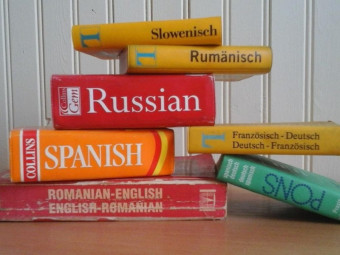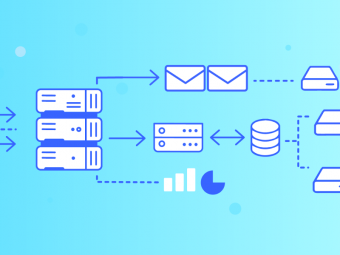Learn Primavera P6 By Creating A Schedule For A Building
Tags: Oracle Primavera
Learn Primavera P6 by creating a working construction schedule right from scratch.
Last updated 2022-01-10 | 4.1
- Primavera P6 Basic to Advance- Understanding of construction activities using visualization
- Understanding of construction sequence
What you'll learn
* Requirements
* LaptopDescription
The only correct way to learn Primavera P6 software is by understating its practical application and there is no better way to Learn Primavera P6 than by creating a working schedule for a building. Step by step 12 in-depth training video that will not only teach you Primavera P6 but show you how to use in a practical situation. Taught using 4D Construction video of the same building. This course is for fresher student or for a person with site experience who wants to change their career path and become a Planning Engineer. A Training Course by ZeroFloat Team.
Who this course is for:
- Students
- Professionals
Course content
1 sections • 14 lectures
Introduction to Course Preview 03:10
Why should we use Primavera P6 or any other project management tool, let me give you 5 good reason:
1) It helps you create and setup a baseline schedule for the project
2) It helps easily plan and manage construction and milestone activities
3) It reduces the risk of schedule overrun
4) It gives clear visibility of what’s going on in the project
5) And a cost loaded schedule will help you project cash flow for the entire project duration
Let’s move on and talk about the course now;
What are you going to learn about in this course?
We are not only going to learn ABC’s of construction project and also ABC’s of Primavera P6 (A – activities, B – Baseline, C – Calendar), etc.
EPS - Enterprise Project Structure Preview 03:48
User will learn about adding EPS in Primavera P6 with an example of EPS use in industry.
Detail Tab and Calendar Preview 10:25
Part A- What is Detail information window and which information about a project can be found ?
Part B- Creating new calendar, setting up working hours and assigning holidays, exception working days, global holidays, etc
Work Breakdown Structure (WBS) and Milestone Activity Preview 12:05
Definition of WBS and Adding a project milestone activity.
Activities - Part 1 Preview 03:58
In next three videos you will learn about adding activities, activity types, activity sequence, activity relationships, etc. for an actual building.
Activities - Part 2 Preview 11:49
In this videos you will learn about adding activities, activity types, activity sequence, activity relationships, etc. for an actual building.
Activities - Part 3 Preview 01:33
In this videos you will learn about adding activities, activity types, activity sequence, activity relationships, etc. for an actual building.
Activities - Part 4 (Superstructure) Preview 08:20
In this videos you will learn about adding activities, activity types, activity sequence, activity relationships, etc. for a building superstructure.
Ground Floor Finishes Activities Preview 08:07
Adding finishes activities for Ground Floor and giving them correct sequence and relationships.
Terrace, External Finishes Activities Preview 10:47
Adding finishes activities for Terrance, External finishes of the building and giving them correct sequence and relationships.
Advance Gantt Chart - Part 1 Preview 09:49
Understanding features of Gantt Chart to analyze the project schedule that you just made from previous videos.
Advance Gantt Chart - Part 2 Preview 02:21
Understanding features of Gantt Chart to analyze the project schedule that you just made from previous videos.
Missing Links Preview 18:13
Finding links that were missed while preparing schedule. And how to find missing relationships between activities and understanding them.
4D Construction Sequence Preview 02:13
This is 4D construction of the building based on dates from the project schedule.








 This course includes:
This course includes:
![Flutter & Dart - The Complete Guide [2022 Edition]](https://img-c.udemycdn.com/course/100x100/1708340_7108_5.jpg)