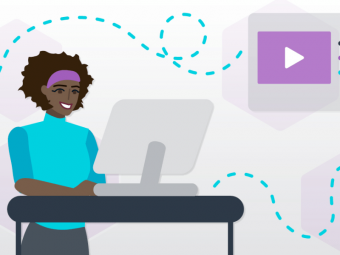Learn Primavera P6 In Detail In Easy English Steps
Tags: Oracle Primavera
More than 60 Features you will learn with videos and explanation. Explained with scenarios from practical situations.
Last updated 2022-01-10 | 4.6
- Install Primavera P6 Latest Version- Create a Project
- WBS
- Activities
- Relationships ( FS
- SS
- SF
- FF ) and Leads/ Lags
What you'll learn
Install Primavera P6 Latest Version
Create a Project
WBS
Activities
Relationships ( FS
SS
SF
FF ) and Leads/ Lags
Resourcing
costing
Critical Path
Network Diagram
Baseline
Printing
Importing
Exporting
Resource Leveling
Crashing
Fast tracking
Negative Float
Reports
Issues
Thresholds
Expenses
Cashflows
Progress Entry
S-Curve
Earned Value generation
Calendars
Global Change
Filters
Layouts
Spotlight
Curtains
Text
Notebook
Steps
Milestones
Activity Codes
Websites
Reflections
Grouping and Sorting
Look ahead plans
Level 1
Level 2
Level 3 Plans
* Requirements
* This course is for people who are already working on Projects. They have concepts of Project* Activities
* Schedule
* Costing etc along with Basic Computer knowledge
Description
- Install Primavera P6 Latest Version
- Create a Project, WBS, Activities
- Relationships ( FS, SS, SF, FF ) and Leads/ Lags
- Resourcing , costing, Critical Path, Network Diagram
- Baseline, Printing, Importing, Exporting,
- Resource Leveling, Crashing, Fast tracking, Negative Float
- Reports, Issues, Thresholds, Expenses, Cashflows,
- Progress Entry , S-Curve, Earned Value generation
- Calendars, Global Change, Filters, Layouts, Spotlight, Curtains, Text
- Notebook, Steps, Milestones , Activity Codes, Websites, Reflections, Grouping and Sorting
- Look ahead plans, Level 1, Level 2 , Level 3 Plans
Course content
1 sections • 38 lectures
Introduction Preview 05:11
How to install Primavera P7 v 17 on your laptop Preview 04:14
Create a Project Preview 05:11
Create WBS Preview 04:48
Create Activities Preview 14:30
Set Relationships , Leads/Lags Preview 05:33
Scheduling and Finding Critical Path Preview 02:02
Add Resources, New Currency , New Unit of Measurements, and Assign Resources Preview 20:28
Overtime, Correcting wrong rates, or resource rates increasing during a project Preview 04:46
Adding resources of same types on the activities, or overtime or resource rates changing during the project, or correcting the resource rates








 This course includes:
This course includes:










![Free machine learning online courses [for freshers and experienced] Free machine learning online courses [for freshers and experienced]](https://www.courses-for-you.com/images/uploads/thumbs/11-27.png)