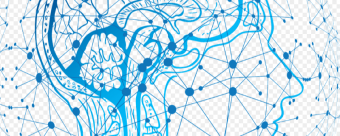Primavera P6 Advanced
Tags: Oracle Primavera
Learn the advanced scheduling functions of Primavera P6.
Last updated 2022-01-10 | 4.3
- Learn more than 30 advanced functions of Primavera version 8 up to version 17.- Master Primavera P6 Scheduling Options.
- Understand and apply schedule crashing techniques.
What you'll learn
* Requirements
* It is recommended to take my Free Basic Primavera P6 course to get started.* Basics of Project Scheduling
* basics of Primavera P6
* Basic Scheduling & Planning Terminology
Description
This course offers one of the most comprehensive online tutorials for learning advanced concepts of Primavera P6. The course teaches more than 30 advanced functions of Primavera P6 such as:
- Activity Codes
- Filters
- Group & Sort
- Currency & Units of Measure
- Constraints
- Progress Spotlight
- Global Changes
- Renaming Activity IDs
- Percentage Completes
- Scheduling Options
- Baselines
- Reflections
- Suspend & Resume Function
- Percent Complete Types
- Activity & Resource Spreadsheets of P6
- User Defined Fields (UDFs)
- Look Ahead Plans
- Reports
- Crashing & Fast Tracking
- Schedule Layouts
- Claim Digger/Schedule Comparison
- Activity Types
- Schedule Log
- Indicators
- Resource Assignment Window
Although the course is mainly based on Version 8.2 of Primavera, however, it can be used for learning up to the latest version 17 as there is no difference between the higher versions as such. Also important topics related to higher versions have been added as new lectures. Every concept is explained with on-screen video of Primavera P6. Combined with the free P6 course that I offer, the course will cover almost every important part of scheduling & planning in Primavera P6.
Please NOTE: This course does NOT teach theory of project scheduling or planning and is only meant to learn Primavera P6 as a planning and scheduling tool.
Who this course is for:
- Project Managers
- Construction Managers
- Site Managers
- Civil Engineers
- Project Engineers
- Planning Engineers
Course content
9 sections • 32 lectures
Introduction Preview 01:16
This is the exercise file used for the course. You can download this file and follow or use your own project.








 This course includes:
This course includes:
![Flutter & Dart - The Complete Guide [2022 Edition]](https://img-c.udemycdn.com/course/100x100/1708340_7108_5.jpg)










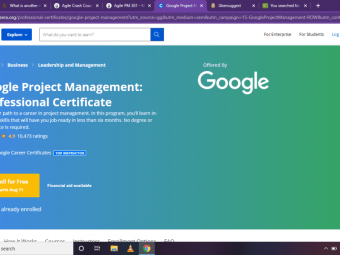

![DevOps Engineer Salary in the US in 2021 [For Fresher’s & Experienced] DevOps Engineer Salary in the US in 2021 [For Fresher’s & Experienced]](https://www.courses-for-you.com/images/uploads/thumbs/11-38.jpeg)