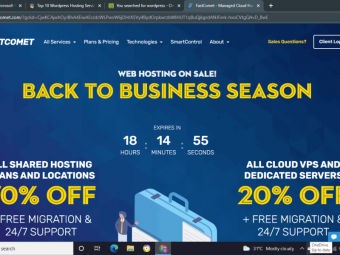Mssql Server Security
Tags: Database Administration
Installing, configuring and hardening Microsoft SQL Server
Last updated 2022-01-10 | 4.3
- Learn how to install Microsoft Windows Server- Prepare Microsoft Windows Server environment for MS SQL Database installation
- Learn how to install Microsoft MS SQL Database from scratch
What you'll learn
* Requirements
* Basic understanding of IT systems* Basic understanding of how relational database management systems work
* Computer Science background or job experience on IT is a plus
* Some database management experience is a huge plus
Description
- Learn how to install Microsoft Windows Server
- Prepare Microsoft Windows Server environment for MS SQL Database installation
- Learn how to install Microsoft MS SQL Database from scratch
- Installation decisions before building the RDBMS
- Learn how to use Microsoft SQL Server Configuration Manager
- Learn how to use Microsoft SQL Server Management Studio
- Configure SQL Server in a secure way
- Learn hardening Microsoft SQL Server
- Surface Area Configuration & Reduction
- Policy Based Management with Microsoft SQL Server
- Using Powershell to configure SQL Server
Course content
7 sections • 35 lectures
About Your Trainer Preview 01:31
Overview Preview 05:44
Installation Decisions Preview 04:14
While designing your database system, you have to determine the most appropriate hardware according to your needs and requirements. Virtualization, CPU sockets and cores, Memory size are the factors to be considered in. Then you need to select the appropriate Operating System and its edition and select the appropriate Edition of SQL Server;
Installating Windows Server Preview 03:02
For any database system, you have to install a server operating system to your server. This can be Linux-based or Windows-based. We choose Windows Server for this process.
After installing Windows Server, we will install ADDS (Active Directory Domain Services) for a domain-controller and we will create a domain
Installing Windows Server 2016 Preview 11:56
In this lesson we will
- Install Windows Server 2016
- Install Guest Additions
Configuring Windows Server 2016 Preview 09:17
In this lesson we will
- Install Active Directory Domain services
- Install DNS
- Promote server to a domain controller
- Add a new forest (higher layer of a domain. 1 or more domains can be under 1 forest)
Installing .net framework 3.5 Preview 02:25
In this lesson, you're going to learn how to install .Net framework 3.5 on Windows Server 2016.
SQL Server Installation Preparations Preview 11:00
In this lesson, you're going to learn how to install sql server from scratch. This is important because you will be able practice the security configurations and hardening procedures on SQL server, if you follow along.
SQL Server Installation Preview 13:48
In this lecture we will install
- Management tools
- Database engine services
- Named instance.
- SQl Server agent
- SQL Server Browser
Quiz - 1
MS SQL Server Configuration Overview Preview 01:19
SQL Server Configuration Manager is a tool
- to manage services associated with the SQL Server
- to configure the network protocols used by SQL Server
- to manage the network connectivity configuration from SQL Server client computers
SQL Server Configuration Manager Preview 03:53
In this lesson, you're going to learn how to configure SQL server with the SSCM
SQL Server Accounts Preview 05:19
- VirtualAccounts
- Managed Service Accounts
- Group Managed Service Accounts
Managing Network Protocols Preview 04:15
In this lecture, you will practice configuring sql server network configurations, such as forcing encryption, hiding instance etc
Using Powershell To Manage Network Protocols Preview 05:49
In this lecture, you will how to leverage powershell to configure network settings of the sql server
Surface Area Configutation With sp_configure Preview 12:02
In this lecture we will focus on the top factors for securing your SQL Server instance and its hosted databases
Surface Area Configuration With SSMS Preview 04:50
In this part, you will learn another way to update configuration options using SSMS, sql server management studio
Quiz - 2
Surface Area Reduction Introduction Preview 05:30
SQL Server is a popular target for hackers, so your data is at risk of being intentionally compromised. In addition, your data is also at risk of being accidentally compromised. You can minimize these risks by hardening SQL Server, which involves reducing its surface area and other security measures.
Service Area Reduction Preview 08:31
In this lecture, you learn how to install required services on your sql server, or disable such features if you don't need them
Static and Dynamic Port Configurations Preview 09:00
In this lecture, you will learn
- Setting a dynamic port
- Setting a static port
- Allowing a static port through firewall
- Allowing a dynamic port
Extended Protection with Channel and Service Blinding Preview 07:06
In this lecture, you will learn how to install a certificate on the sql server in order to enable channel binding
Hiding SQL Server Instance Preview 01:57
In this lecture, you will learn how to hide an instance of the database Engine in SQL Server by using SQL Server Configuration Manager
Quiz - 3
Policy Based Managent Introduction Preview 01:48
Monitor xpcmdshell Preview 11:18
In this lecture, you will learn how to create a new policy to log the changes of a configuration. Specifically, you will create a policy for xp_cmdshell procedure
Preventative Policies Preview 06:08
Login Creation Preventative Policy Preview 04:08
The idea behind this policy is, if you try to create a new login on SQL server, this condition will detect this. And then the policy will prevent this happening.
Introduction to Service Account Security Preview 01:56
Service Account Security Practice Preview 08:39
In this topic, you will learn how to create a managed service account to run SQL server jobs with limited permissions
SQL Assistant Tools Preview 11:02
In this lecture we will install
- Baseline Security Analyzer
- Open Management Studio
Patching and Complience Preview 02:57
Implementing a table name policy
Implement a policy which identifies any database table whose name starts with digits:: 0,1, or 9
Powershell Proxy Job
Create a job which executes a «Get-Content» windows powershell command using a proxy. Create a sample text file and read the content with this proxy job Locate the ERROR Log file of SQL Server. Read the contents using powershell script Give admin privs. to the Managed Service Account user to comp








 This course includes:
This course includes: