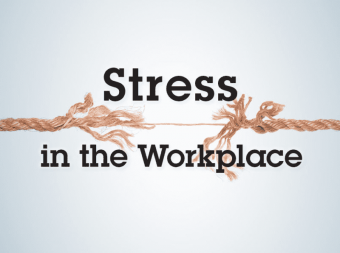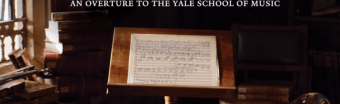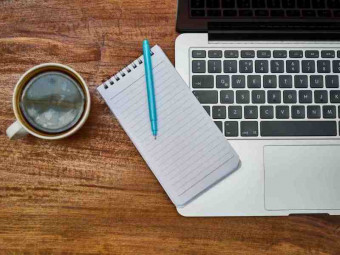Oracle Database 12c Rac Administration
Tags: Oracle Database
An extensive course that develops your skills to be professional on managing Oracle RAC databases (12c and 19c)
Last updated 2022-01-10 | 4.4
- Understand Oracle RAC database architecture- Install and create Oracle 12 RAC administrator-managed and policy-managed database
- Perform administration tasks on Oracle RAC
What you'll learn
* Requirements
* Familiarity with Oracle database administration* Familiarity with Linux operating system basics
* PC with Windows 7
* 8
* or 10 64-bit
* Memory 16 GB
* Fee HDD 280 GB
* connection to the internet
Description
- Understand Oracle RAC database architecture
- Install and create Oracle 12 RAC administrator-managed and policy-managed database
- Perform administration tasks on Oracle RAC
- Manage backup and recovery in Oracle RAC
- Understand the Global Resource Management
- Monitor and tuning Oracle RAC databases
- Create and manage Dynamic Database Services
- Implement Connection Load Balancing and TAF
- Understand and test Application Continuity
- Apply Patch sets on Oracle RAC
- Upgrade Oracle RAC database
- Create and manage Oracle RAC One Node database
- Create and manage an Oracle RAC CDB database
- Manage database server pools in Clusterware
- Understand Oracle Flex Clusters
Course content
15 sections • 65 lectures
Introduction Preview 05:19
This lecture introduces the course, course goal, assumptions, layout, and the covered skills.
Oracle RAC Database Overview Preview 12:59
In this lecture, you will learn how to describe the following:
- What is Oracle RAC?
- What are the advantages of Oracle RAC database?
- What are the disadvantages of Oracle RAC database?
- Why you should learn Oracle RAC database administration skills?
Oracle RAC Architecture Part 1 of 3 Preview 17:42
In this lecture, you should learn how to describe the following:
- Oracle RAC hardware requirements
- Shared storage configuration options
- Oracle Grid Infrastructure components
- Oracle Clusterware network configuration
- Oracle RAC connectivity cycle
- Oracle RAC database files locations
Oracle RAC Architecture Part 2 of 3 Preview 08:06
This lecture is to continue the previous lecture.
Oracle RAC Architecture Part 3 of 3 Preview 10:10
This lecture is to continue the previous lecture.
Installing and Creating Oracle RAC Preview 22:32
In this lecture, you will learn how to do the following:
- Install Oracle Grid Infrastructure software
- Install Oracle Database software
- Create Oracle RAC database
Practice 1 Preparing Practice Environment Part 1 of 4 Preview 11:04
In this practice you will create two virtual appliances. You will then make some configuration changes on them so that you can use them in the course practices.
Practice 1 Preparing Practice Environment Part 2 of 4 Preview 12:41
This lecture is to continue the previous lecture.
Practice 1 Preparing Practice Environment Part 3 of 4 Preview 15:33
This lecture is to continue the previous lecture.
Practice 1 Preparing Practice Environment Part 4 of 4 Preview 10:21
This lecture is to continue the previous lecture.
Practice 2 Create Oracle 12c R1 Two-Node RAC Database Part 1 of 4 Preview 19:47
In this practice you will create an Oracle 12c R1 two-node RAC database on the virtual machines that you created in the previous practice.
Practice 2 Create Oracle 12c R1 Two-Node RAC Database Part 2 of 4 Preview 09:02
This lecture is to continue the previous lecture.
Practice 2 Create Oracle 12c R1 Two-Node RAC Database Part 3 of 4 Preview 13:39
This lecture is to continue the previous lecture.
Practice 2 Create Oracle 12c R1 Two-Node RAC Database Part 4 of 4 Preview 19:53
This lecture is to continue the previous lecture.
Oracle RAC Basic Administration Part 1 of 2 Preview 13:55
In this lecture, you will learn how to do the following:
- Start up and shutdown Oracle RAC databases and instances using srvctland SQL*Plus utilities
- Switch between Automatic and Manual management policies
- Perform the common connection methods to RAC
- Manage the initialization parameters in RAC
- Manage the Undo in RAC
- Terminate a session in RAC
- Access RAC-wide performance views
Oracle RAC Basic Administration Part 2 of 2 Preview 10:59
This lecture is to continue the previous lecture.
Practice 3 Oracle RAC Administration Topics Part 1 of 3 Preview 11:52
In this practice you will perform some common Oracle RAC Administration tasks. Specifically, you will perform the following:
- Use multiple connection methods to Oracle RAC database
- Use the methods to start and stop Oracle RAC instances
- Use the help system within the srvctl utility
- Examine the initialization parameters in Oracle RAC databases
Practice 3 Oracle RAC Administration Topics Part 2 of 3 Preview 09:10
This lecture is to continue the previous lecture.
Practice 3 Oracle RAC Administration Topics Part 3 of 3 Preview 10:16
This lecture is to continue the previous lecture.
Managing Backup and Recovery in Oracle RAC Preview 12:48
In this lecture, you will learn how to do the following:
- Understand the RAC considerations in backup and recovery plan
- Understand the RAC considerations when enabling archived redo logs
- Managing Snapshot Control Files in RAC databases
- Configure control file and SPFILE autobackup in RAC
- Use RMAN parallelism in RAC
Practice 4 Managing Backup and Recovery in Oracle RAC Preview 21:53
In this practice you will:
- Enable Archivelog mode in the Oracle RAC database.
- Set backup-related configurations
- Create an automatic backup job
- Set the snapshot control file in a shared location
- Use RMAN to take backup of the RAC database
- Use RMAN to restore Oracle RAC database
Practice 5 Installing and Using Swingbench 2.5 Preview 20:36
The target of this practice is to install Swingbench 2.5 on your hosting PC. In high level, you will perform the following:
- Download and install Oracle client software on your hosting PC
- Configure tnsnames.ora file in the hosting PC
- Install Swingbench 2.5
- Set up Order Entry schema (the one shipped with Swingbench)
- Get familiar with Swingbench
Practice 6 Getting Familiar with Oracle EM Database Express Preview 30:05
The target of this practice is getting familiar with Oracle Enterprise Manager Database Express. In high level, you will perform the following:
- Apply workload on the RAC database using Swingbench
- Use the Oracle EM Database Express to perform basic administration functions
- Use the Oracle EM Database Express to carry out some performance management and monitoring functions.
Global Resource Management in Oracle RAC Preview 23:50
In this lecture, you learn to understand the following concepts:
- Global Concurrency Control
- Global Resource Directory (GRD)
- Mastering and shadowing instances
- Global Cache Management scenarios for single block access
Monitoring and Tuning Oracle RAC Database - Part 1 of 2 Preview 14:07
In this lecture, you should understand and describe the following:
- Performance tuning tools
- Global Cache wait events
- Global Enqueue wait events
- Common RAC-related performance issues and their resolutions
- Tips to tune Oracle RAC performance
- Using ADDM in RAC
Monitoring and Tuning Oracle RAC Database - Part 2 of 2 Preview 17:08
This is to continue the previous lecture.
Practice 7 Monitoring and Tuning Oracle RAC Database - Part 1 of 3 Preview 15:33
The target of this practice is practicing various ways to monitor and tune Oracle RAC database. Specifically, you will perform the following:
- Monitor the status of the clusterware resource, RAC database, and GRD memory usage.
- Use EM Express to narrow down a performance bottleneck and tune slow sessions
- Proof of concept study cases:
- The impact of using sequences to generate unique values versus using tables.
- The impact of enabling the cache option in the sequences. You will use the v$views as tuning tools in this study case.
- Catching Transaction Enqueue locks in application sessions. You will use AWR reports as tuning tools in this study case.
Practice 7 Monitoring and Tuning Oracle RAC Database - Part 2 of 3 Preview 19:19
This is to continue the previous lecture.
Practice 7 Monitoring and Tuning Oracle RAC Database - Part 3 of 3 Preview 17:24
This is to continue the previous lecture.
Managing Dynamic Database Services Preview 24:55
In this lecture you will learn how to perform the following:
- Describe the benefits about database services
- Create, start, stop, enable and disable database services
- Modify service configuration
- Relocate services
- Enable and disable parallel operations in services
- Enable statistics aggregation
Practice 8 Managing Services in Oracle RAC Preview 13:17
In this practice you will manage the dynamic database services. Specifically, you will:
- Create a database dynamic service
- Configure the tnsnames.ora file to connect to a service
- Test the failover functionality in the service
- Relocate a service from one instance to another
- Collect and view statistics on the sessions connected to a service grouped by module and action.
Implementing Connection Load Balancing and TAF - Part 1 of 2 Preview 10:17
In this lecture, you will learn how to perform the following:
- Set up the following configurations:
- Client-side connect-time load balancing
- Server-side connect-time load balancing with and without having the Load Balancing Advisory (LBA) enabled
- Transparent Application Failover (TAF) on client side
- Basic TAF on server side
- Preconnect TAF on the client side and on the server side.
- Describe Fast Connection Failover (FCF)
- Describe and enable Fast Application Notification (FAN)
Implementing Connection Load Balancing and TAF - Part 2 of 2 Preview 21:17
this is to continue the previous lecture.
Practice 9 Implementing Connection Load Balancing and TAF - Part 1 of 3 Preview 14:21
In this practice you will implement and test different high availability methods for client connections in Oracle RAC database. Specifically, you will perform the following:
- Configure client-side connect-time load balancing
- Configure server-side connect-time load balancing with and without having the Load Balancing Advisory (LBA) enabled
- Configure Transparent Application Failover (TAF) on client side
- Configure Basic TAF on server side
- Configure Preconnect TAF on the client side and on the server side.
Practice 9 Implementing Connection Load Balancing and TAF - Part 2 of 3 Preview 14:31
This is to continue the previous lecture.
Practice 9 Implementing Connection Load Balancing and TAF - Part 3 of 3 Preview 17:29
This is to continue the previous lecture.
Using Application Continuity Preview 19:03
In this lecture, you will learn how to perform the following:
- Understand the benifits of Application Continuity
- Understand the benifits of Transaction Guard
- Describe Application Continuity Restrictions
- Create a service for Application Continuity
- Create a service for Transaction Guard
Practice 10 Using Application Continuity Preview 12:59
In this practice, you will demonstrate how Application Continuity can be used in an application to recover from a RAC instance outage.
Patching Oracle RAC - Part 1 of 2 Preview 12:03
In this lecture, you will learn how to perform the following:
- Describe Oracle Patch types
- Describe available methods to apply patches on RAC
- Understand the best practices in applying patches
- Use Opatch utility and OPatch Automation Utility to apply patches
Patching Oracle RAC - Part 2 of 2 Preview 12:06
This is to continue the previous lecture.
Practice 11 Applying Patch Set Update (PSU) - Part 1 of 2 Preview 10:06
In this practice, you will apply Patch Set Update (PSU) number 26635815 (version 12.1.0.2.171017) on the RAC database stack, including the Grid Infrastructure home and Oracle Database home.
Practice 11 Applying Patch Set Update (PSU) - Part 2 of 2 Preview 16:21
this is to continue the previous lecture.
Upgrading Oracle RAC Preview 14:11
In this lecture, you will learn the following:
- Describe the difference between upgrade and data migration
- Describe Oracle release number format
- Understand the Oracle RAC upgrade procedure
- Run the pre-upgrade tool
- Use Database Upgrade Assistant (DBUA) in Oracle RAC
Practice 12 Upgrading Oracle RAC Database - Part 1 of 4 Preview 10:18
In this practice, you will upgrade the Oracle RAC database from release 12.1.0.2 to release 12.2.0.1.
Practice 12 Upgrading Oracle RAC Database - Part 2 of 4 Preview 09:05
This is to continue the previous lecture.
Practice 12 Upgrading Oracle RAC Database - Part 3 of 4 Preview 08:17
This is to continue the previous lecture.
Practice 12 Upgrading Oracle RAC Database - Part 4 of 4 Preview 12:29
This is to continue the previous lecture.
Oracle RAC One Node Preview 16:55
In this lecture, you should learn how to perform the following:
- Describe the architecture of Oracle RAC One Node
- Create an Oracle RAC One Node database
- Relocate an Oracle RAC One Node instance
- Convert an Oracle RAC One Node to Oracle RAC
- Convert a Single Instance Database to RAC One Node
- Convert a RAC Database to RAC One Node
Practice 13 Creating a RAC One Node Database Preview 18:02
In this practice, you will perform the following:
- Create a RAC One Node database
- Relocate online the RAC One Node instance
- Convert the RAC One Node database to a RAC database
Multitenant Architecture and RAC Preview 23:57
In this lecture, you will learn how to perform the following:
- Describe the architecture of Oracle Database Multitenant
- Create a Container Database (CDB)
- Describe the difference between common and local users
- Connect to a CDB and PDBs
- Startup and shutdown CDB and PDBs
- Understand the CDB-level performance views
- Clone a PDB online
- Drop a PDB
Practice 14 Creating a Multitenant RAC Database - Part 1 of 2 Preview 14:33
In this practice, you will perform basic tasks to manage a multitenant RAC database. Specifically, you will perform the following:
- Create a Multitenant RAC database
- Use different methods to connect to a CDB or PBD
- Use different methods to startup and shutdown a CDB or PBD
- Clone a PDB
- Manage a PDB service
- Drop a PDB
Practice 14 Creating a Multitenant RAC Database - Part 2 of 2 Preview 10:47
This is to continue the previous lecture.
Managing Policy-managed Oracle RAC Databases - Part I Preview 31:55
In this lecture, you will learn how to perform the following:
- Understand how the server pools are used in policy-managed RAC database
- Describe the benefits of Policy-managed RAC databases
- Create server pools for RAC databases
- Convert an Administrator-managed RAC Database to Policy-managed Database
- Create a Service for a Policy-Managed Database or PDB
Practice 15 Creating Policy-Managed Oracle RAC Database Preview 20:18
In this practice, you will create a policy-managed RAC database. Specifically, you will perform the following:
- Create server pools
- Create a policy-managed CDB RAC database
- Create dynamic database services associated with server pools
- Test the node failover in the policy-managed RAC database
Managing Policy-Managed Oracle RAC Databases Part II - Part 1 of 2 Preview 11:37
In this lecture, you will learn how to perform the following:
- Describe and create the following components in the Clusterware:
- Server categorization
- Cluster configuration policy
- Cluster configuration policy set
- Obtain and set Server Configuration Attributes
Managing Policy-Managed Oracle RAC Databases Part II - Part 2 of 2 Preview 15:50
This is to continue the previous lecture.
Practice 16 Using Server Categorization and Cluster Configuration Policies Preview 15:13
In this practice, you will perform the following:
- Create and test server categories
- Create and test cluster configuration policies
Oracle Flex Clusters Preview 15:17
In this lecture, you will learn how to perform the following:
- Understand the advantage of Flex Clusters
- Describe Oracle Flex Cluster Architecture
- Create a Flex Cluster database
- Understand the difference between Hub and Leaf nodes
- Convert a cluster to Flex cluster
- Manage Oracle Flex clusters
- Describe Oracle Flex ASM
Deleting and Adding a Node from-to an Oracle RAC Preview 10:46
Practice 17 Deleting an Oracle RAC Node from a Cluster Preview 12:38
Practice 18 Adding an Oracle RAC Node to a Cluster Preview 14:25
Creating an Oracle 12c R2 Physical Standby RAC database from a Primary RAC Preview 01:00:26
This tutorial demonstrates creating an Oracle 12c R2 Physical standby RAC database from a Primary RAC database.








 This course includes:
This course includes:
![React Native - The Practical Guide [2022 Edition]](https://img-c.udemycdn.com/course/100x100/1436092_2024_4.jpg)