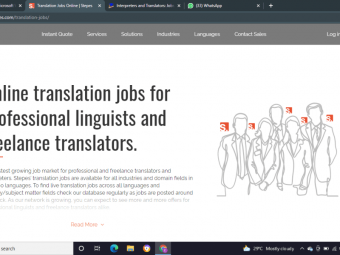Sap Analytics Cloud Sac
Tags: SAP
Learn to create stories, plans, digital boardroom, analytic apps, and make predictions in SAC. Data source included.
Last updated 2022-01-10 | 4.3
- Create your own story to build not only pleasing but informative data visualizations- Develop and execute the planning and budgeting using SAP Analytics Cloud
- Build big data predictive models using machine learning technologies embedded in SAC
What you'll learn
* Requirements
* No prior knowledge of SAP Analytics Cloud is required - this course is geared for absolute beginners.* All you need is a working computer for this course; PC
* Mac
* and Linux users are all welcome.
* No paid software required - all dashboards
* analysis
* and forecasts will be created with Chrome (which is free)
* No previous programming language experience required.
Description
Become an SAP Analytics Cloud master by setting up BI, planning, and making prediction through real-world projects
SAP analytics cloud consultant is one of the hottest careers in tech. Have you ever wondered what's the best path for me or what's my first step in building a technical career in SAP business analysis?
I'm going to take you through the process of understanding how to use SAP analytics cloud. Whether you're looking to discover the core BI features or use planning module at work, this course will get you ready to plan and start to use SAP analytics cloud quickly.
In this course, we will dive into the SAP analytics cloud offerings and the level of subscription that each entail. Then we will look at how to use this app to explore and visualize your data from scratch, as well as which smart assist features will work best for your situation.
We will explore the various system admin tools that can be used to manage files and deploy content.
You will learn how to develop custom app in SAP analytics hub and understand the steps to create a new digital boardroom, as well as how to store your reporting and create a solution to ensure that your company’s on premises data is protected in the cloud.
Finally, we’ll focus on planning model including budgets allocation, forecast, what if analysis and a lot more.
My name is Michael Todd, and I'm excited to show you the power and ease of setting up and managing BI and planning modules on SAP analytics cloud. So in invite you to join me on my course as we explore the essentials of SAP analytics cloud.
Who this course is for:
- Anyone interested in learning SAP Analytics Cloud to help with their current job or to find a new role. Business analytics is one of today's most in-demand skills
- If you want to take one course and learn everything you need to know about SAC, take this course
- Anyone looking to answer complex business problems, generate data visualization and find hidden pattern using data
- If your looking to take your SAC skills from beginner to advanced level and beyond, then this course is for you
- If you want to learn to SAP Analytics Cloud through building fun and useful projects, then take this course
- Absolute beginners who want to become skilled SAP business analysts
Course content
11 sections • 116 lectures
Introduction Preview 01:59
What you should know before watching this course Preview 00:54
Try SAP Cloud Analytics for free Preview 01:04
Using excises Preview 00:57
Free gift worth $199 Preview 00:34
Overview of SAP Analytics Cloud Preview 02:00
Navigating in SAP Analytics Cloud Preview 03:52
Architecture Preview 02:16
Quiz
Course structure Preview 00:00
BI module overview Preview 03:12
SAP Analytics Cloud New Navigation Walkthrough Preview 06:18
Upload the data Preview 05:37
Maximum file size Preview 00:22
Set up coordinates for geo map Preview 00:46
Import and export a job Preview 01:20
Create a story Preview 03:07
Understand measure and dimension Preview 00:13
Choose the right chart type Preview 02:54
Format a chart Preview 01:14
Apply filters Preview 00:54
Using in-story calculations Preview 02:18
Add a measure input control Preview 00:50
Conditional formatting Preview 00:47
Create a geo map Preview 01:11
Linked analysis Preview 01:12
Data blending Preview 04:02
Share a story Preview 00:37
Leave comments Preview 00:21
Scheduling publications Preview 01:53
Use bookmarks Preview 02:00
Create a new story to visualize the data
Import the data from an excel, create a data model, then build a new story to present the data.
Quiz
Smart Assist overview Preview 01:20
Search to Insights Preview 01:07
Indexing Preview 00:39
Smart Discovery Preview 01:55
Using Smart Discovery Preview 04:09
Smart Insights Preview 01:09
Using Smart Insights Preview 00:32
Smart Discovery vs Smart Insights Preview 00:01
Time Series Forecast Preview 01:59
Integrating R visualization Preview 02:02
Smart Grouping Preview 00:47
Using Smart Grouping Preview 00:37
Smart Predict Preview 03:46
Using Smart Predict Preview 08:28
Predict incident cost
In this assignment, you'll use the incident report from a factory to predict the incident cost under the similar circumstances.








 This course includes:
This course includes: