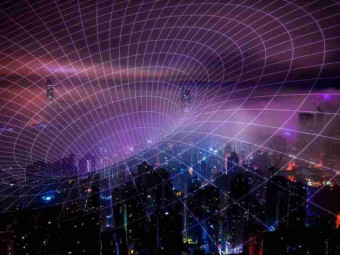Building Financial Dashboard In Google Data Studio
Tags: Google Data Studio
How to Build Dynamic Financial Dashboard in Google Data Studio From Scratch
Last updated 2022-01-10 | 4.2
- Creating financial database from financial reports: Profit & Loss- Balance Sheet and Cash Flow Statement
- Connecting Data Studio to Google Sheets
- Creating powerful time series charts to help with forecasting: monthly revenue
- expense
- net profit & net profit margin
What you'll learn
Creating financial database from financial reports: Profit & Loss
Balance Sheet and Cash Flow Statement
Connecting Data Studio to Google Sheets
Creating powerful time series charts to help with forecasting: monthly revenue
expense
net profit & net profit margin
Creating time range selection to select the time period displayed in the report
Creating filter control of companies or organizations
Creating Scorecards to display key metrics
comparing previous month and previous year performance
Creating Pie charts
Bar charts
Combo charts & Area charts
Creating table & Pivot table
showing total
Creating Calculated field or KPI from existing data.
Creating pages navigation like a financial software
Sharing Report & Updating financial data
Fixing common errors in Google Data Studio
* Requirements
* Google Account* Google Chrome
* Basic Excel/ Google Spreadsheet
Description
- Creating financial database from financial reports: Profit & Loss, Balance Sheet and Cash Flow Statement
- Connecting Data Studio to Google Sheets
- Creating powerful time series charts to help with forecasting: monthly revenue, expense, net profit & net profit margin
- Creating time range selection to select the time period displayed in the report
- Creating filter control of companies or organizations
- Creating Scorecards to display key metrics, comparing previous month and previous year performance
- Creating Pie charts, Bar charts, Combo charts & Area charts
- Creating table & Pivot table, showing total
- Creating Calculated field or KPI from existing data.
- Creating pages navigation like a financial software
- Sharing Report & Updating financial data
- Fixing common errors in Google Data Studio
Course content
12 sections • 22 lectures








 This course includes:
This course includes: